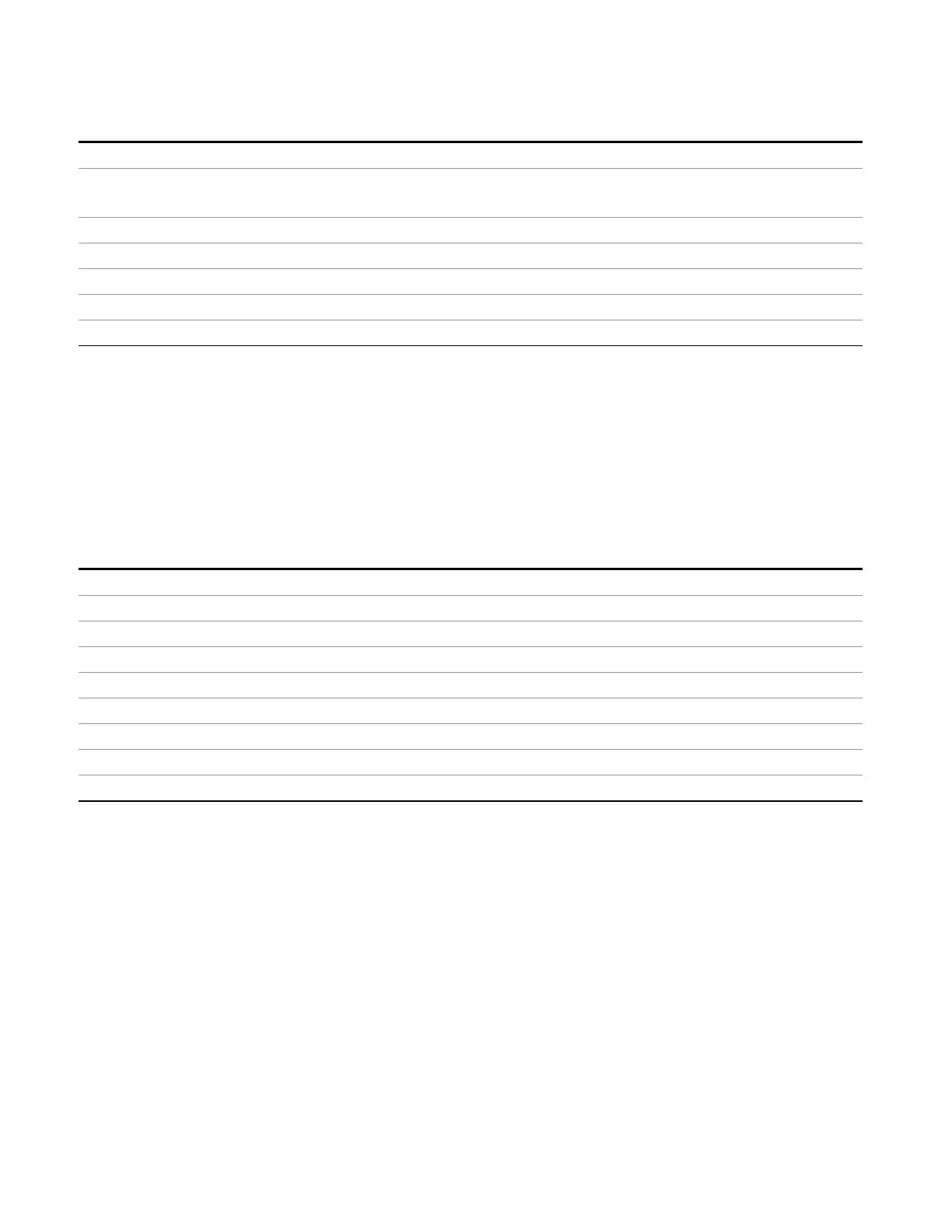6 System Functions
System
Mode All
Remote Command
:SYSTem:COMMunicate:LAN:SCPI:HISLip:ENABle OFF|ON|0|1
:SYSTem:COMMunicate:LAN:SCPI:HISLip:ENABle?
Example :SYST:COMM:LAN:SCPI:HISL:ENAB OFF
Preset This is unaffected by Preset, but is set to ON with a “Restore System Defaults->Misc”
State Saved No
Range On | Off
Initial S/W Revision A.11.00
SCPI Socket Control Port (Remote Command Only)
Returns the TCP/IP port number of the control socket associated with the SCPI socket session. This query
enables you to obtain the unique port number to open when a device clear is to be sent to the instrument.
Every time a connection is made to the SCPI socket, the instrument creates a peer control socket. The port
number for this socket is random. The user must use this command to obtain the port number of the control
socket. To force a device clear on this socket, open the port and send the string “DCL ” to the instrument.
If this SCPI command is sent to a non SCPI Socket interface, then 0 is returned.
Mode All
Remote Command
:SYSTem:COMMunicate:LAN:SCPI:SOCKet:CONTrol?
Example :SYST:COMM:LAN:SCPI:SOCK:CONT?
Preset This is unaffected by Preset or “Restore System Defaults->Misc”.
State Saved No
Range 0 to 65534
Min 0
Max 65534
Initial S/W Revision Prior to A.02.00
Reset Web Password
The embedded web server contains certain capability which are password protected; modifying the LAN
configuration of the instrument, and access to web pages that can change the settings of the instrument.
The default password from the factory is ‘agilent’ (without the quotes). The control provided here is the
means to set the web password as the user desires, or to reset the password to the factory default.
Selecting Reset web password brings up a control for resetting the password as the user desires, or to the
factory default. A keyboard is required to change the password from the factory default of ‘agilent’ or to set
a new password that contains alphabetic characters. The control is:
336 EMI Receiver Mode Reference