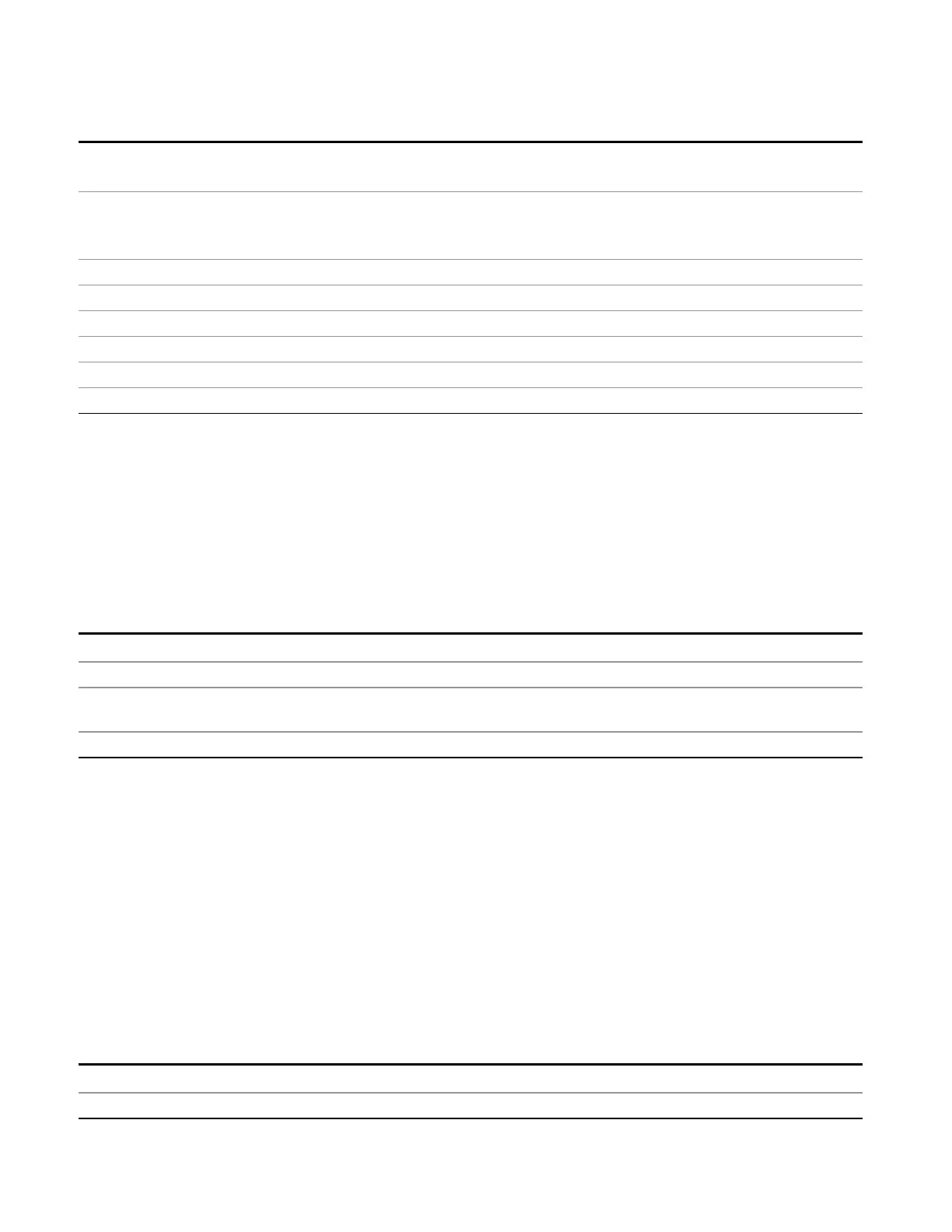10 Monitor Spectrum Measurement
Meas Setup
Remote Command
:CALCulate:LLINe[1]|2|...|6:OFFSet:Y <rel_ampl>
:CALCulate:LLINe[1]|2|...|6:OFFSet:Y?
Example CALC:LLIN:OFFS:Y –3 dB Sets the Y axis offset to –3 dB.
CALC:LLIN:OFFS:UPD Applies the Y axis offset to all points in the limit line, then reset the Y axis
offset to zero.
Preset 0 dB
State Saved Saved in instrument state
Min –9.9E+37
Max 9.9E+37
Default Unit dB
Initial S/W Revision A.13.00
Apply Offset to Limit Table
Adds the X and Y offsets to each point in the limit table, then resets the X and Y offset values to zero. This
has no effect on the position of the limit trace.
For example, if the X offset is –10 MHz and the Y offset is 1 dB, the values in the limit table will be updated
as follows: 10 MHz will be subtracted from each X value, 1 dB will be added to each Y value. The offset
values will then be reset to zero. The limit trace will not be moved and the limit table will be updated to
accurately reflect the currently displayed limit trace.
Key Path
Meas Setup, Limits, Edit, Offset
Remote Command
:CALCulate:LLINe[1]|2|...|6:OFFSet:UPDate
Example CALC:LLIN3:OFFS:UPD Updates the limit table 3 to reflect the X and Y offsets, then resets the
offsets to zero.
Initial S/W Revision A.13.00
Scale X Axis
Matches the X Axis to the selected Limit, as close as possible.
For frequency limits and a frequency-domain X-axis, sets the Start and Stop Frequency to contain the
minimum and maximum Frequency of the selected Limit. The range between Start Frequency and Stop
Frequency is 12.5% above the range between the minimum and maximum Frequency so that the span
exceeds this range by one graticule division on either side.
For time limits and a time-domain X-axis, sets the sweep time to match the maximum Time of the selected
Limit.
If the domain of the selected limit does not match the domain of the X Axis, no action is taken. Standard
clipping rules apply, if the value in the table is outside the allowable range for the X axis.
Key Path
Meas Setup, Limits, Edit
Initial S/W Revision A.13.00
800 EMI Receiver Mode Reference