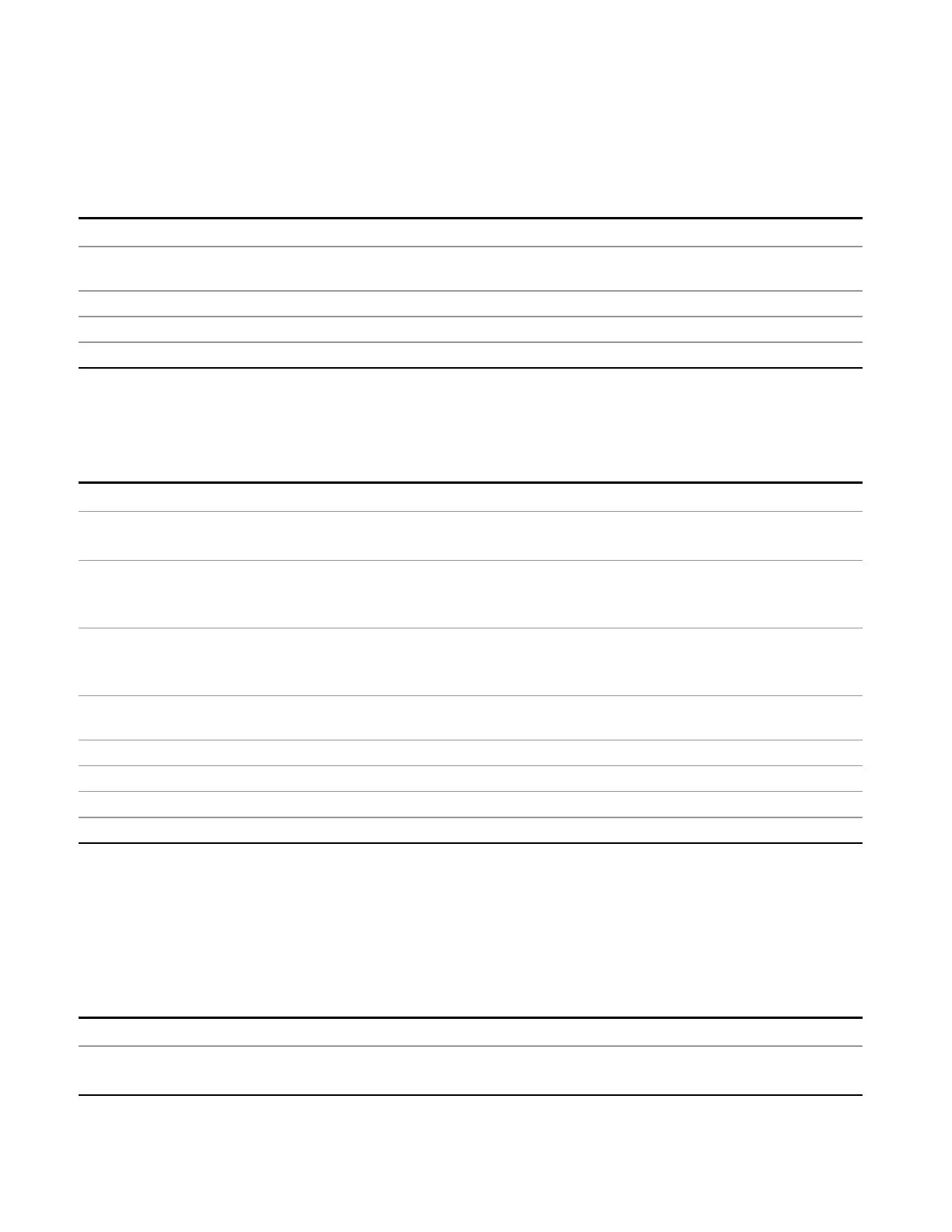8 Frequency Scan Measurement
Marker
Select Marker
Specifies the selected marker. The term “Selected marker” is used throughout this document to specify
which marker will be affected by the functions.
Key Path
Marker, Properties
Notes Front panel only. The selected marker is remembered even when not in the Marker menu and is used
if a Search is done or a Marker Function is turned on.
Preset Marker 1
State Saved Saved in instrument state.
Initial S/W Revision A.07.00
Relative To
Selects the reference marker for a marker in Delta mode.
Key Path
Marker, Properties
Remote Command
:CALCulate:FSCan:MARKer[1]|2|...|12:REFerence <integer>
:CALCulate:FSCan:MARKer[1]|2|...|12:REFerence?
Example CALC:FSC:MARK3:REF 1 Sets marker 3’s reference marker to 1 and turns marker 3 on as a delta
marker.
CALC:FSC:MARK3:REF?
Notes A marker cannot be relative to itself so that choice is grayed out, and if sent from SCPI, generates
error –221: “Settings conflict; marker cannot be relative to itself.”
When queried, a single value will be returned - the specified marker number’s relative marker.
Couplings The act of specifying the selected marker’s reference marker makes the selected marker a Delta
marker. If the reference marker is off it is turned on in Normal mode at the delta marker location
Preset By default, marker X is relative to marker X+1 except for marker 12, which is relative to marker 1.
State Saved Saved in instrument state. Not affected by Marker Off and not affected by Preset or power cycle.
Range 1|2|3|4|5|6|7|8|9|10|11|12
Initial S/W Revision A.07.00
Marker Trace
Selects the trace that you want your marker to be placed on. A marker is associated with one and only one
trace. This trace is used to determine the placement, result, and X Axis Scale of the marker. All markers
have an associated trace, it is from that trace that they determine their attributes and behaviors, and it is to
that trace that they go when they become Normal or Delta markers.
Key Path
Marker, Properties
Remote Command
:CALCulate:FSCan:MARKer[1]|2|...|12:TRACe 1|2|3
:CALCulate:FSCan:MARKer[1]|2|...|12:TRACe?
412 EMI Receiver Mode Reference
