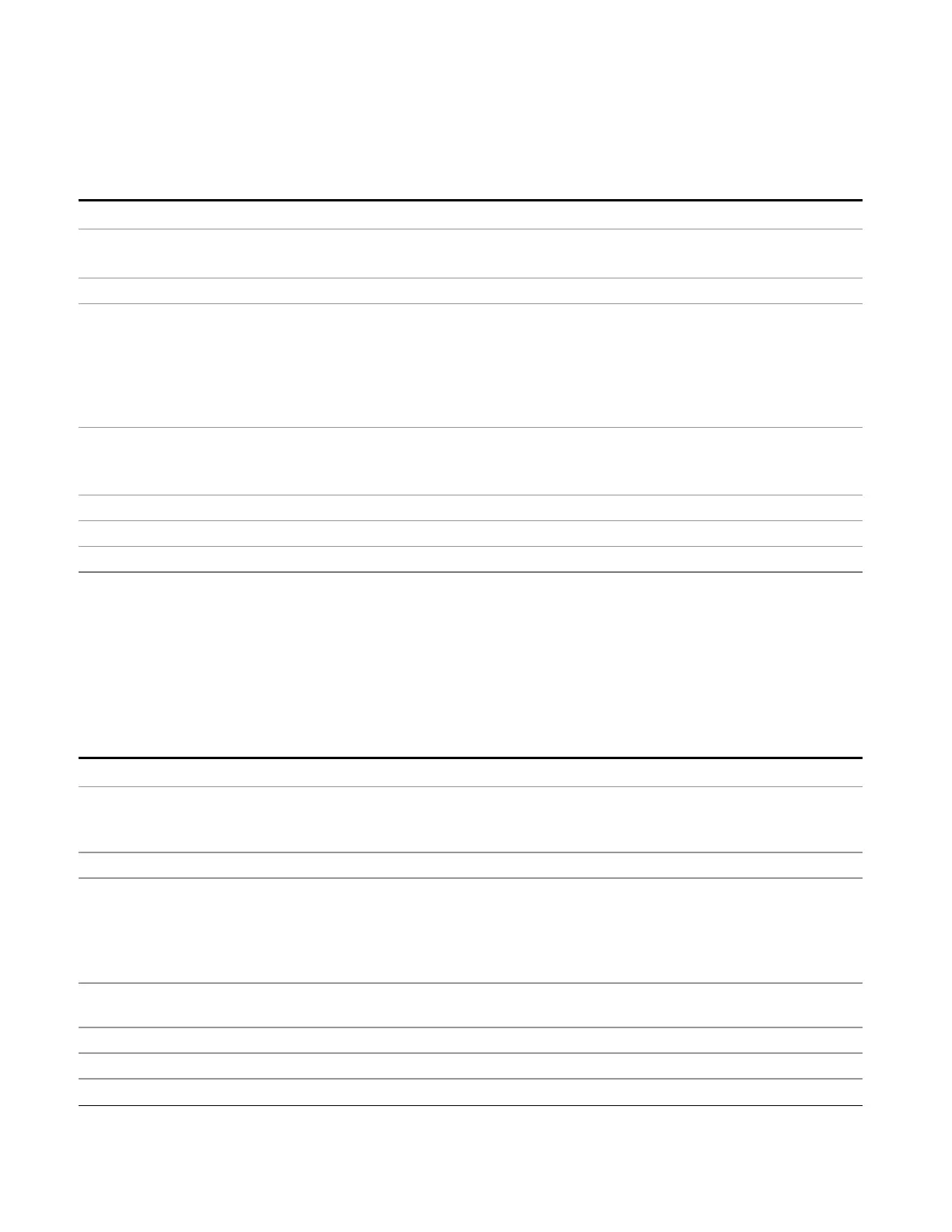4 Input/Output Functions
Input/Output
When operating in DC coupled mode, ensure protection of the analyzer input circuitry by limiting the DC
part of the input level to within 200 mV of 0 Vdc. In AC or DC coupling, limit the input RF power to +30dBm
(1 Watt).
Key Path
Input/Output, RF Input
Remote Command
:INPut:COUPling AC|DC
:INPut:COUPling?
Example INP:COUP DC
Dependencies This key does not appear in models that are always AC coupled. When the SCPI command to set DC
coupling is sent to these models, it results in the error “Illegal parameter value; This model is always
AC coupled” In these models, the SCPI query INP:COUP? always returns AC.
This key does not appear in models that are always DC coupled.When the SCPI command to set AC
coupling is sent to these models, it results in the error “Illegal parameter value; This instrument is
always DC coupled” In these models, the SCPI query INP:COUP? always returns DC.
Preset AC on models that support AC coupling
On models that are always DC coupled, such as millimeter wave models (frequency ranges 30 GHz
and above), the preset is DC.
State Saved Saved in instrument state.
Initial S/W Revision Prior to A.02.00
Modified at S/W Revision A.03.00
RF Input Port
Specifies the RF input port used. The RF Input Port key only appears on units with multiple inputs, and lets
you switch between the two inputs.
Switching from the RF input port to one of the RFIO ports, on units that have them, changes the receiver
performance of the instrument.
Key Path
Input/Output, RF Input
Remote Command
[:SENSe]:FEED:RF:PORT[:INPut] RFIN | RFIN2 | RFIO1 | RFIO2 | RFIO3 |
RFIO4
[:SENSe]:FEED:RF:PORT[:INPut]?
Example :FEED:RF:PORT RFIN
Dependencies This key only appears in models that support multiple inputs. If the SCPI command is sent with
unsupported parameters in any other model, an error is generated, –221.1900, “Settings
conflict;option not installed”
When any input is selected in a measurement that does not support it, the "No result; Meas invalid
with this input" error condition occurs, and the measurement returns invalid data when queried.
Preset This is unaffected by Mode Preset but is set to RF on a "Restore Input/Output Defaults" or "Restore
System Defaults -> All"
State Saved Saved in instrument state
Readback The current RF Input Port selected is read back to this key
Backwards
INPut<1|2>:TYPE INPUT1 | INPUT2
154 EMI Receiver Mode Reference