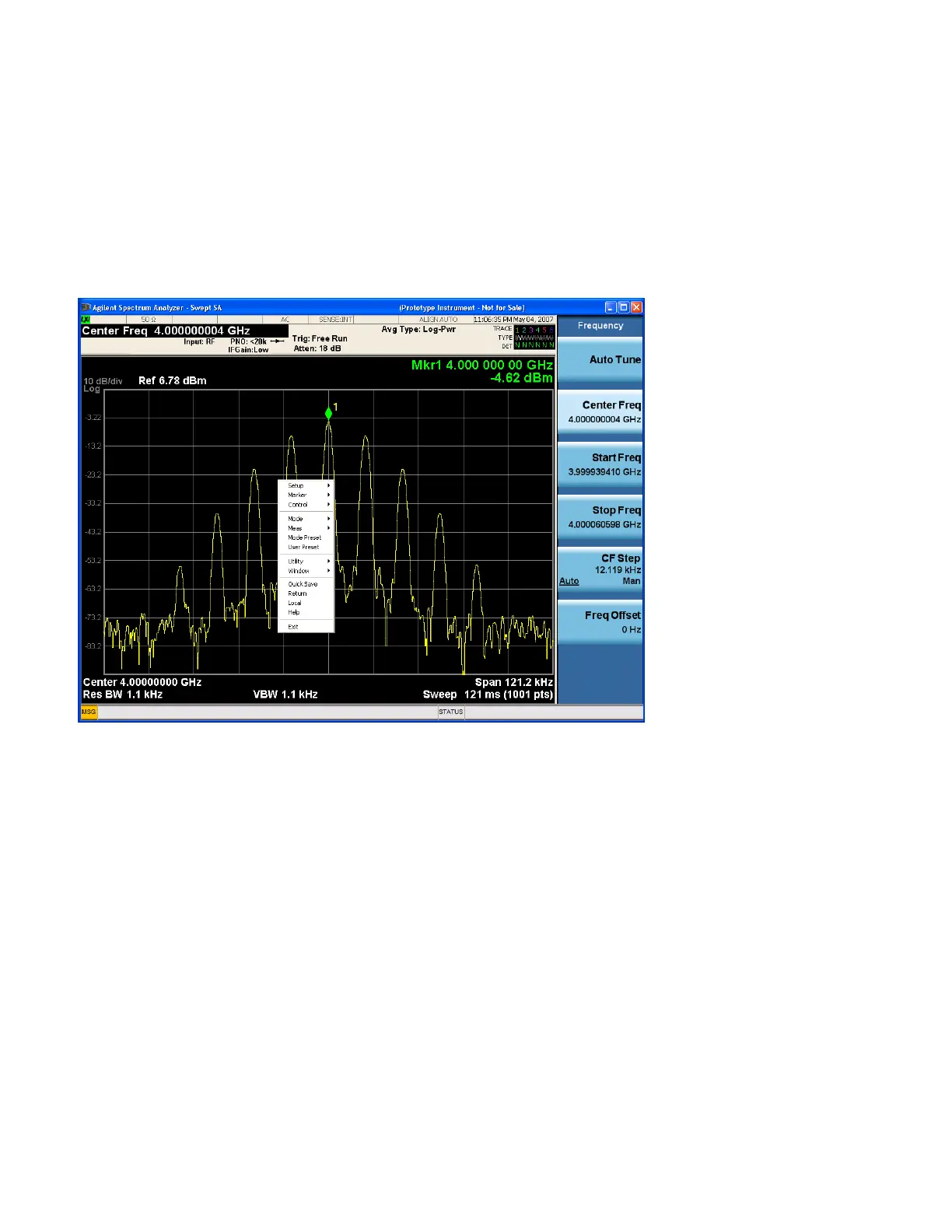1 About the Analyzer
Mouse and Keyboard Control
Mouse and Keyboard Control
If you do not have access to the instrument front-panel, there are several ways that a mouse and PC
Keyboard can give you access to functions normally accessed using the front-panel keys.
Right-Click
If you plug in a mouse and right-click on the analyzer screen, a menu will appear as below:
Placing the mouse on one of the rows marked with a right arrow symbol will cause that row to expand, as
for example below where the mouse is hovered over the “Utility” row:
58 EMI Receiver Mode Reference