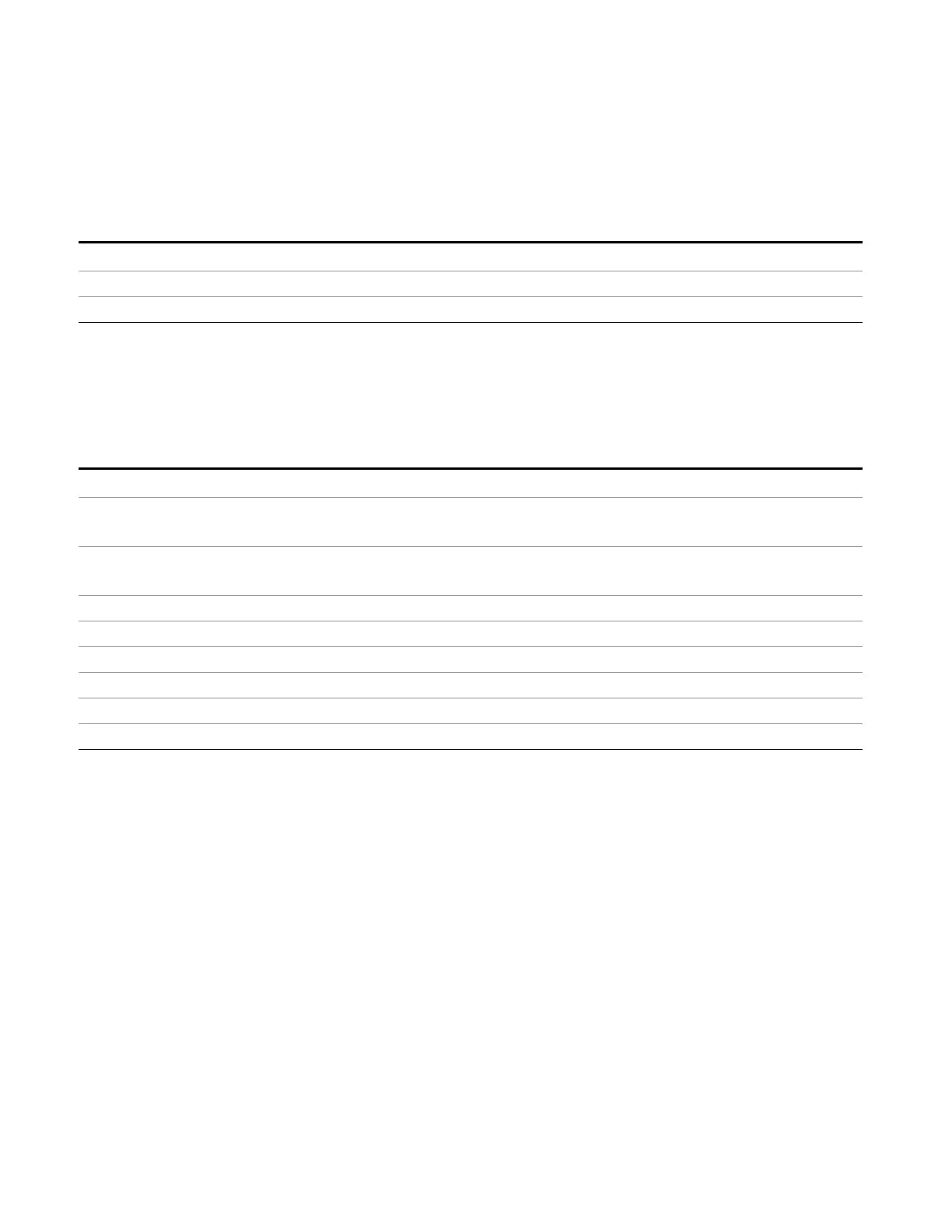9 Strip Chart Measurement
AMPTD Y Scale
AMPTD Y Scale
Displays the menu keys that enable you to control the amplitude parameters.
Key Path
Front-panel key
Notes Front panel only.
Initial S/W Revision A.07.00
Reference Level
Specifies the amplitude represented by the topmost graticule line.
Key Path
AMPTD Y Scale
Remote Command
:DISPlay:SCHart:VIEW[1]:WINDow[1]:TRACe:Y[:SCALe]:RLEVel <real>
:DISPlay:SCHart:VIEW[1]:WINDow[1]:TRACe:Y[:SCALe]:RLEVel?
Example DISP:SCH:VIEW:WIND:TRAC:Y:RLEV 80 dBuV
DISP:SCH:VIEW:WIND:TRAC:Y:RLEV?
Preset 106.99 dBuV
State Saved Saved in instrument state.
Min RefLevelMin = –63.01dBuV + RefLevelOffset - ExtGain.
Max RefLevelMax = 206.99 dBuV + RefLevelOffset - ExtGain
Default Unit Depends on the current selected Y-axis unit
Initial S/W Revision A.07.00
Attenuation
Sets the value of Attenuation. Only the mechanical attenuator is available. For details about this key, see
"Attenuation" on page 896 .
Presel Center
For details about this key, see "Presel Center" on page 897
Presel Adjust
For details about this key, see "Preselector Adjust" on page 899
Y Axis Unit
Display the menu keys that enable you to change the vertical (Y) axis amplitude unit. .For details about this
key, see Y Axis Unit@32002
608 EMI Receiver Mode Reference