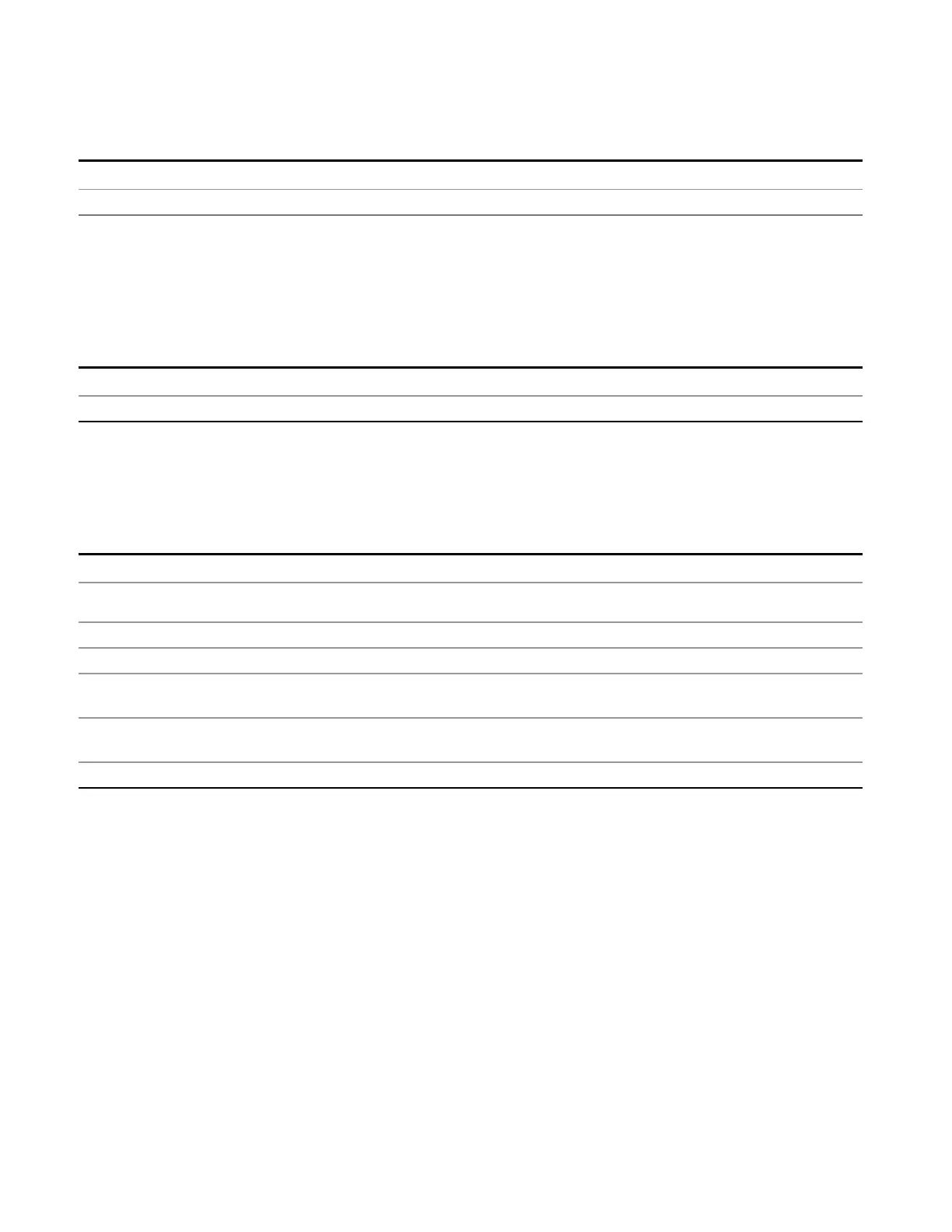10 Monitor Spectrum Measurement
Meas Setup
row is displayed in light gray.
Key Path
Meas Setup, Limits, Edit
Initial S/W Revision A.13.00
Delete Point
This is an immediate action key. It will immediately delete the currently selected point, whether or not that
point is being edited, and selects Navigate. The point following the currently selected point (or the point
preceding if there is none) will be selected.
Key Path
Meas Setup, Limits, Edit
Initial S/W Revision A.13.00
Copy from Limit
Copies an existing limit into the current limit, including all secondary parameters (Description, Associated
Trace, Type, Margin, Interpolation, Relative to CF/RL).
Key Path
Meas Setup, Limits, Edit
Remote Command
:CALCulate:LLINe[1]|2|...|6:COPY LLINE1 | LLINE2 | LLINE3 | LLINE4 |
LLINE5 | LLINE6
Example CALC:LLINE2:COPY LLINE1 Copies the data from limit 1 into limit 2
Notes Auto return to the Edit menu.
Backwards
Compatibility SCPI
:CALCulate[1]|2:LIMit[1]|2|...|6:COPY
Backwards Compatibility
SCPI Notes
This command above is included for ESU compatibility. The suffix [1]|2 is irrelevant to the
measurement, they are added solely for remote language compatibility.
Initial S/W Revision A.13.00
Build From Trace
Builds a limit using an existing trace. This command will overwrite all data in the limit. Since a straight copy
would typically have hundreds or thousands of segments, the data will be approximated to better
represent a limit line; small excursions whose width is less than 10 trace buckets will sometimes not be
captured. Secondary parameters that are not associated with traces (Description, Associated Trace, Type,
Margin, Interpolation, Relative to CF/RL) will be unchanged.
When taking a trace to build a limit, it will often work well to take the trace with a resolution bandwidth
wider than the expected measurement, a video bandwidth lower than the expected measurement, and
with the detector set to Max Hold or Min Hold.
The limit will be built above the trace. If the trace is constant, the limit should pass after being built.
798 EMI Receiver Mode Reference