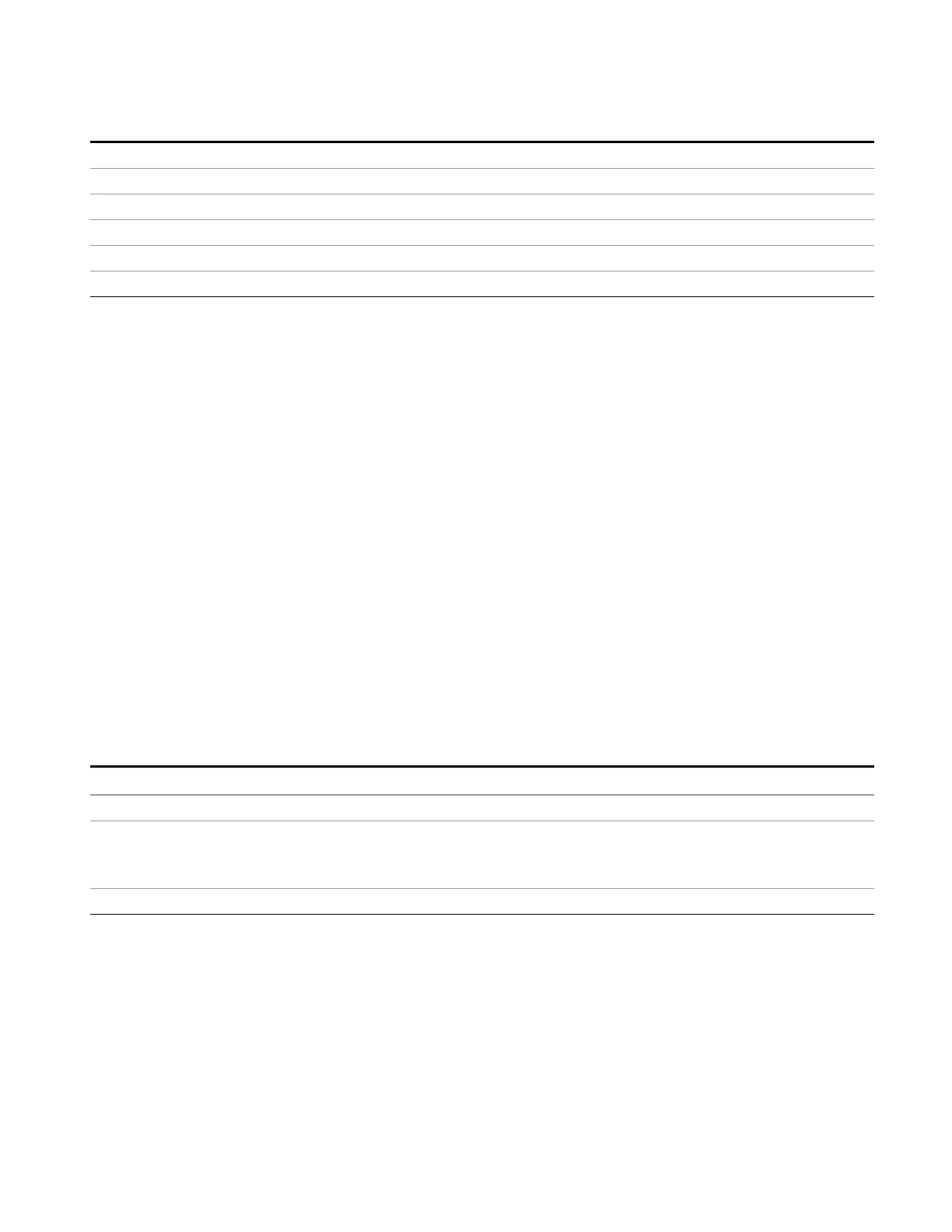8 Frequency Scan Measurement
Save
Example :MMEM:RES:OUTP PDF
Preset Not part of Preset, but is reset to HTML by Restore Mode Defaults; survives shutdown.
State Saved Saved in instrument state
Range HTML|PDF
Readback Text HTML|PDF
Initial S/W Revision A.13.00
Save As . . .
When you press “Save As”, the analyzer brings up a Windows dialog and a menu entitled “Save As.” This
menu allows you to navigate to the various fields in the Windows dialog without using a keyboard or
mouse. The Tab and Arrow keys can also be used for dialog navigation.
See "To File . . ." on page 1096 in Save, State for a full description of this dialog and menu.
The default path for saving files is:
For all of the Trace Data Files:
My Documents\<mode name>\data\traces
For all of the Limit Data Files:
My Documents\<mode name>\data\limits
For all of the Measurement Results Data Files:
My Documents\<mode name>\data\<measurement name>\results
For all of the Capture Buffer Data Files:
My Documents\<mode name>\data\captureBuffer
Key Path
Save, Data
Mode All
Notes The key location is mode-dependent and will vary.
Brings up the Save As dialog for saving a <mode specific> Save Type. The save is performed
immediately and does not wait until the measurement is complete.
Initial S/W Revision Prior to A.02.00
Screen Image
Pressing Screen Image accesses a menu of functions that enable you to specify a format and location for
the saved screen image. It brings up a menu that allows you to specify the color scheme of the Screen
Image (Themes) or navigate to the Save As dialog to perform the actual save.
Screen Image files contain an exact representation of the analyzer display. They cannot be loaded back
onto the analyzer, but they can be loaded into your PC for use in many popular applications.
EMI Receiver Mode Reference 563