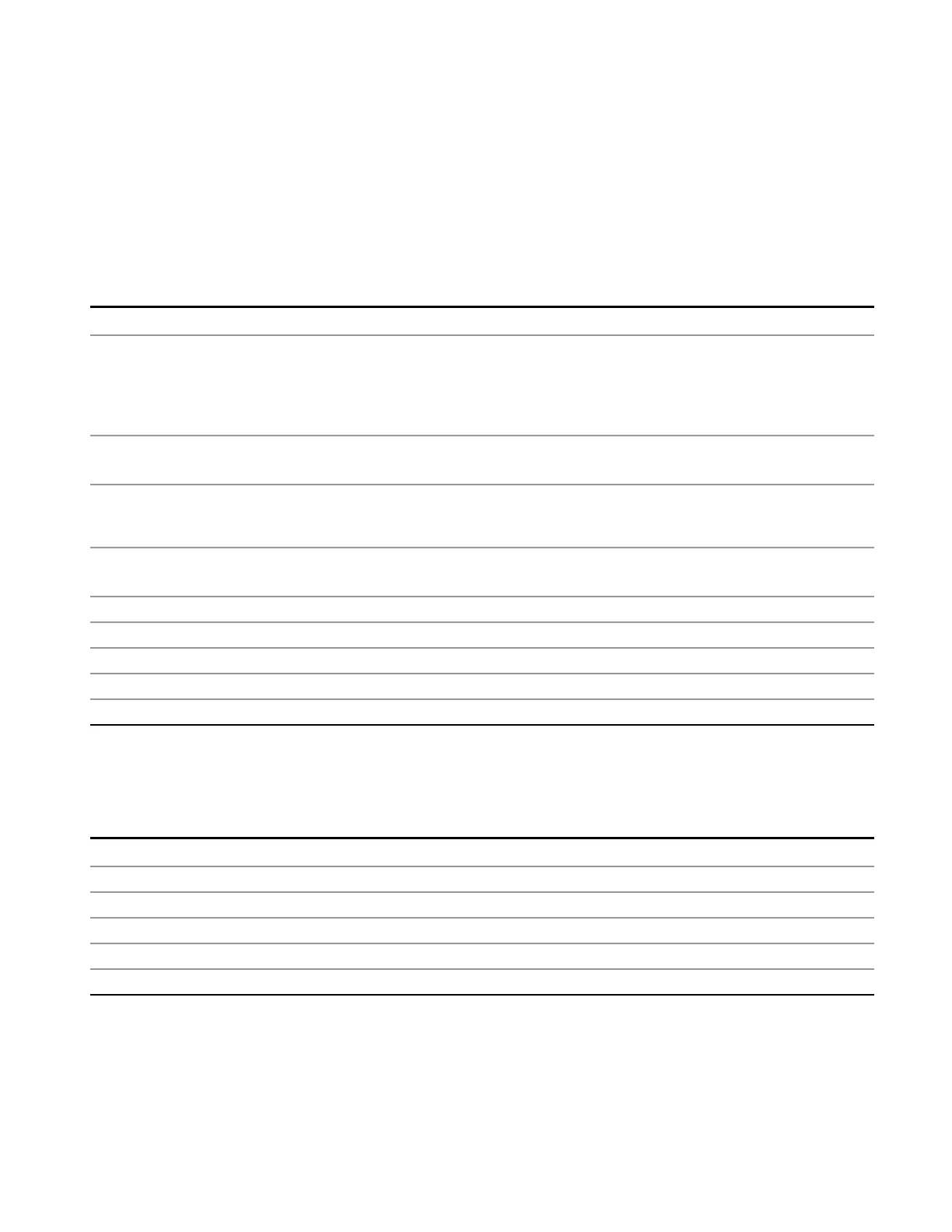10 Monitor Spectrum Measurement
Peak Search
Pk Threshold On/Off
Turns the peak threshold requirement on/off and sets the threshold value. The peak threshold value
defines the minimum signal level (or min threshold) that the peak identification algorithm uses to recognize
a peak.
When both Pk Excursion and Pk Threshold are on, a signal must rise above the Pk Threshold value by at
least the Peak Excursion value and then fall back from its local maximum by at least the Peak Excursion
value to be considered a peak.
Key Path
Peak Search, Next Peak Criteria
Remote Command
:CALCulate:MONitor:MARKer:PEAK:THReshold <real>
:CALCulate:MONitor:MARKer:PEAK:THReshold?
:CALCulate:MONitor:MARKer:PEAK:THReshold:STATe ON|OFF|1|0
:CALCulate:MONitor:MARKer:PEAK:THReshold:STATe?
Example CALC:MON:MARK:PEAK:THR 46.99 dBuV Sets the threshold to –60 dBm.
CALC:MON:MARK:PEAK:THR:STAT OFF Turns off the threshold criterion.
Couplings When Ref Level Offset changes, Peak Threshold must change by the same amount. Whenever you
adjust the value of Pk Excursion (with the knob, step keys, or by completing a numeric entry), and
Peak Threshold is turned ON, the Peak Threshold Line and the Peak Excursion Region are displayed
Preset 16.99 dBuV
ON
State Saved Saved in instrument state
Min –93.01 dBuV
Max 106.99 dBuV
Default Unit Depends on the current selected Y axis unit
Initial S/W Revision A.13.00
Pk Threshold Line On/Off
Turns the peak threshold line on or off.
Key Path
Peak Search, Next Peak Criteria
Notes Front panel only.
Couplings If Peak Threshold is Off and the Peak Threshold line is turned on, it should turn on Peak Threshold.
Preset OFF
State Saved Saved in instrument state
Initial S/W Revision A.13.00
EMI Receiver Mode Reference 817