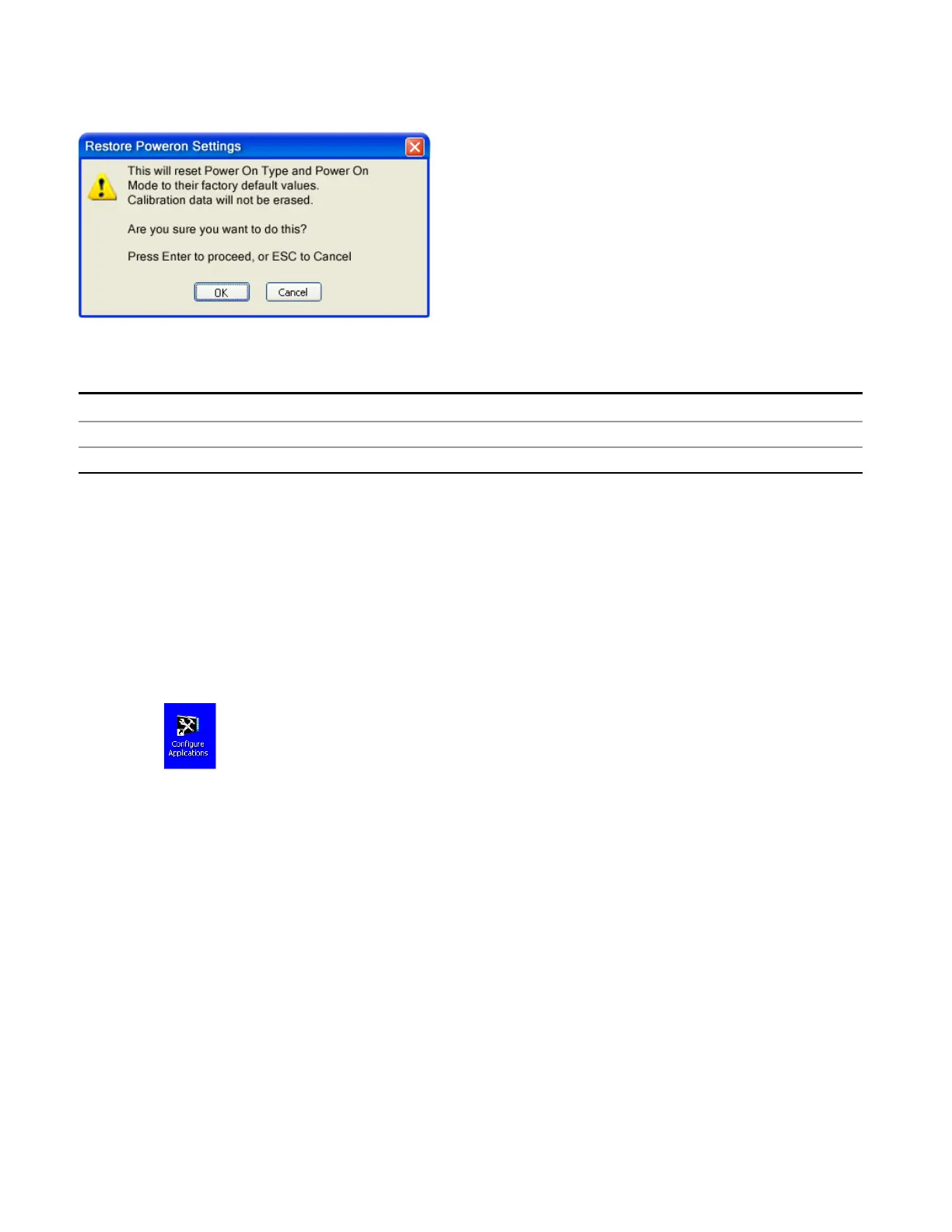6 System Functions
System
If you press any key other than OK or Enter, it is construed as a Cancel, because the only path that will
actually cause the reset to be executed is through OK or Enter.
Key Path
System, Power On
Example :SYST:DEF PON
Initial S/W Revision Prior to A.02.00
Configure Applications - Instrument boot-up
At start-up of the analyzer programa dialog box similar to the one under the System, Power On, Configure
Applications key will be displayed allowing you to choose which licensed applications are to be loaded.
This dialog will only be displayed if the memory required to pre-load all of the licensed applications
exceeds the Virtual Memory available.
Configure Applications - Windows desktop
The Configure Applications Utility may be run from the Windows Desktop. The utility is launched by double-
clicking the icon on the desktop, which brings-up a dialog box similar to the one under the System,
Power On, Configure Applications key, allowing you to choose which licensed applications are to be loaded
when the analyzer program starts up. This dialog box has mouse buttons on it that do the job the softkeys
normally do in the System, Power On, Configure Applications menu.
Configure Applications - Remote Commands
The following topics provide details on using remote commands to configure the list of applications you
want to load into the instrument memory or query the Virtual Memory utilization for your applications.
• "Configuration list (Remote Command Only)" on page 289
• "Configuration Memory Available (Remote Command Only)" on page 289
• "Configuration Memory Total (Remote Command Only)" on page 289
• "Configuration Memory Used (Remote Command Only)" on page 289
• "Configuration Application Memory (Remote Command Only)" on page 290
288 EMI Receiver Mode Reference