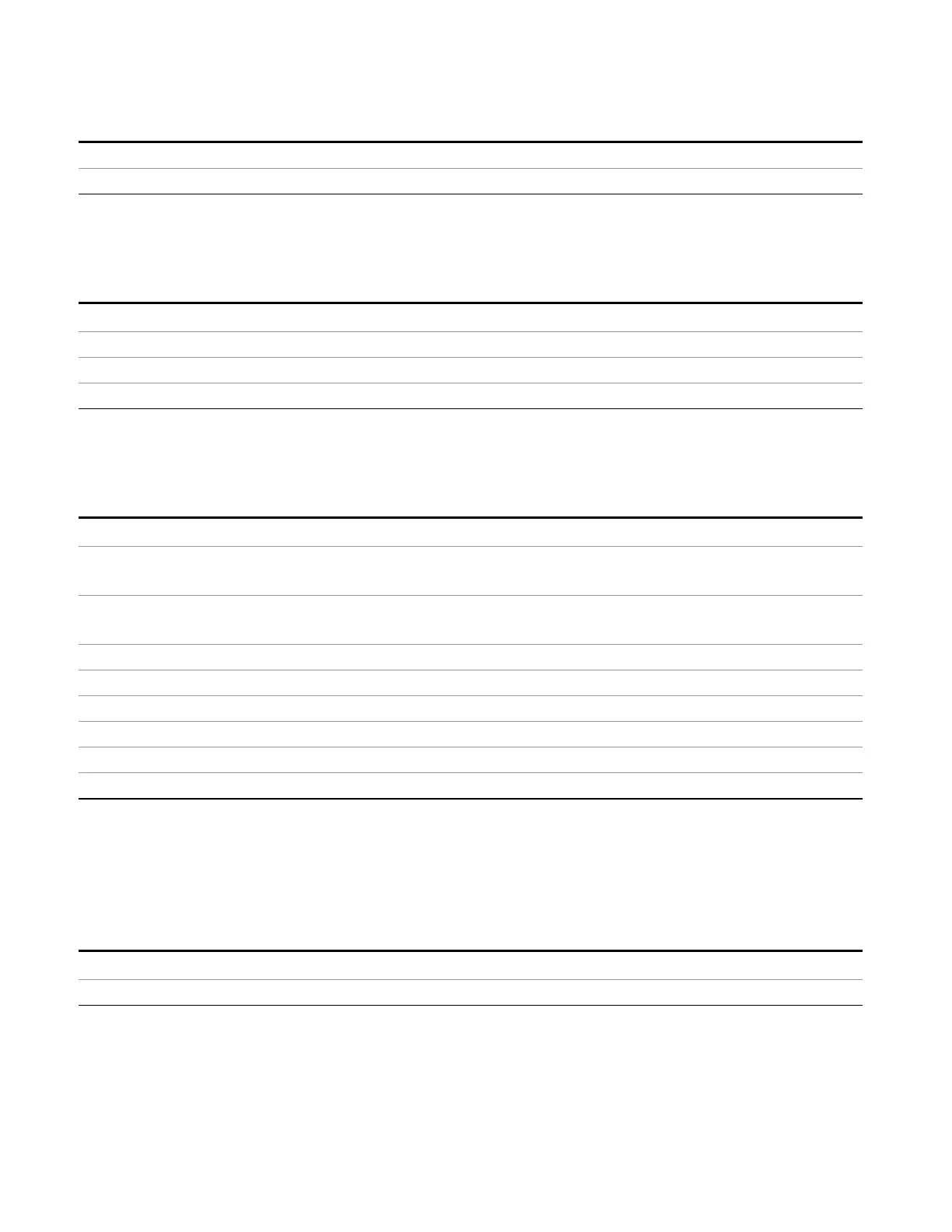11 APD Measurement
Meas Setup
Readback 10–7
Initial S/W Revision A.13.00
Probability of Time
Set the Limit APD method to Probability of Time.
Key Path
Meas Setup, Limits, APD Method
Example CALC:APD:LLIN:METH PROB
State Saved Saved in instrument state.
Initial S/W Revision A.13.00
Disturbance Level (Constant)
Defines the disturbance level where the Probability limit is applies to.
Key Path
Meas Setup, Limits, APD Method, Probability of Time
Remote Command
:CALCulate:APD:LLINe[1]:METHod:PROBability:DLEVel <ampl>
:CALCulate:APD:LLINe[1]:METHod:PROBability:DLEVel?
Example CALC:APD:LLIN:METH:PROB:DLEV 70
CALC:APD:LLIN:METH:PROB:DLEV?
Preset dBuV
State Saved Saved in instrument state.
Min –250 dBuV
Max 250 dBuV
Default Unit Depends on the currently selected amplitude axis unit(X Axis).
Initial S/W Revision A.13.00
Insert Point Below
Pressing this key inserts a point below the current point. The new point is a copy of the current point and
becomes the current point. The new point is not yet entered into the underlying table, and the data in the
row is displayed in light gray.
Key Path
Meas Setup, Limits, Edit
Initial S/W Revision A.13.00
948 EMI Receiver Mode Reference