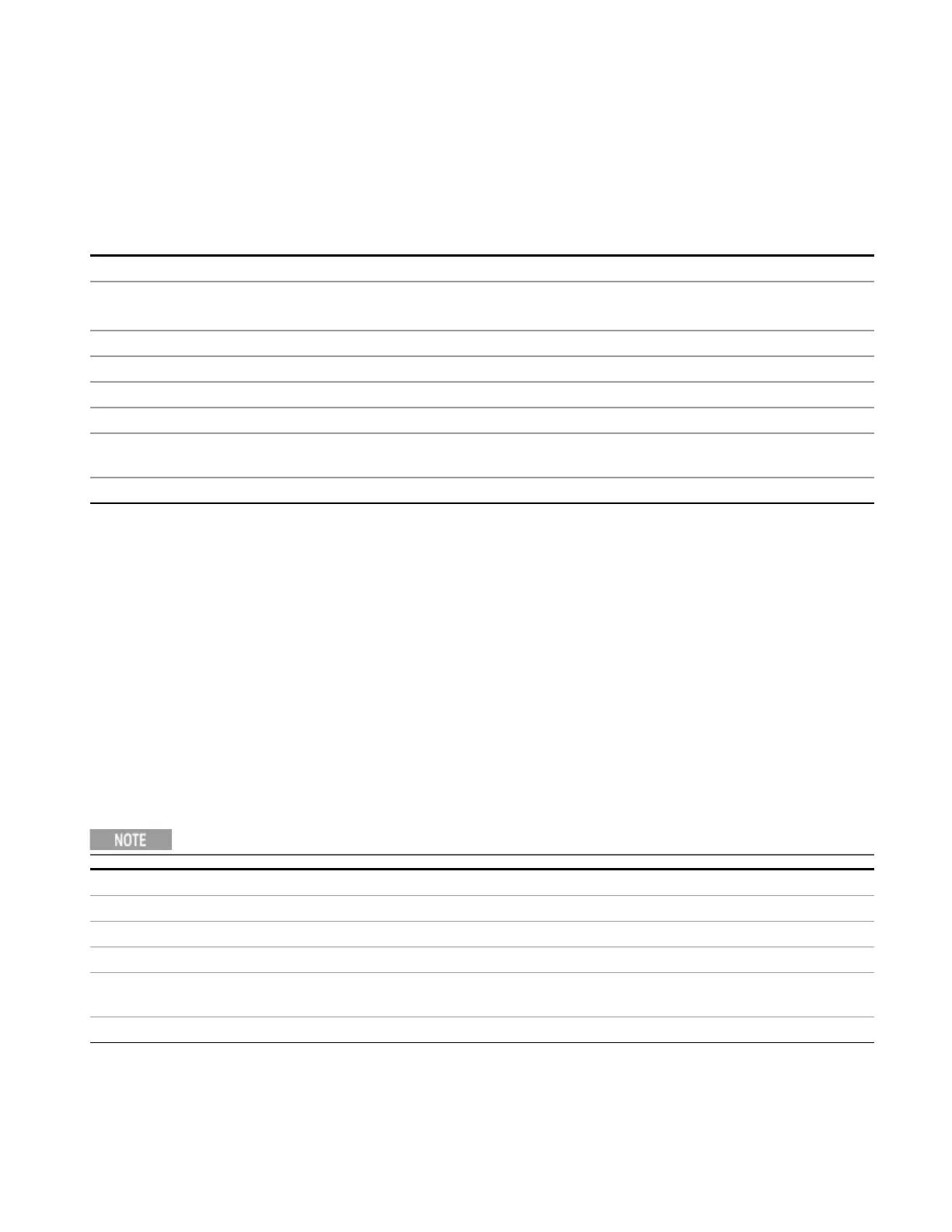3 Programming the Analyzer
STATus Subsystem
Questionable Calibration Extended Needed Positive Transition
This command determines which bits in the Questionable Calibration Extended Needed Condition register
will set the corresponding bit in the Questionable Calibration Extended Needed Event register when the
condition register bit has a positive transition (0 to 1). The variable <integer> is the sum of the decimal
values of the bits that you want to enable.
Mode All
Remote Command
:STATus:QUEStionable:CALibration:EXTended:NEEDed:PTRansition <integer>
:STATus:QUEStionable:CALibration:EXTended:NEEDed:PTRansition?
Example STAT:QUES:CAL:EXT:NEED:PTR 2 Align EMI conducted is required.
Preset 32767
Min 0
Max 32767
Status Bits/OPC
dependencies
Sequential command
Initial S/W Revision Prior to A.02.00
Questionable Frequency Register
"Questionable Frequency Condition " on page 125
"Questionable Frequency Enable " on page 126
"Questionable Frequency Event Query " on page 126
"Questionable Frequency Negative Transition " on page 126
"Questionable Frequency Positive Transition " on page 127
Questionable Frequency Condition
This query returns the decimal value of the sum of the bits in the Questionable Frequency Condition
register.
The data in this register is continuously updated and reflects the current conditions.
Mode All
Remote Command
:STATus:QUEStionable:FREQuency:CONDition?
Example STAT:QUES:FREQ:COND?
Preset 0
Status Bits/OPC
dependencies
Sequential command
Initial S/W Revision Prior to A.02.00
EMI Receiver Mode Reference 125
