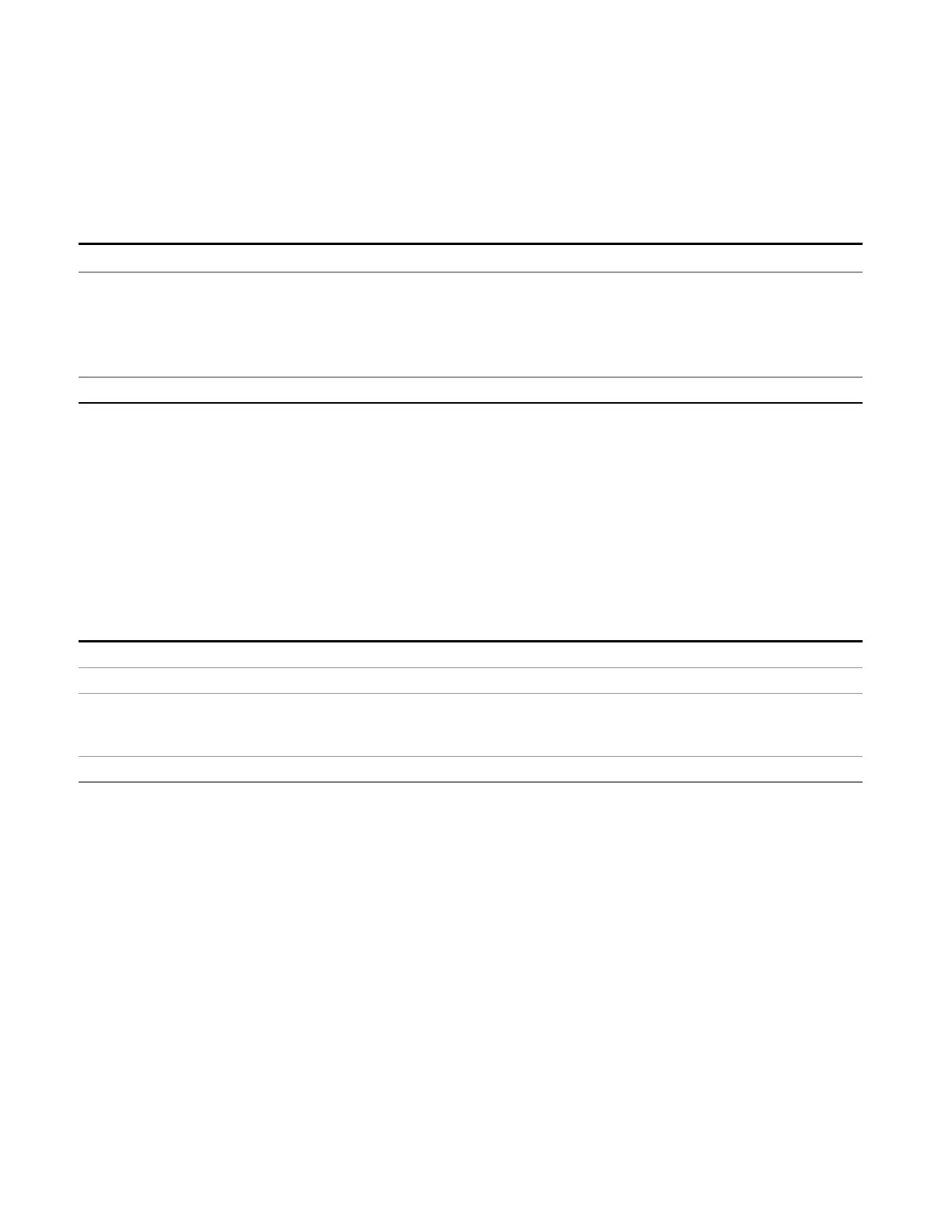4 Input/Output Functions
Input/Output
Exit
Exit the calibration procedure. All ports calibrated before pressing Exit will use the newly acquired
calibration data.
Key Path
Input/Output, I/Q, Q Setup, Q Probe, Calibrate
Notes Using the Exit button will not restore the calibration data to the state prior to entering the guided
calibration. Once a port is calibrated the data is stored immediately and the only way to change it is
to redo the calibration step.
When the calibration may be left in an inconsistent state, a confirmation dialog will be displayed (see
"Exit Confirmation" on page 220 ).
Initial S/W Revision Prior to A.02.00
Show Adapter Screen
When one of the Probe Calibration Show Adapter buttons is pressed, a diagram of the probe with its
adapter will be shown. Depending on the type of probe attached, either the Passive Probe Adapter or the
Active Probe Adapter diagram will be shown.
I/Q Probe Calibration Time (Remote Command Only)
Return the last date and time that the I/Q Probe Calibration was performed for a specific port. This is a
remote query command only.
Remote Command
:CALibration:IQ:PROBe:I|IBAR|Q|QBAR:TIME?
Example :CAL:IQ:PROB:I:TIME?
Notes This returns 6 integer values: year, month, day, hour, minute, second. When no calibration has been
performed, all values will be 0. The value is specific to both the port and probe, so the value will
change as probes are connected or disconnected.
Initial S/W Revision A.02.00
Exit Confirmation
When Exit is pressed during one of the calibration routines, the calibration may be in an inconsistent state
with some of the ports having newly measured calibration data and others with old data. If this is the case,
a dialog box will appear to confirm that the user really wants to exit. A "Yes" answer will exit the calibration
procedure, leaving potentially inconsistent calibration data in place. A "No" answer will return to the
calibration procedure.
220 EMI Receiver Mode Reference