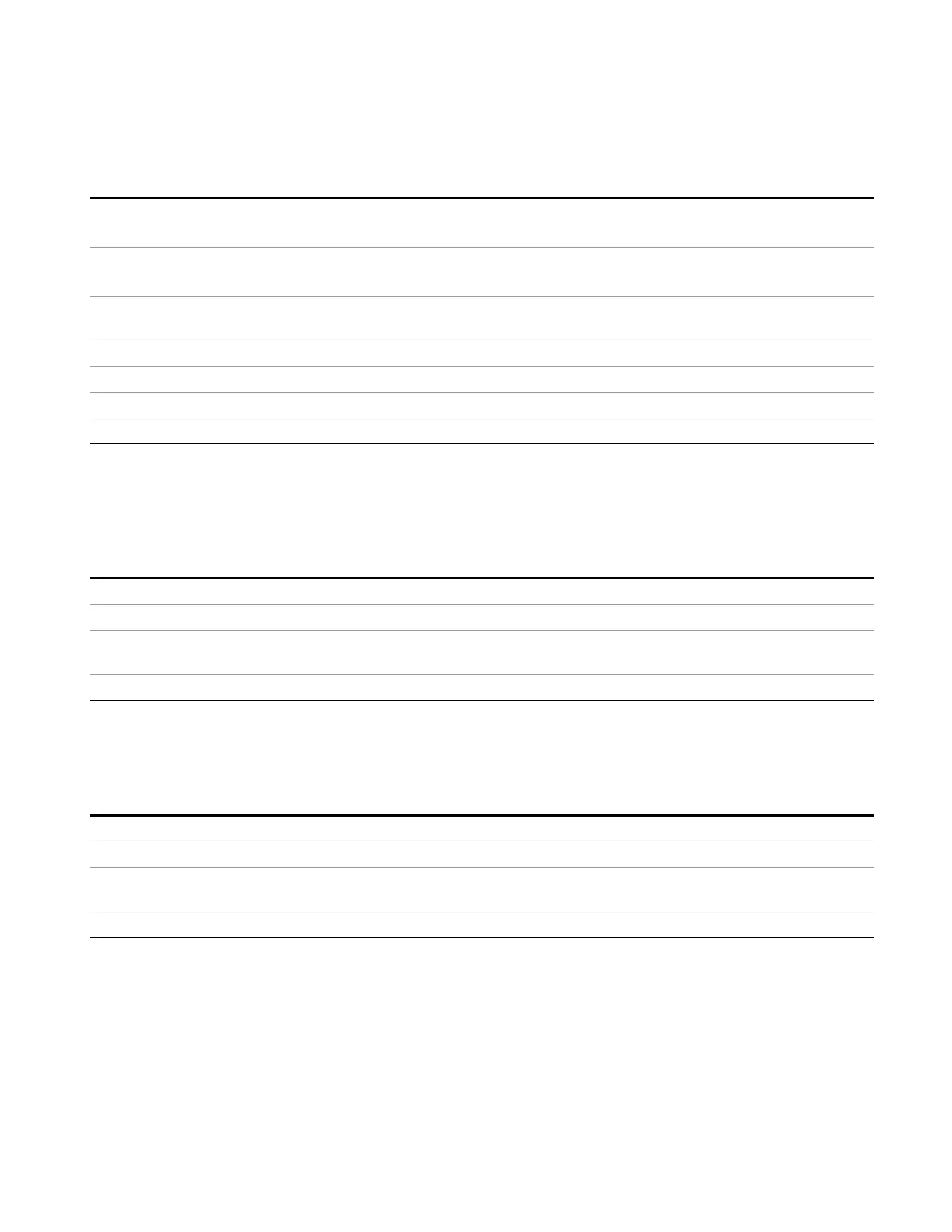8 Frequency Scan Measurement
Meas Setup
No of Peaks (Remote Command Only)
This command defines the number of subranges or peaks for the determination of the peak list.
Remote Command
CALCulate[1]|2:PEAKsearch|PSEarch:SUBRanges <integer>
CALCulate[1]|2:PEAKsearch|PSEarch:SUBRanges?
Example CALC:PEAK:SUBR 10
CALC:PEAK:SUBR?
Notes This command is alias to FSC:SEAR:PEAK:COUN; FSC:SEAR:SUBR:COUN, which actually set # of
peaks and # of subranges.
Preset 25
Min 1
Max 500
Initial S/W Revision A.11.00
Insert Signal (Remote Command Only)
This command adds a frequency value to the signal list. Only frequencies in the currently displayed
frequency range of the receiver scan are allowed.
Remote Command
CALCulate[1]|2:PEAKsearch|PSEarch:ADD <Numeric Value>
Example CALC:PEAK:ADD 13MHz Add 13MHz to the signal list.
Notes When this command is sent, # of peaks State will be set to ON, this is equivalent to
FSC:SEAR:PEAK:COUN:STAT ON command.
Initial S/W Revision A.11.00
Clear All Signals (Remote Command Only)
This command clears all peaks in signal list.
Remote Command
CALCulate[1]|2:PEAKsearch|PSEarch:CLEar[:IMMediate]
Example CALC:PEAK:CLE
Notes This command is alias to FSC:SEAR:PEAK:COUN:STAT; CALC:FSC:SLIS:DEL:ALL, which actually set #
of peaks State = ON and delete all signals.
Initial S/W Revision A.11.00
EMI Receiver Mode Reference 509