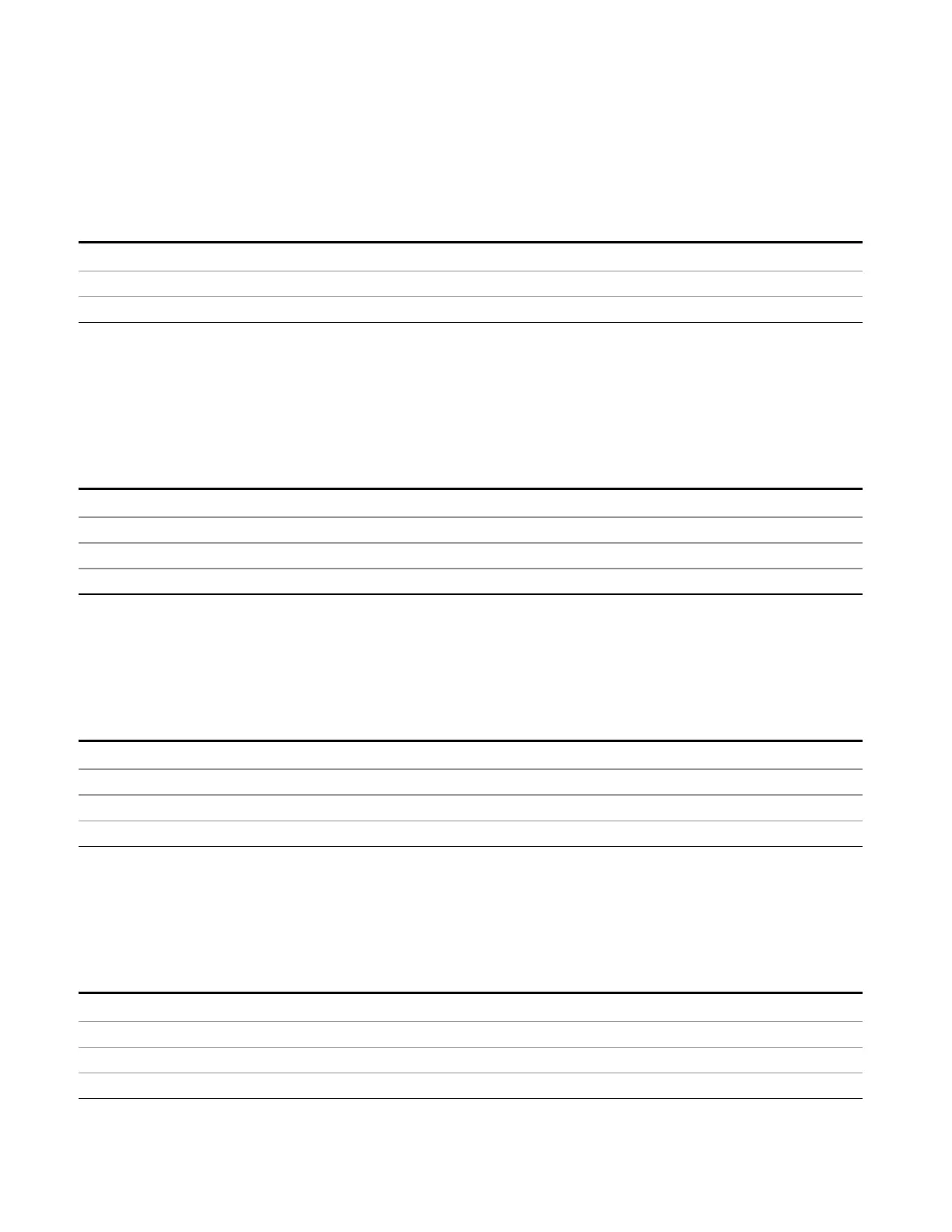9 Strip Chart Measurement
Trace/Detector
Trace/Detector
Displays a menu of keys that enable you to control the trace setting.
Key Path
Front-panel key
Notes Front-panel only.
Initial S/W Revision A.07.00
Select Trace
Specifies the selected trace. The “selected trace” is the trace that other parameters under the
Trace/Detector menu will apply to.
Key Path
Trace/ Detector
Notes Front panel only. The selected trace is remembered even when not in the Trace/ Det Menu.
Preset Trace 1, not affected by Mode Preset, preset by Restore Mode Defaults.
Initial S/W Revision A.07.00
Clear Trace
Clears the selected trace (from the front panel) or the specified trace (from SCPI).
Key Path
Trace/Detector
Remote Command
:TRACe:SCHart:CLEar TRACE1|TRACE2|TRACE3
Example TRAC:SCH:CLE TRACE1 clears trace 1
Initial S/W Revision A.07.00
Clear All Traces
Clears all traces. Does not affect the state of any function or variable in the instrument.
Key Path
Trace/Detector
Remote Command
:TRACe:SCHart:CLEar:ALL
Example TRAC:SCH:CLE:ALL clears all traces
Initial S/W Revision A.07.00
708 EMI Receiver Mode Reference