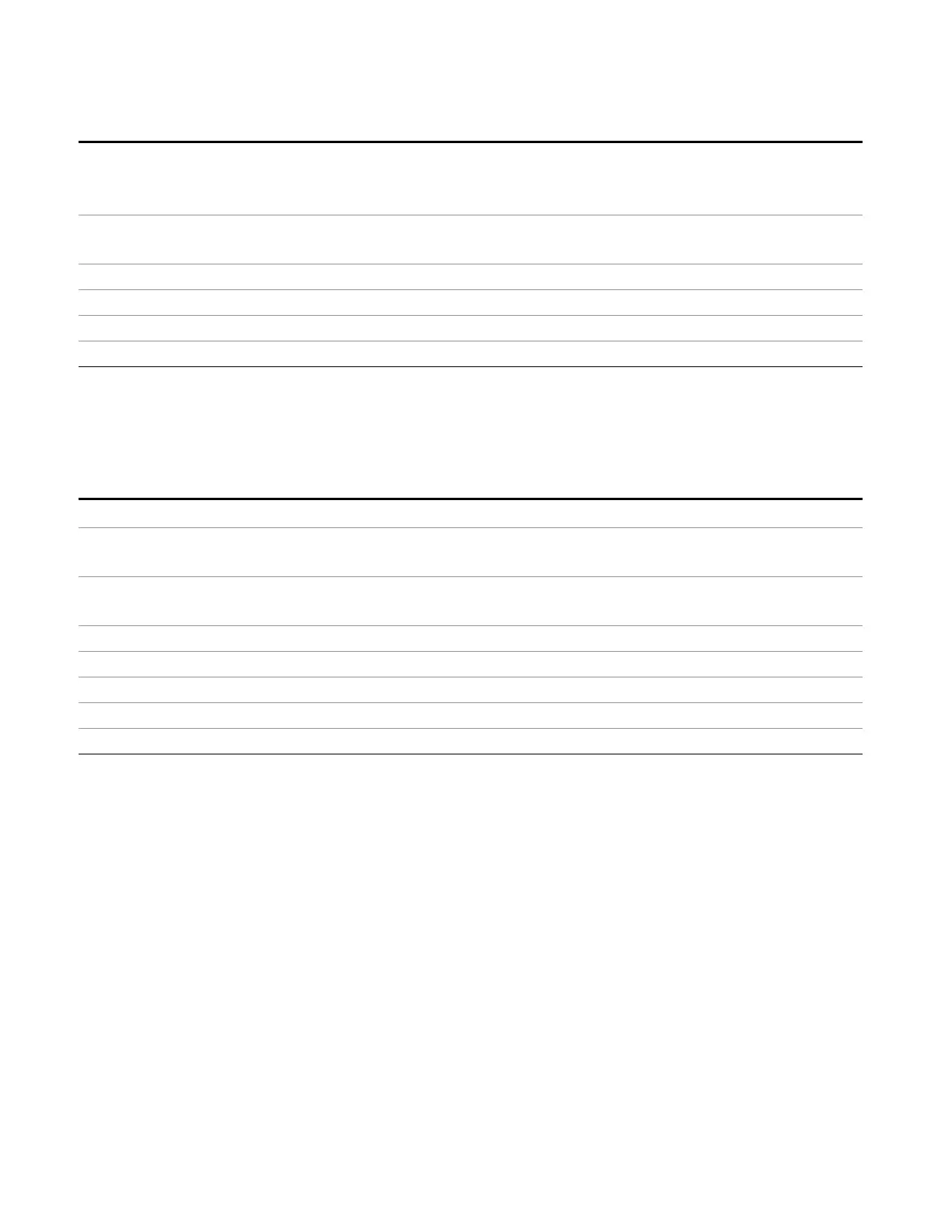8 Frequency Scan Measurement
Meas Setup
Example FSC:SEAR:PEAK:COUN 10
FSC:SEAR:PEAK:COUN?
FSC:SEAR:PEAK:COUN:STAT OFF ! Turns off # of Peaks.
Preset 25
OFF
State Saved Saved in instrument state.
Min 1
Max 500
Initial S/W Revision A.11.00
# of Subranges
Determines how many ranges that the whole span from Start Frequency to Stop Frequency will be divided
to when Search Criteria is set to “Subranges and Limits”.
Key Path
Meas Setup, Limits, Search Criteria
Remote Command
[:SENSe]:FSCan:SEARch:SUBRange:COUNt <integer>
[:SENSe]:FSCan:SEARch:SUBRange:COUNt?
Example FSC:SEAR:SUBR:COUN 10
FSC:SEAR:SUBR:COUN?
Preset 25
State Saved Saved in instrument state.
Min 1
Max 500
Initial S/W Revision A.11.00
Test Limits (All Limits)
Selects whether displayed traces are tested against displayed limits (i.e. those for which Limit On/Off is set
to On).
For each displayed trace for which a Limit is turned on, a message will be displayed in the upper-left corner
of the graticule to notify whether the trace passes or fails the limits.
If the trace is at or within the bounds of all applicable limits and margins, the text “Trace x Pass” will be
displayed in green, where x is the trace number. A separate line is used for each reported trace.
If the trace is at or within the bounds of all applicable limits, but outside the bounds of some applicable
margin, the text “Trace x Fail Margin” will be displayed in amber, where x is the trace number. A separate
line is used for each reported trace.
If the trace is outside the bounds of some applicable limits, the text “Trace x Fail” will be displayed in red,
where x is the trace number. A separate line is used for each reported trace.
496 EMI Receiver Mode Reference