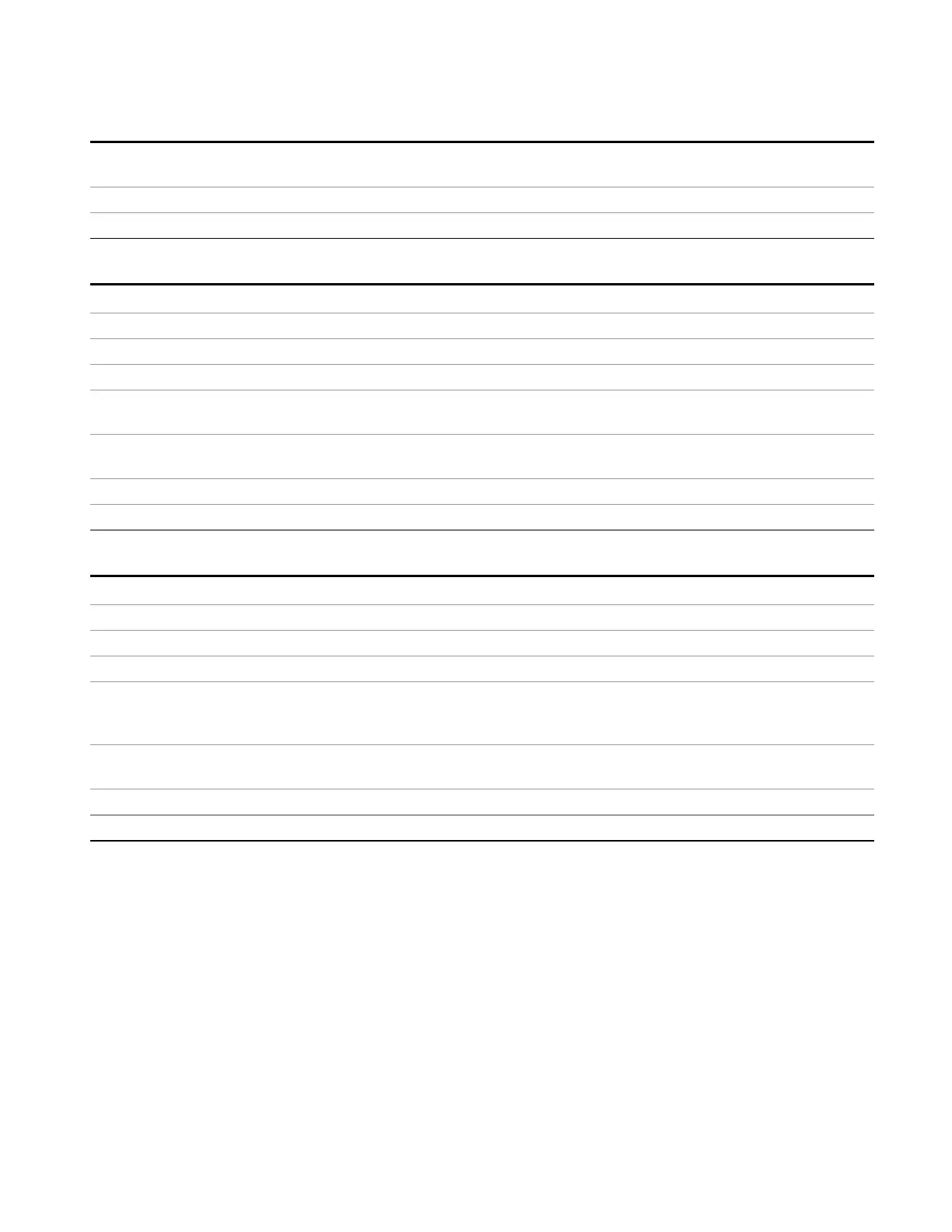6 System Functions
System
Dependencies In models that do not include NFE, this command is not enabled and any attempt to set or query will
yield an error.
State Saved No
Initial S/W Revision A.14.00
Key Path
Visual annotation in the Show Alignment Statistics screen
Mode All
Remote Command
:CALibration:TEMPerature:NFLoor?
Example :CAL:TEMP:NFL?
Notes Value is the temperature of the last successful Characterize Noise Floor was executed. Returns “” if
no Characterize Noise Floor has ever been performed on the instrument.
Dependencies In models that do not include NFE, this command is not enabled and any attempt to set or query will
yield an error.
State Saved No
Initial S/W Revision A.14.00
Key Path
Visual annotation in the Show Alignment Statistics screen
Mode All
Remote Command
:CALibration:TIME:ELAPsed:NFLoor?
Example :CAL:TIME:ELAP:NFL?
Notes Value is the elapsed time the instrument was powered-on since the last successful Characterize
Noise Floor was executed. Returns “” if no Characterize Noise Floor has ever been performed on the
instrument.
Dependencies In models that do not include NFE, this command is not enabled and any attempt to set or query will
yield an error.
State Saved No
Initial S/W Revision A.14.00
TDS Alignment
This function only appears in the MXE and this TDS alignment includes AlignNowAll and RFPresel
alignment. Immediately executes an alignment of the TDS subsystem. The instrument will stop any
measurement currently underway, perform the alignment, and then restart the measurement from the
beginning (similar to pressing the Restart key).
Align TDS can be interrupted by pressing the Cancel (ESC) front-panel key or from remote with Device
Clear followed by the :ABORt SCPI command. When this occurs, no new TDS alignment data will be
employed.
EMI Receiver Mode Reference 321