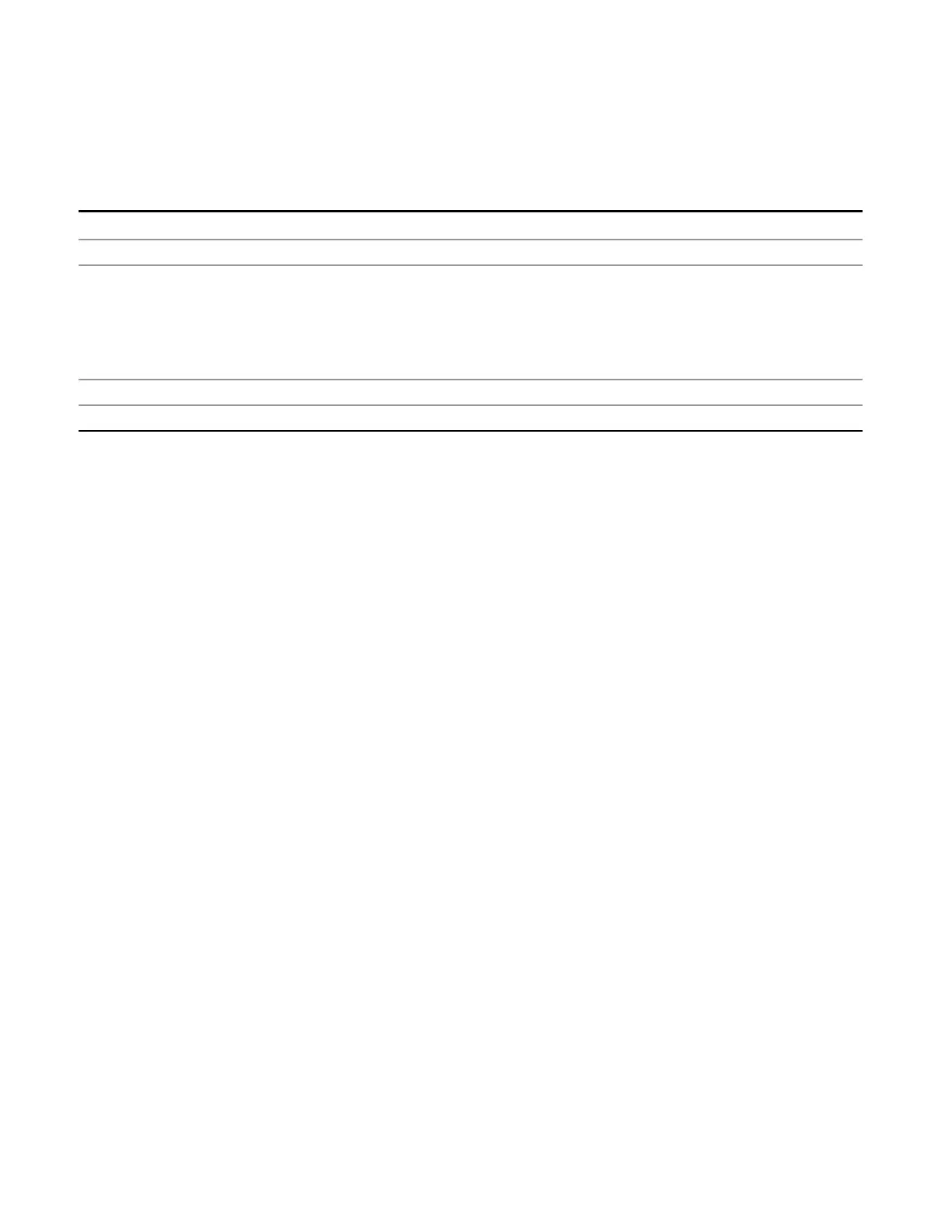11 APD Measurement
Peak Search
Peak Search
Pressing Peak Search will place the selected marker at the peak amplitude value that is on screen.
Key Path
Front-panel key
Remote Command
:CALCulate:APD:MARKer[1]|2|...|12:MAXimum
Example CALC:APD:MARK2:MAX Performs a peak search using marker 2.
CALC:APD:MARK2:Y? Queries the probability of time (Y-axis) value for marker 2.
CALC:APD:MARK2:X? Queries the amplitude (X-axis) value for marker 2.
SYST:ERR? Queries the errors to determine if a peak is found. The error –200 will be returned after
an unsuccessful search.
Notes Sending this command selects the subopcoded marker.
Initial S/W Revision A.13.00
962 EMI Receiver Mode Reference