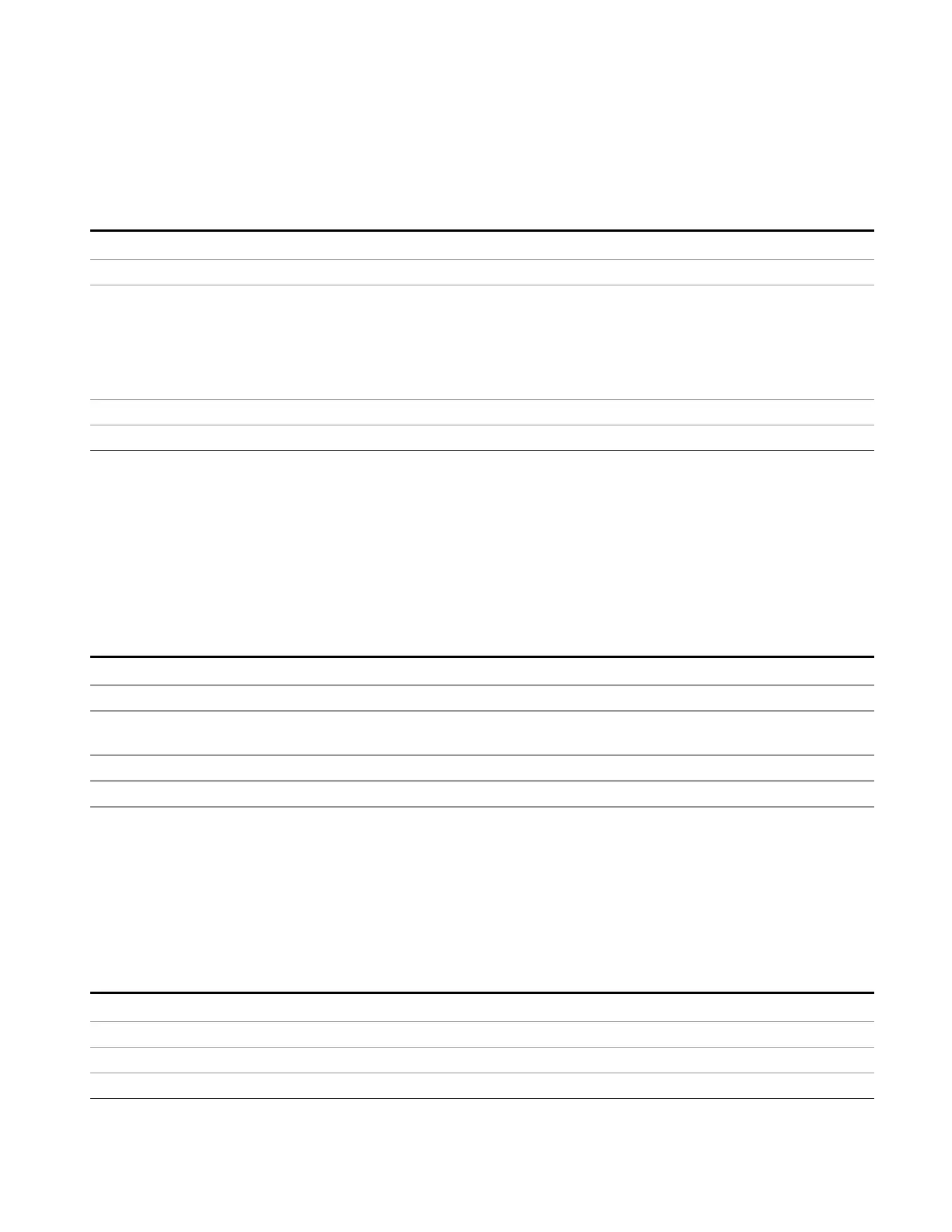10 Monitor Spectrum Measurement
Peak Search
Peak Search
Accesses a menu of Peak Search functions and performs a peak search. If no peak is found, an error is
generated and this function cannot be performed.
Key Path
Front-panel key
Remote Command
:CALCulate:MONitor:MARKer[1]|2|...|12:MAXimum
Example CALC:MON:MARK2:MAX Performs a peak search using marker 2.
CALC:MON:MARK2:Y? Queries the marker amplitude (Y-axis) value for marker 2.
CALC:MON:MARK2:X? Queries the marker frequency or time (X-axis) value for marker 2.
SYST:ERR? Queries the errors to determine if a peak is found. The error –200 will be returned after
an unsuccessful search.
Notes Sending this command selects the subopcoded marker.
Initial S/W Revision A.13.00
Next Peak
Moves the selected marker to the peak that has the next highest amplitude that is less than the marker’s
current value. Only peaks that meet all enabled peak criteria are considered (See "Peak Criteria" on page
814). If there is no valid peak lower than the current marker position, an error is generated and the marker
is not moved.
If the selected marker was off, then it is turned on as a normal marker and a peak search is performed.
Key Path
Peak Search
Remote Command
:CALCulate:MONitor:MARKer[1]|2|...|12:MAXimum:NEXT
Example CALC:MON:MARK2:MAX:NEXT Selects marker 2 and moves it to the peak that is closest in
amplitude to the current peak, but the next lower value.
Notes Sending this command selects the subopcoded marker
Initial S/W Revision A.13.00
Next Peak Right
Moves the selected marker to the nearest peak to the right of the current marker that meets all enabled
peak criteria. If there is no valid peak to the right of the current marker position, an error is generated and
the marker is not moved.
If the selected marker was off, then it is turned on as a normal marker and a peak search is performed.
Key Path
Peak Search
Remote Command
:CALCulate:MONitor:MARKer[1]|2|...|12:MAXimum:RIGHt
Example CALC:MON:MARK2:MAX:RIGH
Initial S/W Revision A.13.00
EMI Receiver Mode Reference 813