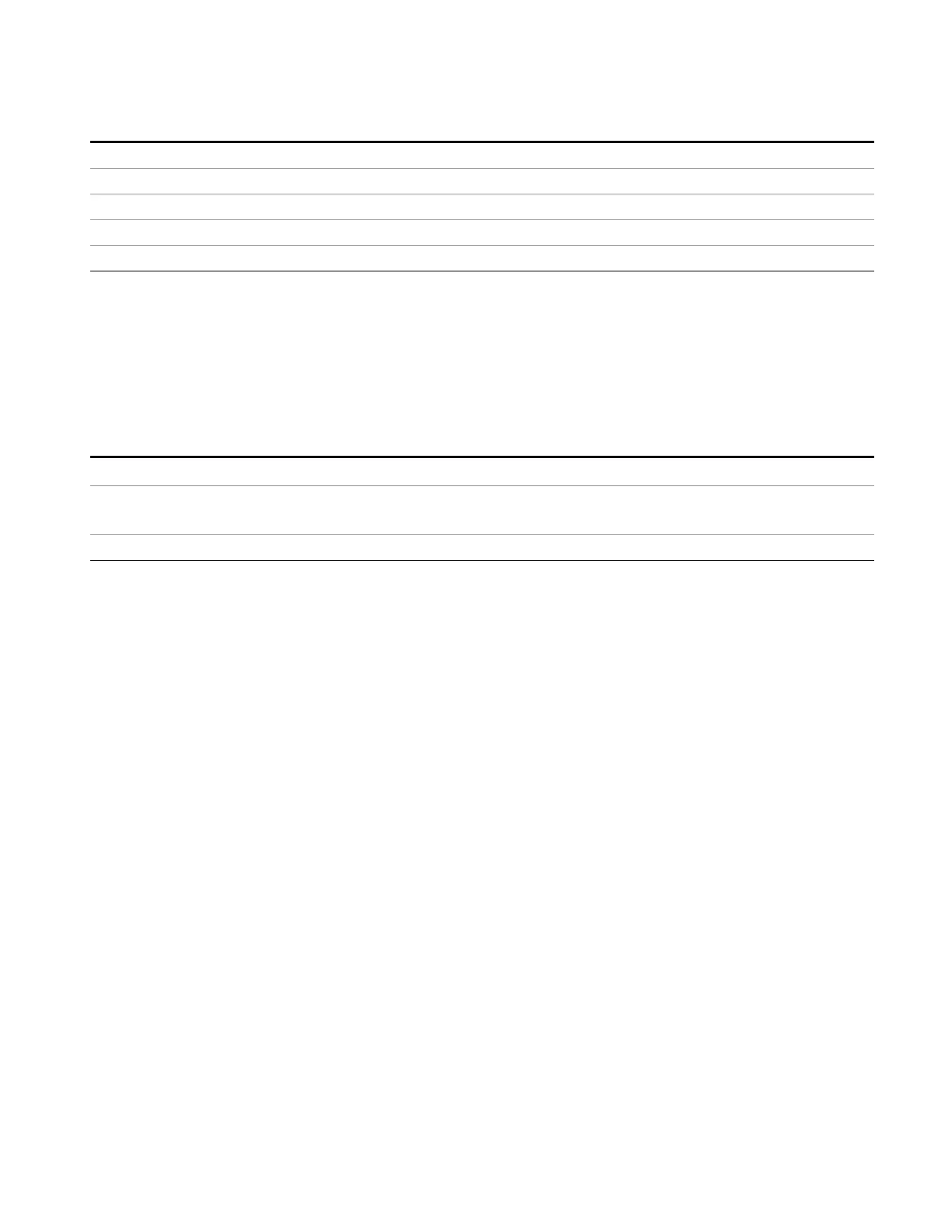10 Monitor Spectrum Measurement
Recall
Preset PRELoaded
State Saved Saved in instrument state.
Range User| Preloaded
Readback “User”| “Preloaded”
Initial S/W Revision A.13.00
Open…
When you press “Open”, the analyzer brings up a Windows dialog and a menu entitled “File Open.” This
menu allows you to navigate to the various fields in the Windows dialog without using a keyboard or
mouse. The Tab and Arrow keys can also be used for dialog navigation.
See "From File…" on page 1083in Recall, State, for a full description of this dialog and menu.
Key Path
Recall, Data
Notes The key location is mode-dependent and will vary.
Brings up Open dialog for recalling a <mode specific> Save Type
Initial S/W Revision Prior to A.02.00
EMI Receiver Mode Reference 835