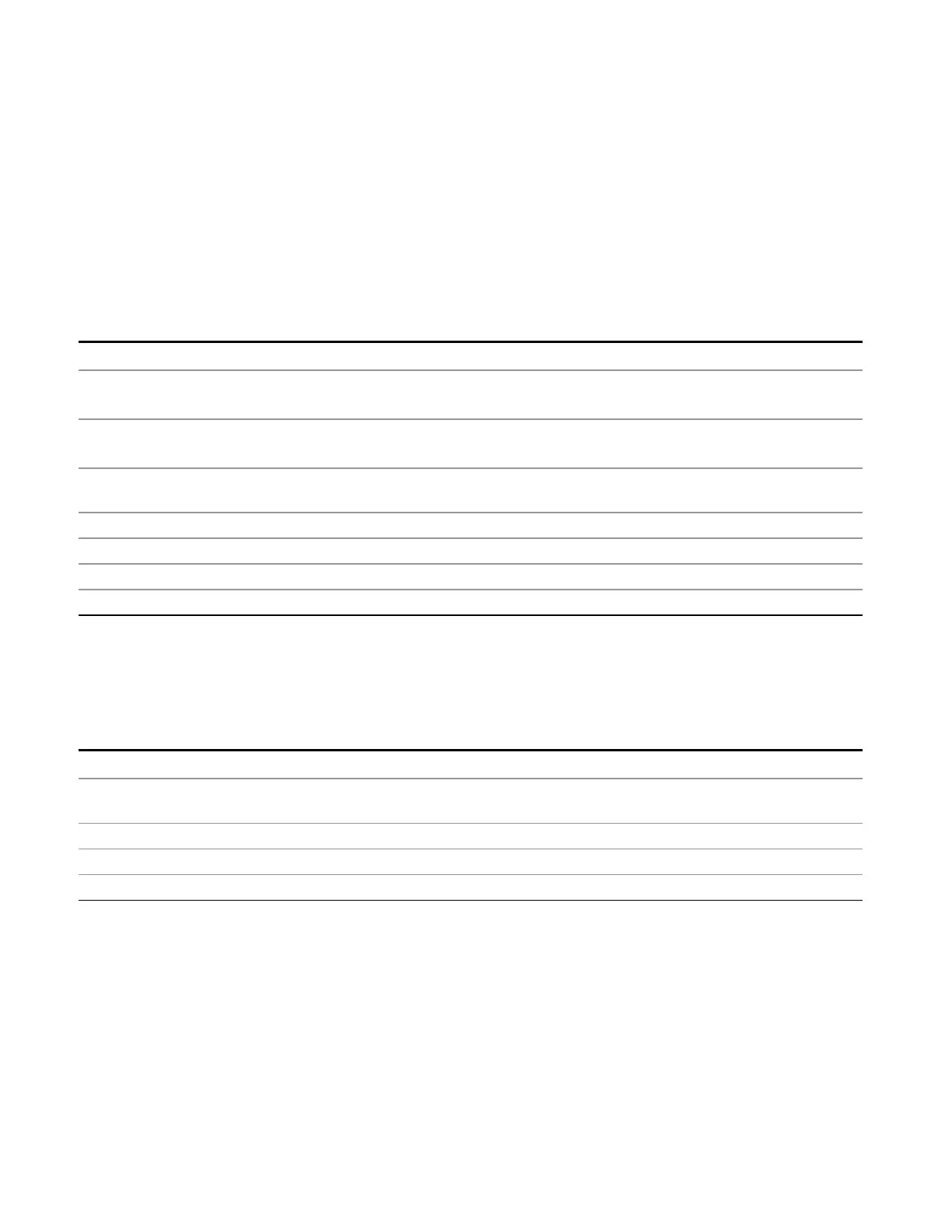8 Frequency Scan Measurement
Marker
Marker
Accesses the Marker menu. The functions in this menu include a 1-of-N selection of the control mode
Normal, Delta or Off for the selected marker. If the selected marker is Off, pressing Marker sets it to Normal
and places it at the center of the screen on the trace determined by the Marker Trace rules. Markers may
also be used in pairs to read the difference (or delta) between two data points.
The SCPIcommand in the table below selects the marker and sets the marker control mode as described
under Normal, Delta, Fixed and Off. All interactions and dependencies detailed under the key description
are enforced when the remote command is sent.
Key Path
Front-panel key
Remote Command
:CALCulate:FSCan:MARKer[1]|2|...|12:MODE POSition|DELTa|OFF
:CALCulate:FSCan:MARKer[1]|2|...|12:MODE?
Example CALC:FSC:MARK:MODE2 OFF Turn off Marker 2.
CALC:FSC:MARK:MODE2?
Notes The marker X axis value entered in the active function area will display the marker value to its full
entered precision.
Preset OFF
State Saved Saved in instrument state.
Range Normal|Delta|Off
Initial S/W Revision A.07.00
Select Marker
Specifies the selected marker. The term “Selected marker” is used throughout this document to specify
which marker will be affected by the functions.
Key Path
Marker
Notes Front panel only. The selected marker is remembered even when not in the Marker menu and is used
if a Search is done or a Marker Function is turned on.
Preset Marker 1
State Saved Saved in instrument state.
Initial S/W Revision A.07.00
Normal
Sets the control mode for the selected marker to Normal and turns on the active function for setting its
value. If the selected marker was on, it is placed at the center of the screen on the trace specified by the
marker’s Trace attribute. But if there is a signal in the signal list, the marker will turn on at the current
signal.
410 EMI Receiver Mode Reference