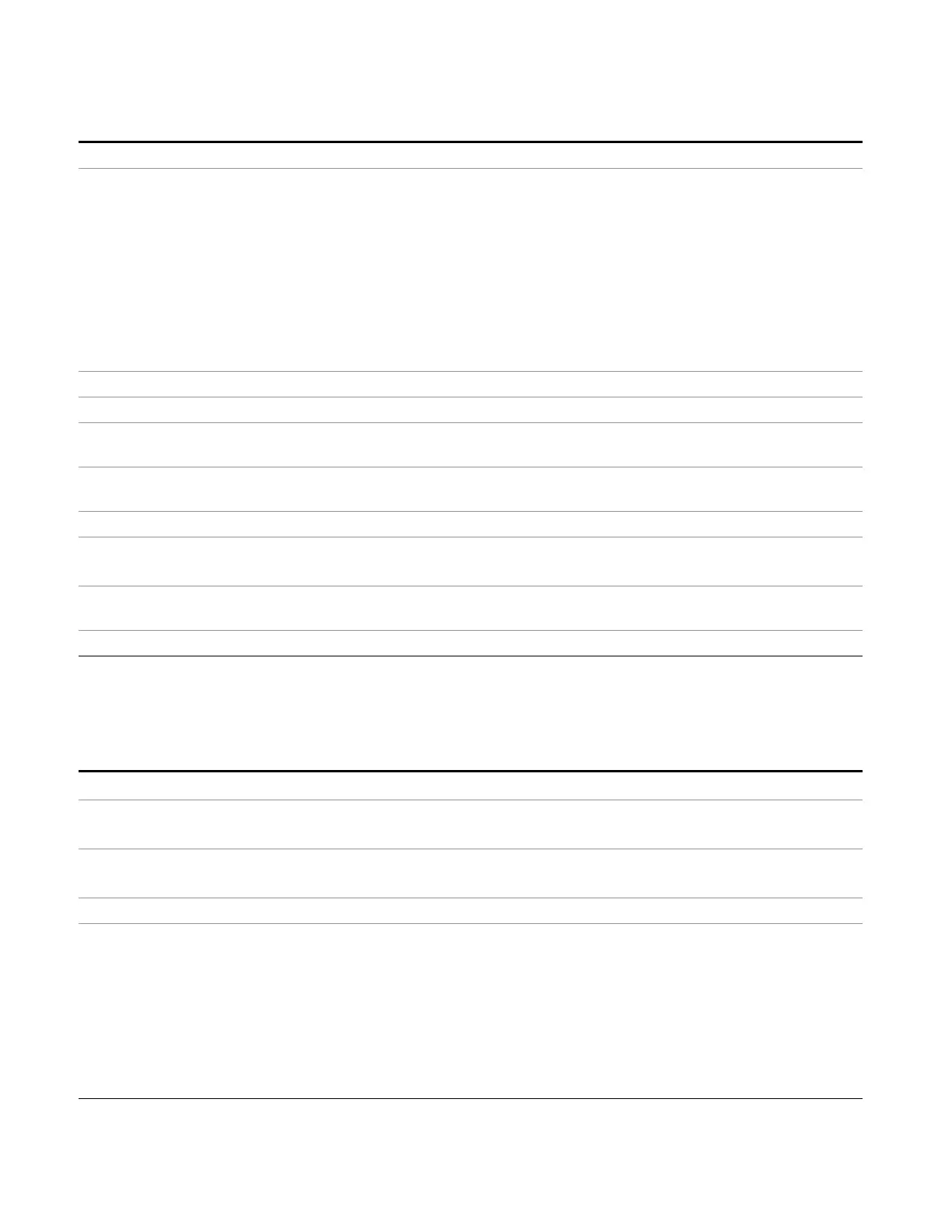8 Frequency Scan Measurement
Meas Setup
in zero span, you cannot increment at all, and the first decrement will be forced to at least 10 Hz.
Couplings If you change the start frequency of the selected range to a value < the previous range’s stop
frequency (where the previous range is turned on), the stop frequency of the previous range will be
changed to the same value.
If you change the start frequency <=min frequency of the instrument, the start frequency of the
selected range will be set to the minimum frequency of the analyzer, and all the previous ranges
before the selected range will be turned off.
If you change the start frequency >=maximum frequency of the instrument, the start frequency of the
selected range will be set to the maximum frequency of the instrument –10 Hz; while the stop
frequency of selected range will be set to the maximum frequency of the instrument. All subsequent
ranges after the selected range will be turned off.
Preset 9 kHz|150 kHz|30 MHz|300 MHz|30 MHz|1 GHz|1 GHz|1.0001 GHz|1.0002 GHz|1.0003 GHz
State Saved Saved in instrument state.
Min If the knob or step keys are being used, depends on the value of the other three interdependent
parameters
Max Depends on the instrument maximum frequency – 10 Hz minimum span. If the knob or step keys are
being used, it depends on the value of the other three interdependent parameters
Default Unit Hz
Backwards
Compatibility SCPI
:SENSe1|SENSe2:SCAN[1]|2|...|10:STARt
[:SENSe]:SCAN[1]|2|...|10:STARt
Backwards Compatibility
SCPI Notes
This command above is included for ESU compatibility. The suffix 1|2 is irrelevant to the
measurement, they are added solely for remote language compatibility.
Initial S/W Revision A.07.00
Stop Freq
Specifies the stop frequency of the selected range.
Key Path
Meas Setup, Scan Table
Remote Command
[:SENSe]:FSCan:SCAN[1]|2|...|10:STOP <freq>
[:SENSe]:FSCan:SCAN[1]|2|...|10:STOP?
Example FSC:SCAN:STOP 150e3 Set stop freq of Range 1 to 150 kHz.
FSC:SCAN:STOP?
Notes Max values depend on Hardware Options (503, 507, 508, 513, 526)
Dependencies This key is grayed out during multi range scanning. If the grayed out key is pressed, an advisory
message is generated. If the equivalent SCPI command is sent, this same message is generated as
part of a “–221, Settings conflict; Function not available while running multirange scan” warning.
This key is grayed out during final measurement. If the grayed out key is pressed, an advisory
message is generated. If the equivalent SCPI command is sent, this same message is generated as
part of a “–221, Settings conflict” warning.
By direct entry:
You cannot set the Stop frequency < the Start frequency. You cannot set the Start frequency = the
454 EMI Receiver Mode Reference