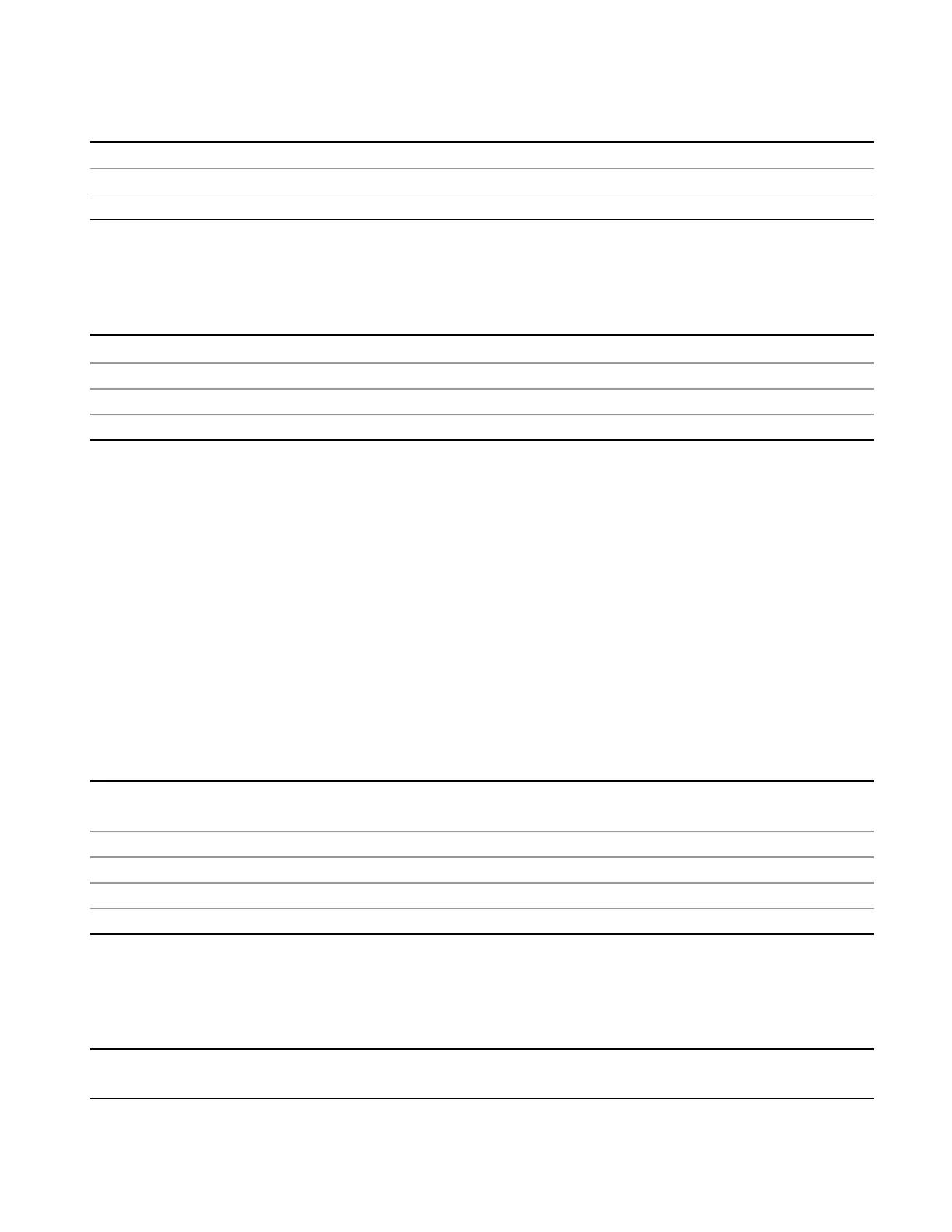11 APD Measurement
Marker
Preset Off, presets on Mode Preset and All Markers Off
State Saved Saved in instrument state.
Initial S/W Revision A.13.00
All Markers Off
This turns off all the markers.
Key Path
Marker
Remote Command
:CALCulate:APD:MARKer:AOFF
Example CALC:APD:MARK:AOFF
Initial S/W Revision A.13.00
Backwards Compatibility SCPI Commands
"Normal Marker State" on page 923
"Normal Marker X Axis Value" on page 923
"Normal Marker Y Axis Value" on page 924
"Delta Marker State" on page 924
"Delta Marker X Axis Value" on page 924
"Delta Marker Y Axis Value" on page 925
Normal Marker State
Enables you to toggle the Normal marker state on/off.
Remote Command
:CALCulate[1]|2:MARKer[1]|2|...|4[:STATe] ON|OFF|1|0
:CALCulate[1]|2:MARKer[1]|2|...|4[:STATe]?
Example CALC:MARK4 ON Turn on maker 4 in Normal mode.
Notes This SCPI is alias to :CALC:APD:MARK[1]|2|3|4:MODE POS.
Preset OFF
Initial S/W Revision A.13.00
Normal Marker X Axis Value
Enables you to set the selected marker to Normal mode, and sets/ gets the marker X Axis Values.
Remote Command
:CALCulate[1]|2:MARKer[1]|2|...|4:X <value>
:CALCulate[1]|2:MARKer[1]|2|...|4:X?
EMI Receiver Mode Reference 923