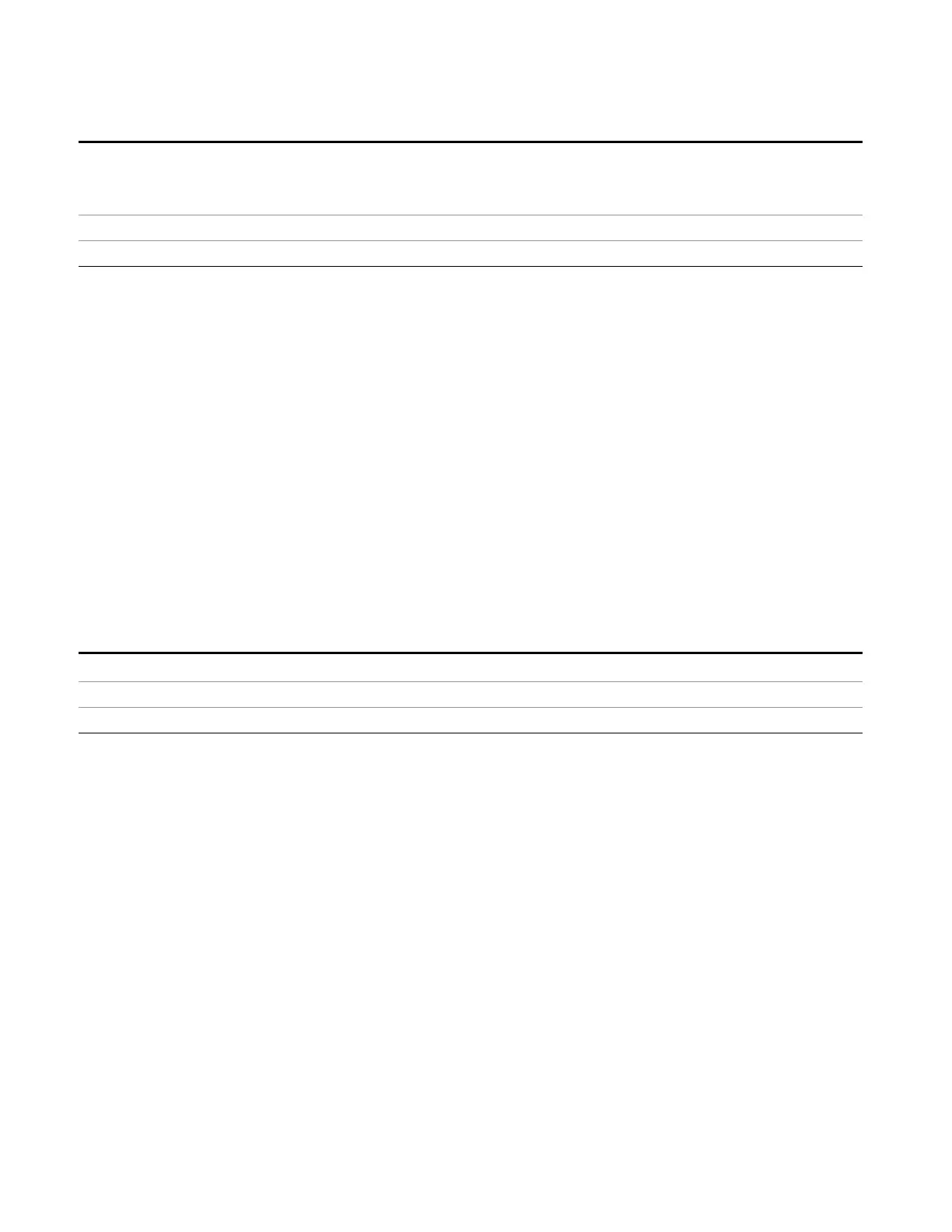6 System Functions
System
For all other models:
SA
State Saved No
Initial S/W Revision Prior to A.02.00
Configure Applications
The Configure Applications utility can be used to:
• select applications for preload
• determine how many applications can fit in memory at one time
• specify the order of the Modes in the Mode menu.
This utility consists of a window with instructions, a set of “Select Application” checkboxes, a “fuel bar”
style memory gauge, and keys that help you set up your configuration.
For more information, see the following topics:
"Preloading Applications" on page 284
"Access to Configure Applications utility" on page 285
"Virtual memory usage" on page 285
Key Path
System, Power On
Example :SYST:SHOW CAPP Displays the Config Applications screen
Initial S/W Revision A.02.00
Preloading Applications
During runtime, if a Mode that is not preloaded is selected using the Mode menu or sending SCPI
commands, there will be a pause while the Application is loaded. During this pause a message that says
“Loading application, please wait …” is displayed. Once loaded, the application stays loaded, so the next
time you select it during a session, there is no delay.
Preloading enables you to “preload” at startup, to eliminate the runtime delay. Preloading an application
will cause it to be loaded into the analyzer’s memory when the analyzer program starts up. If you do this,
the delay will increase the time it takes to start up the analyzer program, but this may be preferable to
having to wait the first time you select an application. Note that, once an application is loaded into
memory, it cannot be unloaded without exiting and restarting the analyzer program.
Note that there are more applications available for the X-Series than can fit into Windows Virtual Memory.
By allowing you to choose which licensed applications to load at startup, the Configure Applications utility
allows you to make optimal use of your memory.
284 EMI Receiver Mode Reference