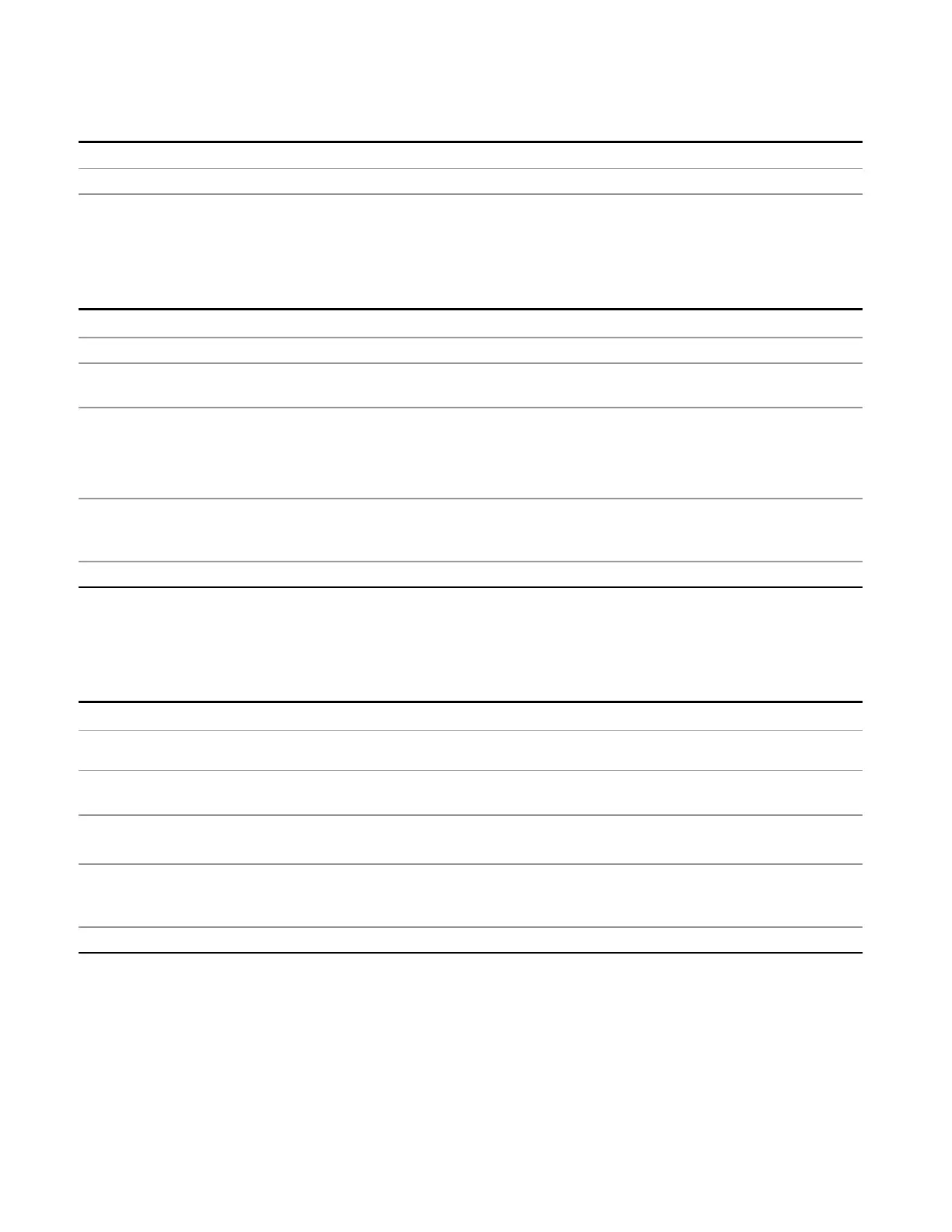8 Frequency Scan Measurement
Trace/ Detector
State Saved Saved in instrument state.
Initial S/W Revision A.07.00
Copy Now
Executes the Copy operation and puts the destination trace in Update=Off, Display=On.
Key Path
Trace/Detector, Copy/Exchange
Remote Command
:TRACe:FSCan:COPY TRACE1|TRACE2|TRACE3, TRACE1|TRACE2|TRACE3
Example TRAC:FSC:COPY TRACE1, TRACE3 Copies Trace 1 to Trace 3 and puts Trace 3 in Update=Off,
Display=On.
Notes The TRACe:FSCan:COPY command is of the form:
:TRACe:FSCan:COPY <source_trace>,<dest_trace>
In the case of a Copy, the destination trace is put in Update=Off, Display=On after the copy. In the
case of an Exchange, both traces are put into Update=Off, Display=On after the exchange.
Dependencies This key is grayed out when a scan sequence is running. If the grayed out key is pressed, an advisory
message is generated. If the equivalent SCPI command is sent, this same message is generated as
part of a “–221, Settings conflict” warning.
Initial S/W Revision A.07.00
Exchange Now
Executes the Exchange operation and puts both traces in Update=Off, Display=On.
Key Path
Trace/Detector, Copy/Exchange
Remote Command
:TRACe:FSCan:EXCHange TRACE1 | TRACE2 | TRACE3, TRACE1 | TRACE2 |
TRACE3
Example TRAC:FSC:EXCH TRACE1, TRACE2 Exchanges Trace 1 and Trace 2 and puts both traces in
Update=Off, Display=On.
Notes The TRACe:FSCan:EXCHange command is of the form:
:TRACe:FSCan:EXCHange <trace_1>,<trace_2>
Dependencies This key is grayed out when a scan sequence is running. If the grayed out key is pressed, an advisory
message is generated. If the equivalent SCPI command is sent, this same message is generated as
part of a “–221, Settings conflict” warning.
Initial S/W Revision A.07.00
Send/Query Trace Data (Remote Command Only)
This command allows trace data to be sent to the instrument or queried from the instrument. The response
to the query is a list of amplitude points that comprise the requested trace in the current Y Axis Unit of the
analyzer. The X Axis Unit is that of the destination trace (for send) or the source trace (for query).
586 EMI Receiver Mode Reference