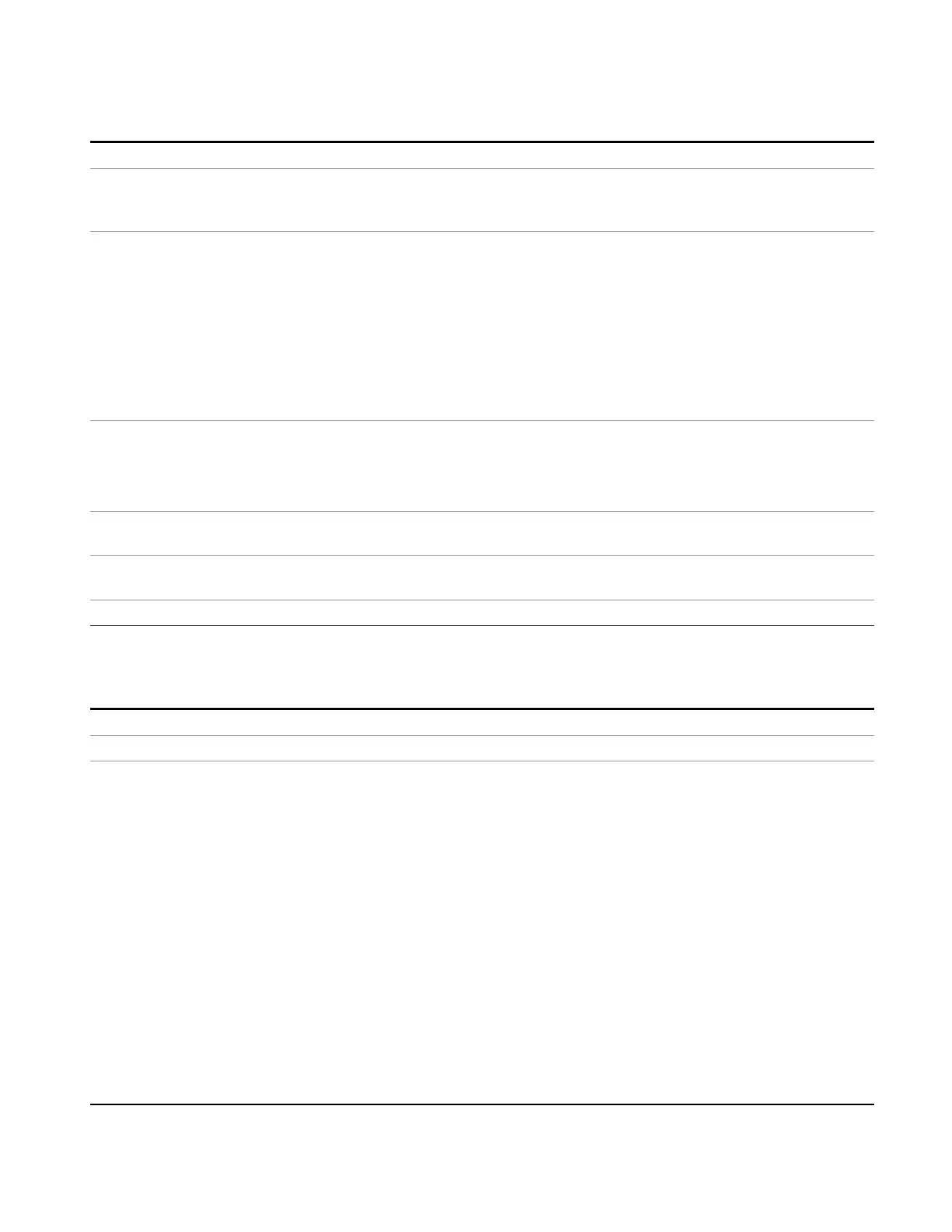8 Frequency Scan Measurement
Trace/ Detector
Remote Command
:TRACe:FSCan[:DATA] TRACE1 | TRACE2 | TRACE3, <data>
Example TRAC:FSC TRACE1, –1, –2, –3, –4, –5 Sends five points to Trace 1. Assuming that FORMat:DATA is
set to ASCII, Y Axis Unit is set to dBm, and sweep points is set to 5, this will result in Trace 1
consisting of the five points –1 dBm, –2 dBm, –3 dBm, –4 dBm, and –5 dBm.
Remote Command Notes The TRACe[:DATA] command is of the form:
:TRACe:DATA <trace>,<data>
where <trace> can be one of the following parameters:
TRACE1,TRACE2,TRACE3
and where <data> can be
- ASCII data, which consists of a string of values separated by comma
or
- REAL or INTeger sent as a definite length block, with a header describing the data to follow.
Couplings Sweep points will affect the amount of data
The FORMat:DATA command describes the different types of data formats that can be used with
trace data.
Use the FORMat:BORDer command to set the byte order.
Backwards
Compatibility SCPI
:TRACe[:DATA]
Backwards Compatibility
SCPI Notes
This command is included for ESU compatibility. The command is Meas Local and Context Sensitive.
Initial S/W Revision A.07.00
Query Trace Data
Remote Command
:TRACe:FSCan[:DATA]? TRACE1 | TRACE2 | TRACE3 |SCAN|SINGle
Example TRAC:FSC? TRACE2 Queries the analyzer for the contents of trace 2.
Remote Command Notes When TRACE1, the latest contents of trace 1 will be returned.
When TRACE2, the latest contents of trace 2 will be returned.
When TRACE3, the latest contents of trace 3 will be returned.
When SINGle, the current power values of all activated meters are returned separated by commas in
the order meters number.
When SCAN, the scan measurement result will be returned block by block depends on the scan
settings. In order to use this query, user needs to send command TRACe:FEED:CONTrol ALWays.
The structure of transmitted data:-
4 bytes: trace status where bit 12- last block
4 bytes: number n of the transmitted result for a trace (n depends on scan time)
4 bytes: Trace 1 update status (0 or 1)
4 bytes: Trace 2 update status (0 or 1)
4 bytes: Trace 3 update status (0 or 1)
4 bytes: 0
n* 4 bytes measurement results of trace 1 if trace 1 update is true; else return 0
EMI Receiver Mode Reference 587