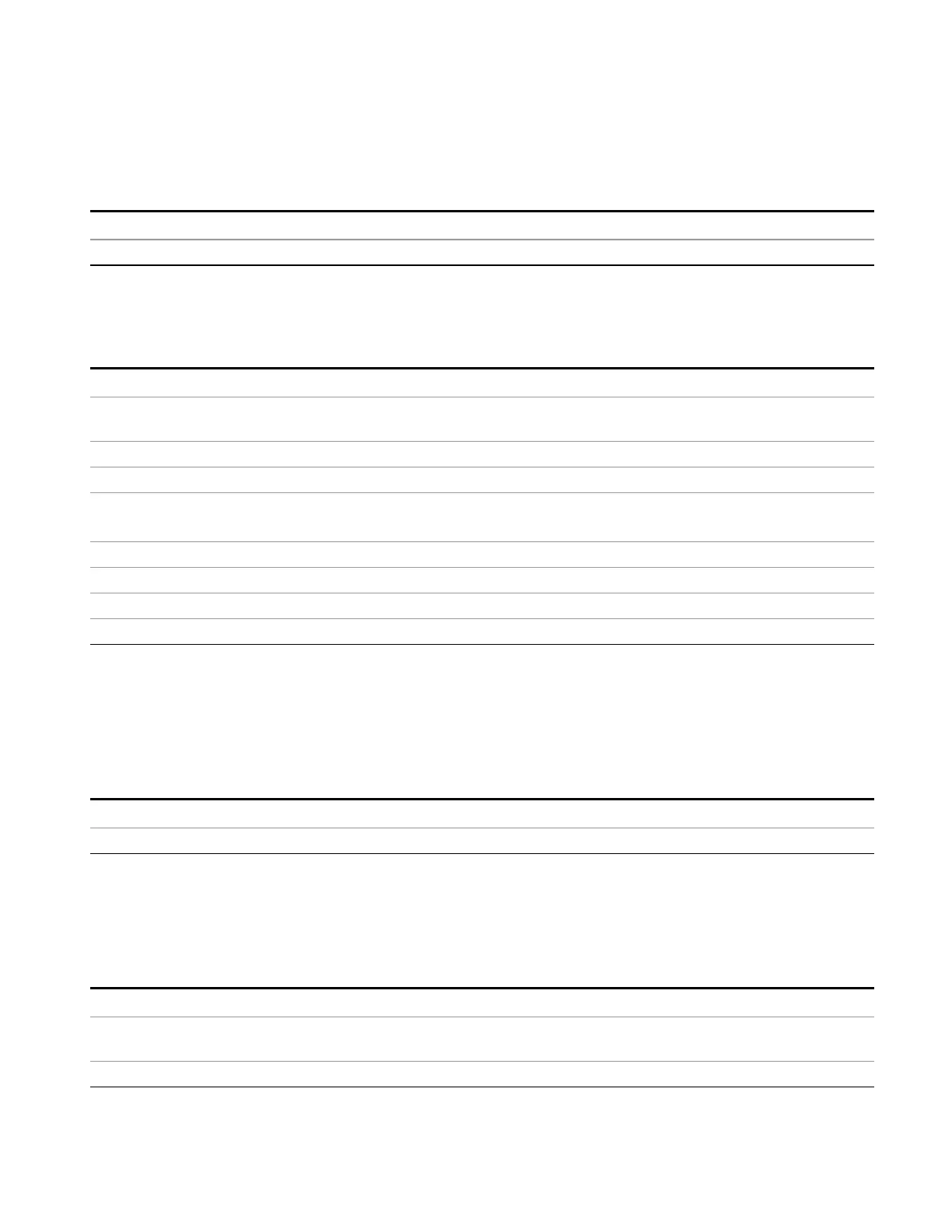10 Monitor Spectrum Measurement
Meas Setup
Meas Setup
Displays the menu keys that enable you to setup the measurement.
Key Path
Front-panel key
Initial S/W Revision A.13.00
Select Signal
Specifies the selected signal. The term “Selected signal” is used throughout this document to specify
which signal will be affected by the functions.
Key Path
Meas Setup, Signal List
Notes Front panel only. When Select Signal is the active function, press UP to go up in the signal list, and
press DOWN to go down in the list.
Dependencies Yes
Couplings When the signal list is cleared, this value will reset to 0.
Preset If the signal list is empty, =0
If the signal list is not empty, = number of peaks in signal list table
State Saved Saved in instrument state
Min 0
Max Number of peaks in the signal list table.
Initial S/W Revision A.13.00
Signal List
The Signal List menu allows you to navigate the Signal List with a subset of the functionality available in
the Frequency Scan measurement. For ability to fully manipulate the Signal List, please switch to the
Frequency Scan measurement.
Key Path
Meas Setup
Initial S/W Revision A.13.00
Select Signal
Specifies the selected signal. The term “Selected signal” is used throughout this document to specify
which signal will be affected by the functions.
Key Path
Meas Setup, Signal List
Notes Front panel only. When Select Signal is the active function, press UP to go up in the signal list, and
press DOWN to go down in the list.
Dependencies Yes
EMI Receiver Mode Reference 779