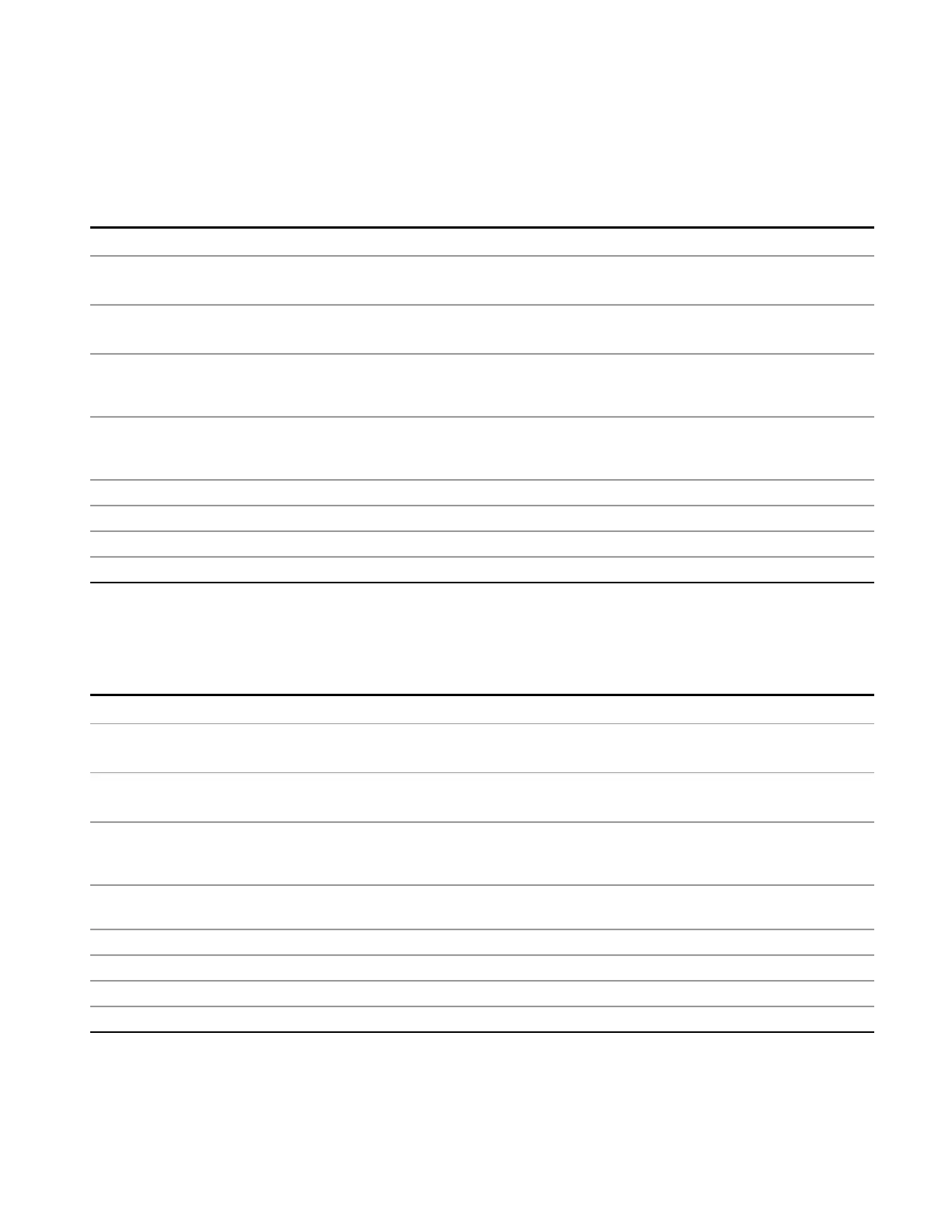8 Frequency Scan Measurement
Meas Setup
By Det Amptd Type
Specifies that the elements in the signal list will be sorted based on the detector amplitude type.
Key Path
Meas Setup, Signal List, Sort Signals, By Detector Amplitude
Remote Command
:CALCulate:FSCan:SLISt:SORT:DAMPlitude DET1|DET2|DET3
:CALCulate:FSCan:SLISt:SORT:DAMPlitude ?
Example CALC:FSC:SLIS:SORT:DAMP DET2
CALC:FSC:SLIS:SORT:DAMP?
Dependencies This key is grayed out when a scan sequence is running. If the grayed out key is pressed, an advisory
message is generated. If the equivalent SCPI command is sent, this same message is generated as
part of a “–221, Settings conflict” warning.
Couplings Selecting the detector amplitude type to be sorted (pressing the key or sending the equivalent SCPI
command) will turn on the Auto Sort state, even if that detector amplitude type was already
selected.
Preset DET1
State Saved Saved in instrument state.
Range Detector 1|Detector 2|Detector 3
Initial S/W Revision A.07.00
By Δ Detector Type
Specifies that the elements in the signal list will be sorted based on the detector to limit delta type.
Key Path
Meas Setup, Signal List, Sort Signals, By ∆ Detector
Remote Command
:CALCulate:FSCan:SLISt:SORT:DLDelta DET1|DET2|DET3
:CALCulate:FSCan:SLISt:SORT:DLDelta?
Example CALC:FSC:SLIS:SORT:DLD DET2
CALC:FSC:SLIS:SORT:DLD?
Dependencies This key is grayed out when a scan sequence is running. If the grayed out key is pressed, an advisory
message is generated. If the equivalent SCPI command is sent, this same message is generated as
part of a “–221, Settings conflict” warning.
Couplings Selecting the ∆ Detector type to be sorted (pressing the key or sending the equivalent SCPI
command) will turn on the Auto Sort state, even if that ∆ Detector type was already selected.
Preset DET1
State Saved Saved in instrument state.
Range Detector 1|Detector 2|Detector 3
Initial S/W Revision A.07.00
EMI Receiver Mode Reference 449