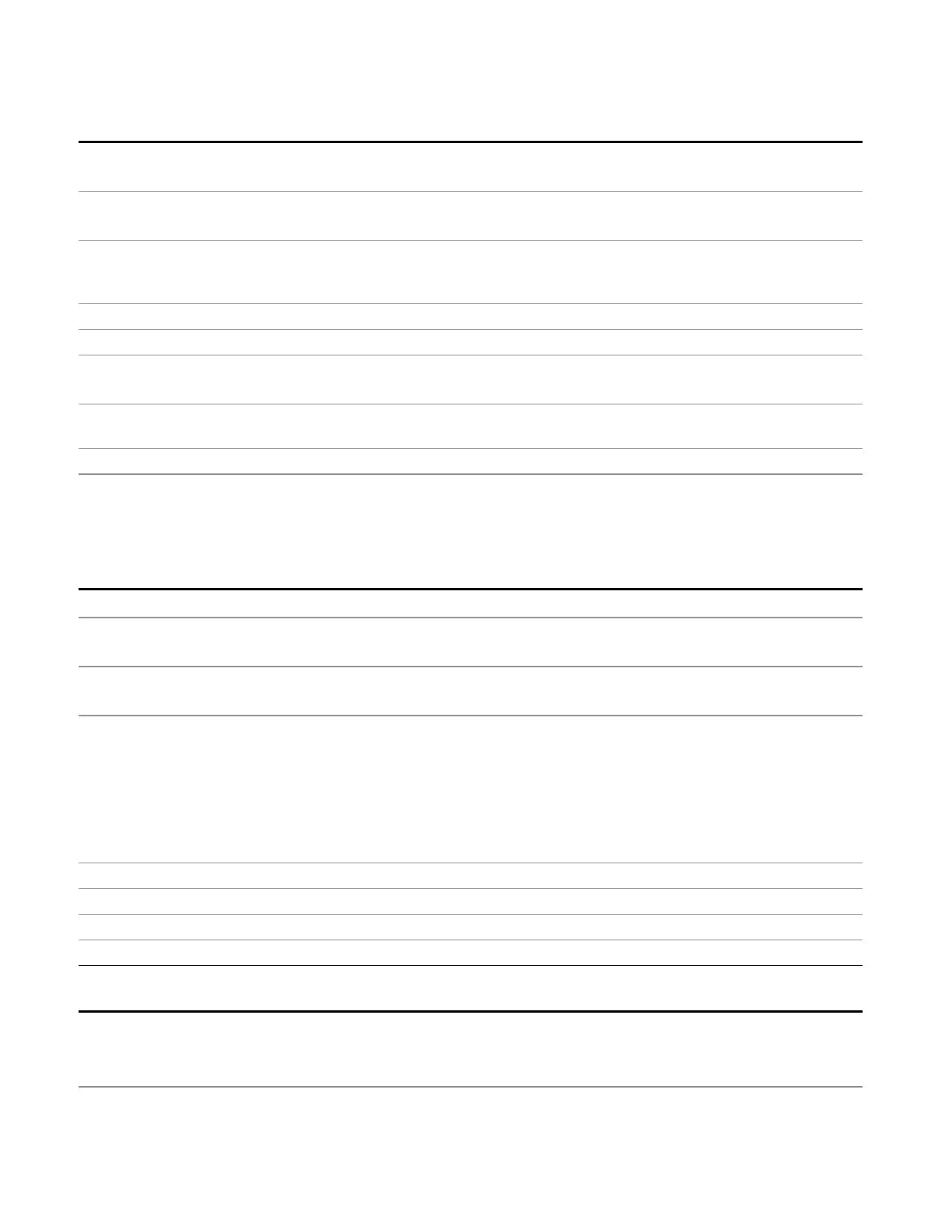8 Frequency Scan Measurement
Meas Setup
Remote Command
[:SENSe]:FSCan:SCAN[1]|2|...|10:POWer:GAIN:AUTO ON|OFF|1|0
[:SENSe]:FSCan:SCAN[1]|2|...|10:POWer:GAIN:AUTO?
Example FSC:SCAN4:POW:GAIN:AUTO ON Turn on Auto preamp for Range 4
FSC:SCAN4:POW:GAIN:AUTO?
Dependencies This key is grayed out when a scan sequence is running. If the grayed out key is pressed, an advisory
message is generated. If the equivalent SCPI command is sent, this same message is generated as
part of a “–221, Settings conflict” warning.
Preset OFF
State Saved Saved in instrument state.
Backwards
Compatibility SCPI
:SENSe1|SENSe2:SCAN[1]|2|...|10:INPut:GAIN:AUTO
[:SENSe]:SCAN[1]|2|...|10:INPut:GAIN:AUTO
Backwards Compatibility
SCPI Notes
This command above is included for ESU compatibility. The suffix [1]|2 and [1]|2|...|10 are irrelevant to
the measurement, they are added solely for remote language compatibility.
Initial S/W Revision A.07.00
RF Input Port
Selects the RF Input of the selected range.
Key Path
Meas Setup, Scan Table
Remote Command
[:SENSe]:FSCan:SCAN[1]|2|...|10:FEED:RF:PORT[:INPut] RFIN | RFIN2
[:SENSe]:FSCan:SCAN[1]|2|...|10:FEED:RF:PORT[:INPut]?
Example :FSC:SCAN3:FEED:RF:PORT INP2 Set Range 3 to use RF Input port2.
:FSC:SCAN3:FEED:RF:PORT?
Dependencies This key is available only when the measurement is running on a N9038A.
This key is grayed out during multi range scanning. If the grayed out key is pressed, an advisory
message is generated. If the equivalent SCPI command is sent, this same message is generated as
part of a “–221, Settings conflict; Function not available while running multirange scan” warning.
This key is grayed out during final measurement. If the grayed out key is pressed, an advisory
message is generated. If the equivalent SCPI command is sent, this same message is generated as
part of a “–221, Settings conflict” warning.
Preset RFIN
State Saved Saved in instrument state.
Range RF Input|RF Input 2
Initial S/W Revision A.07.00
Remote Command
:SENSe1|SENSe2:SCAN[1]|2|...|10:INPut:TYPE INPUT1|INPUT2
[:SENSe]:SCAN[1]|2|...|10:INPut:TYPE
:SENSe1|SENSe2:SCAN[1]|2|...|10:INPut:TYPE?
468 EMI Receiver Mode Reference