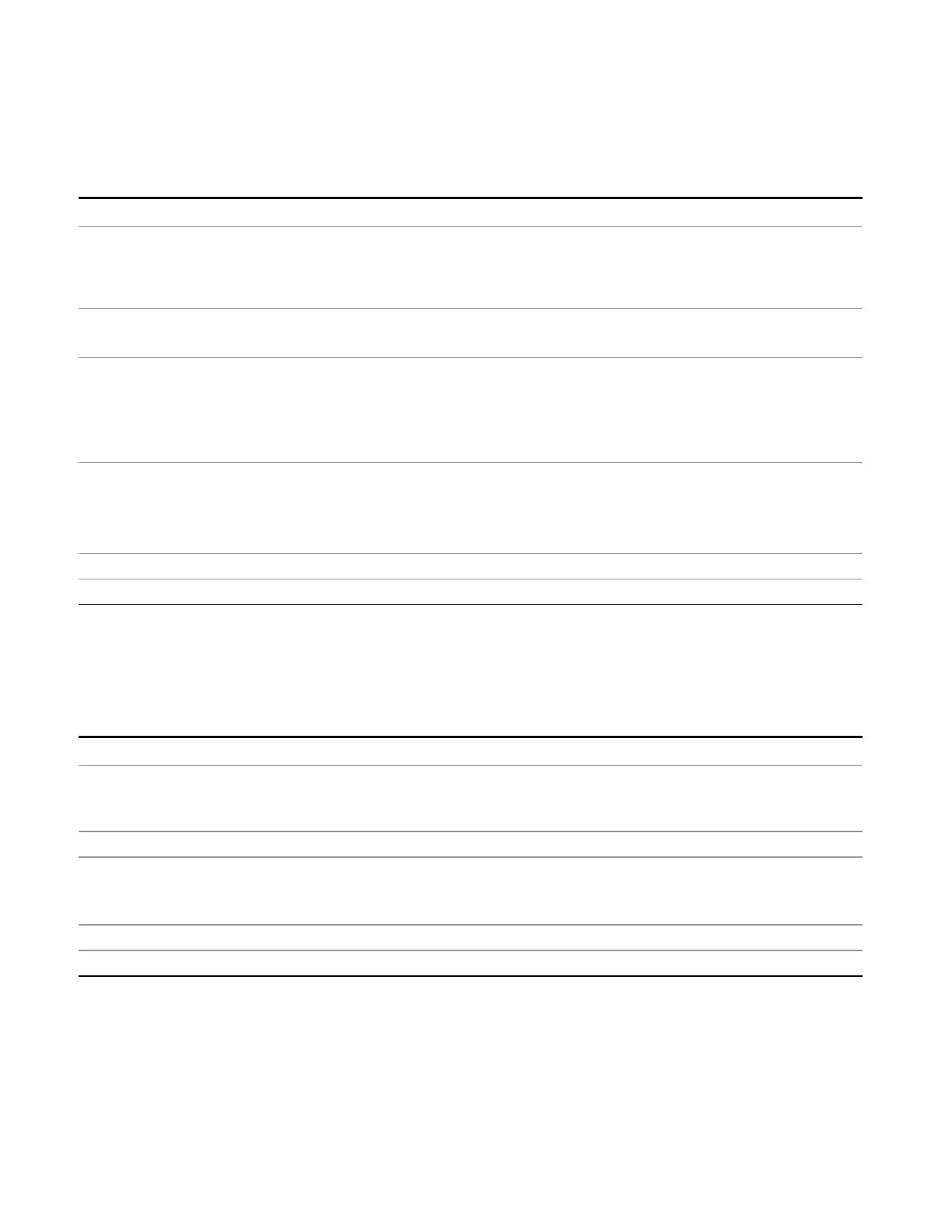4 Input/Output Functions
Input/Output
Trig Out
Select the type of output signal that will be output from the Trig 1 Out, or Trig 2 Out connectors.
Key Path
Input/Output, Output Config
Remote Command
:TRIGger|TRIGger1|TRIGger2[:SEQuence]:OUTPut HSWP | MEASuring | MAIN |
GATE | GTRigger | OEVen | SPOint | SSWeep | SSETtled | S1Marker |
S2Marker | S3Marker | S4Marker | OFF
:TRIGger|TRIGger1|TRIGger2[:SEQuence]:OUTPut?
Example TRIG:OUTP HSWP
TRIG2:OUTP GATE
Dependencies The second Trigger output (Trig 2 Out) does not appear in all models; in models that do not support it,
the Trig 2 Out key is blanked, and sending the SCPI command for this output generates an error,
“Hardware missing; Not available for this model number” In models that do not support the Trigger
2 output, this error is returned if trying to set Trig 2 Out and a query of Trig 2 Out returns OFF.
Preset Trigger 1: Sweeping (HSWP)
Trigger 2: Gate
This is unaffected by a Preset but is preset to the above values on a "Restore Input/Output Defaults"
or "Restore System Defaults->All"
State Saved Saved in instrument state
Initial S/W Revision Prior to A.02.00
Polarity
Sets the output to the Trig 1 Out, or Trig 2 Out, connector to trigger on either the positive or negative
polarity.
Key Path
Input/Output, Output Config, Trig 1/2 Output
Remote Command
:TRIGger|TRIGger1|TRIGger2[:SEQuence]:OUTPut:POLarity POSitive |
NEGative
:TRIGger|TRIGger1|TRIGger2[:SEQuence]:OUTPut:POLarity?
Example TRIG1:OUTP:POL POS
Preset This is unaffected by a Preset but is set to POSitive on a "Restore Input/Output Defaults" or "Restore
System Defaults->All"
State Saved Saved in instrument state
Initial S/W Revision Prior to A.02.00
Off
Selects no signal to be output to the Trig 1 Out, or Trig 2 Out, connector.
200 EMI Receiver Mode Reference