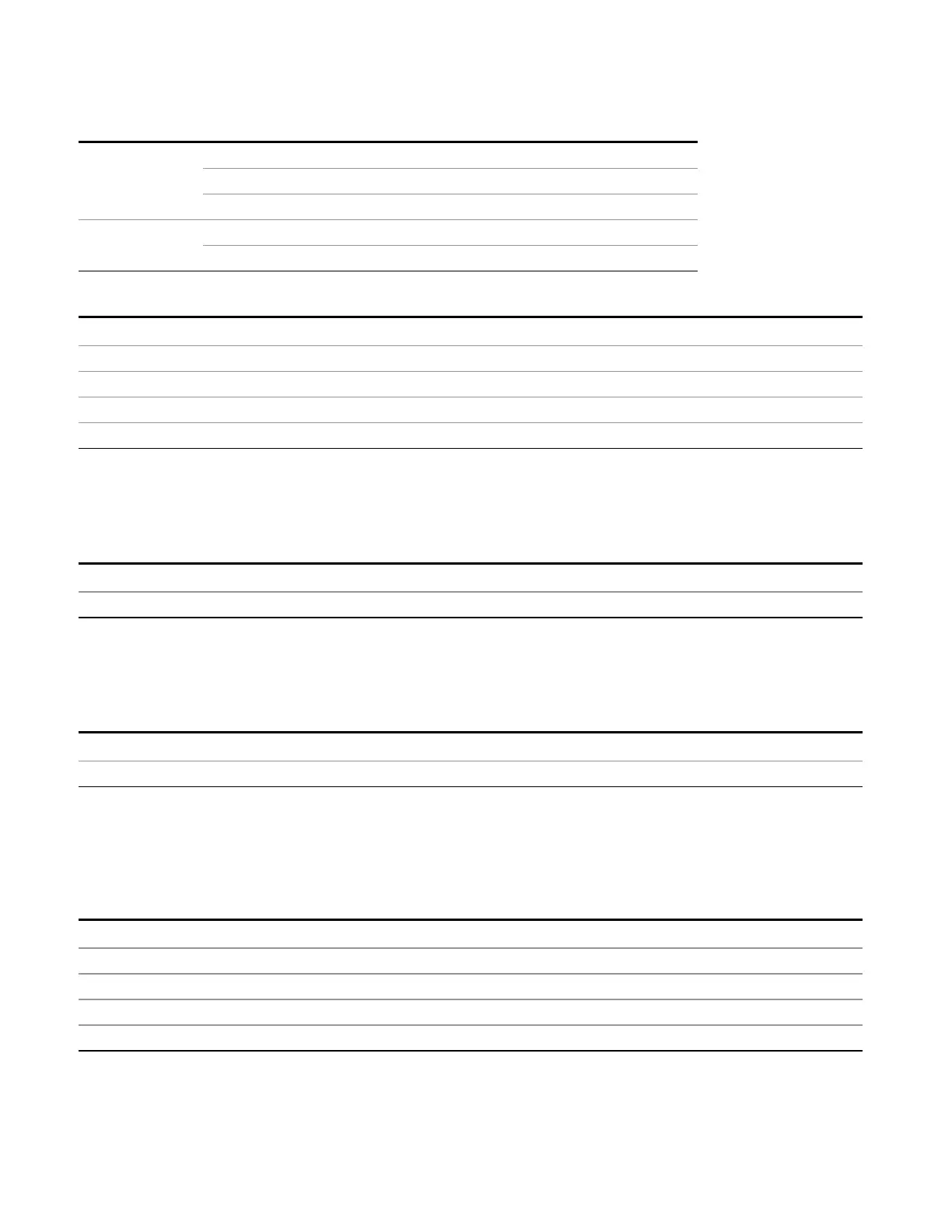5 Mode Functions
Mode Setup
R&S ESU 503, 507, 508, 513 ESU–8
526 ESU–26
550 ESU–40
R&S ESL 503 ESL–3
507, 508, 513, 526, 550 ESL–6
Key Path
Mode Setup
Notes Front panel only.
Preset System IDN Response, not affected by Mode Preset, preset by Restore Mode Defaults.
State Saved Saved in instrument state
Initial S/W Revision A.07.00
Meters Control
This key enables you to access settings for meters.
Key Path
Mode Setup
Initial S/W Revision A.07.00
Meters
Accesses a menu of functions that enable you set the meters’ parameters.
Key Path
Mode Setup, Meters Control
Initial S/W Revision A.07.00
Select Meters
Specifies the selected meter. The term “selected meter” is used throughout this document to specify which
meter will be affected by the functions. There are a total of three meters.
Key Path
Mode Setup, Meters Control, Meters
Notes Front panel only. The selected meter is remembered even when not in the Meters Menu.
Preset Meter 1, is not affected by a Mode Preset, but is preset by Restore Mode Defaults.
State Saved Saved in instrument state
Initial S/W Revision A.07.00
248 EMI Receiver Mode Reference