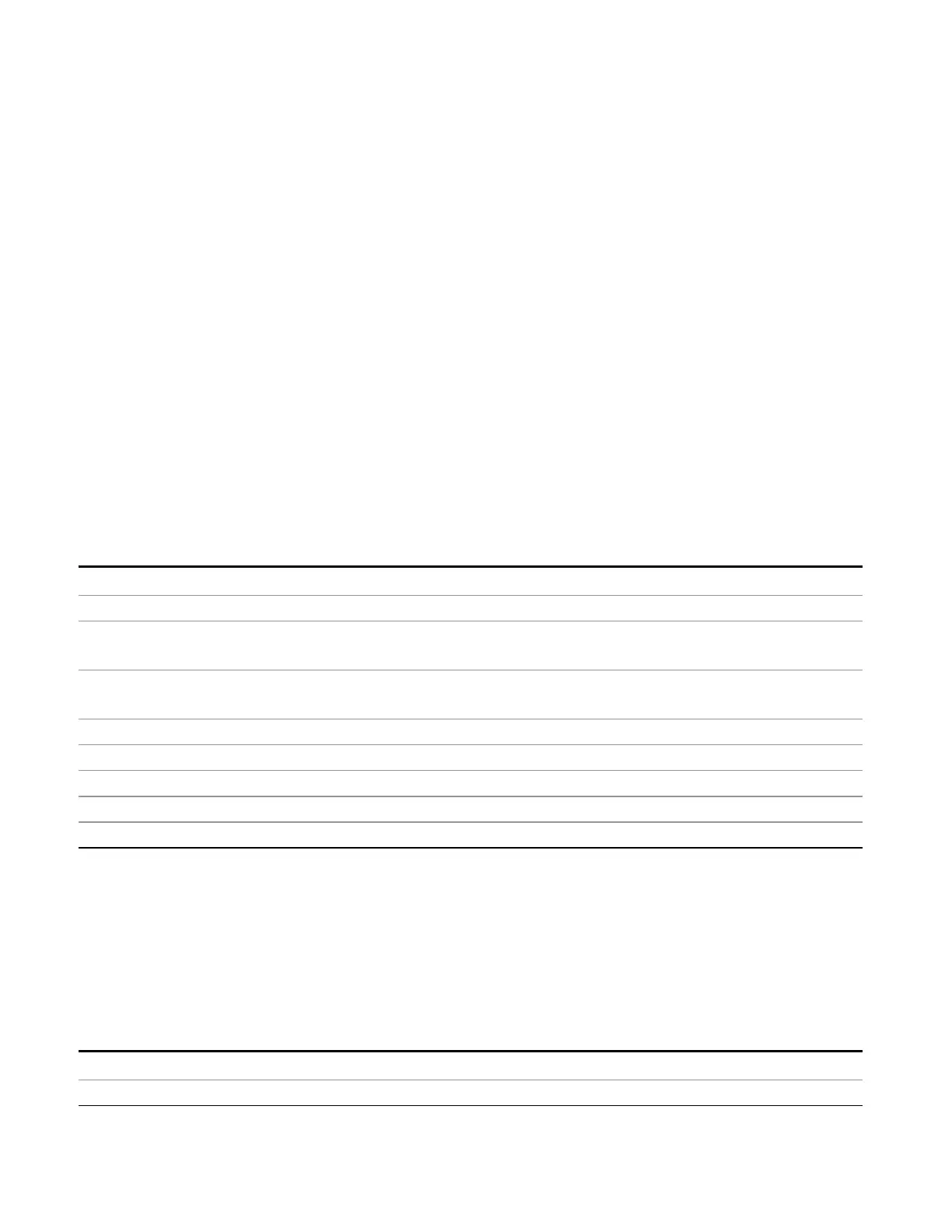11 APD Measurement
Recall
State
Most of the functions under this key work the same way in many measurements, so they are documented
in the Utility Functions section. For details about this key, see "State" on page 1081.
Data (Import)
Most of the functions under this key work the same way in many measurements, so they are documented
in the Utility Functions section. For details about this key, see "Data (Import)" on page 1086.
Amplitude Correction
Most of the functions under this key work the same way in many measurements. For details about this key,
see "Amplitude Correction " on page 1087.
Default Directory
Specifies the default directory used for loading of Amplitude Correction. If user is selected, the default
recall directory is the default (My Documents\amplitudeCorrections) or the last directory you saved the
amplitude correction data to. Otherwise, the default recall directory is My Documents\EMC Limits and
Ampcor\Ampcor, which contains a set of preloaded amplitude correction files in the directory called
Ampcor.
Key Path
Recall, Export Data, Amplitude Correction
Remote Command
:MMEMory:LOAD:CORRection:DDIRectory USER|PRELoaded
Example :MMEM:LOAD:CORR:DDIR USER Select user
:MMEM:LOAD:CORR:DDIR?
Notes USER = User
PRELoaded = Preloaded
Preset PRELoaded
State Saved Saved in instrument state.
Range User| Preloaded
Readback “User”| “Preloaded”
Initial S/W Revision A.13.00
Trace
This key selects Trace as the data type to be imported. When pressed a second time, it brings up the Trace
Menu, which lets you select the Trace into which the data will be imported.
The trace file contains “meta” data which describes the state of the analyzer when the trace was exported
(see ). If the meta data in the file does not match the current SA state, the “invalid data indicator” (*) is
displayed.
Key Path
Recall, Data
Remote Command
:MMEMory:LOAD:TRACe:DATA TRACE1|TRACE2|TRACE3,<filename>
976 EMI Receiver Mode Reference