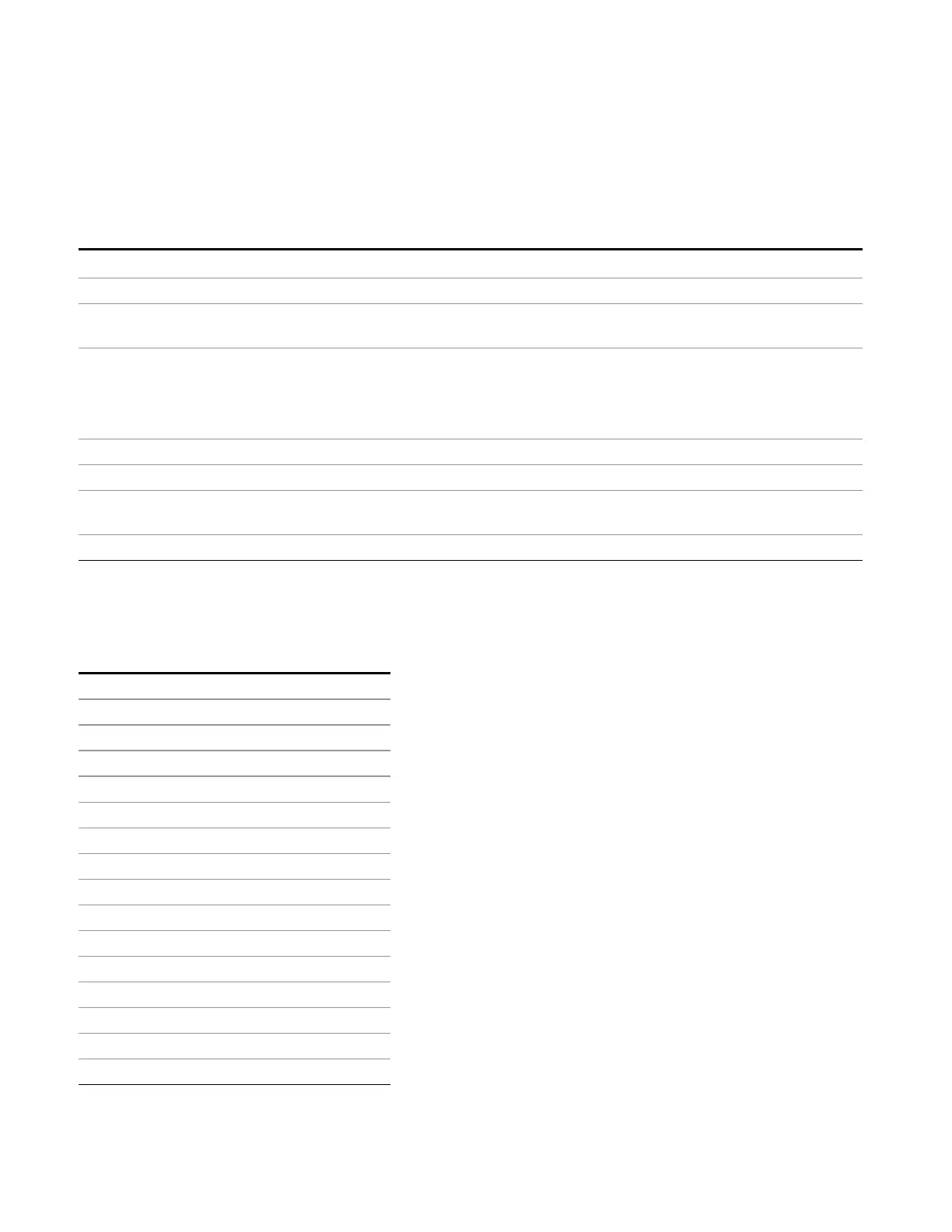11 APD Measurement
Save
• Frequency Interpolation: Logarithmic, Linear
Trace
Pressing this key selects Traces as the data type to be exported. Pressing this key when it is already
selected brings up the Trace Menu, which allows you to select which Trace to save.
Key Path
Save, Data
Remote Command
:MMEMory:STORe:ATRace MEAS|MEAS2|ELIMit|ALL,<filename>
Example :MMEM:STOR:ATR MEAS, "MyApdTrace.csv" exports Measured Trace to the file MyApdTrace.csv in
the current path. The default path is My Documents\EMI\data\APD\Traces.
Notes If the save is initiated via SCPI, and the file already exists, the file will be overwritten.
Using the C: drive is strongly discouraged, since it runs the risk of being overwritten during an
instrument software upgrade.
Both single and double quotes are supported for any filename parameter over SCPI.
Dependencies Traces cannot be recalled from a trace file that was saved with ALL traces selected.
Readback Selected Trace
Status Bits/OPC
dependencies
Sequential - waits for previous measurement to complete
Initial S/W Revision A.13.00
APD Trace File Content
The following file example shows the Trace file content in Excel for one trace.
Trace
EMI:APD
A.12.50 N9038A
526 EA3 B25 P26 PFR 1
Amptd Unit dBuV
DATA
Trace1
18.81050082 0.677811275
18.90460178 0.672439196
18.99870273 0.666681778
19.09280368 0.661241698
19.186897 0.65548428
19.28099796 0.650293538
19.37509891 0.644037446
990 EMI Receiver Mode Reference