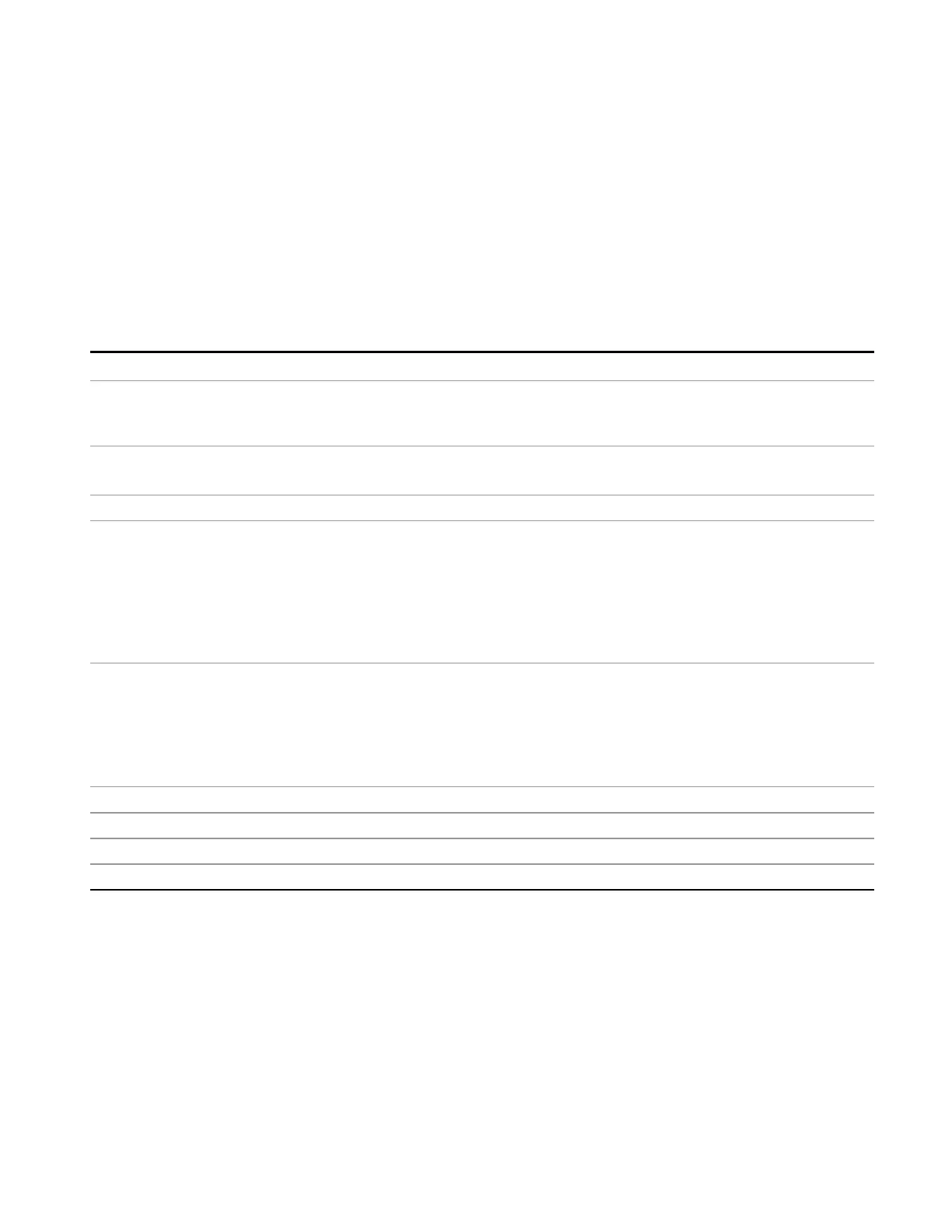8 Frequency Scan Measurement
Marker Function
Detector
Specifies the selected detector to be used for the Final Measurement and Measure at Marker, or to turn
the selected Detector off. If you use the front panel to change the detector type, the following message
will appear to remind you that the change of the detector will cause the data of the particular detector type
column to be discarded.
Changing detector type will discard the detector values in the signal list, are you sure you want to do this?
Please press ENTER or OK to proceed. Press ESC or Cancel to close this dialog.
Key Path
Meas Setup, Detectors (Measure)
Remote Command
[:SENSe]:FSCan:FINal:DETector[1] | 2 | 3 POSitive | QPEak | EAVerage |
RAVerage | AVERage | NEGative | OFF
[:SENSe]:FSCan:FINal:DETector[1]|2|3?
Example FSC:FIN:DET3 EAV Set detector 3 to EMI Average.
FSC:FIN:DET3?
Notes Not affected by Mode Preset, preset by Restore Mode Defaults.
Dependencies The Average and EMI detectors are mutually exclusive. If the Average detector is selected, the other
three EMI Detectors are grayed out, and vice versa. If the grayed out key is pressed, an advisory
message is generated. If the equivalent remote command is sent, this same message is generated as
part of a “–221, Settings conflict” warning.
This key is grayed out during final measurement. If the grayed out key is pressed, an advisory
message is generated. If the equivalent SCPI command is sent, this same message is generated as
part of a “–221, Settings conflict” warning.
Couplings If the Measure at Marker window is being displayed, and one of the detectors is changed, any value
being displayed for that detector changes to “---“ until the next successful reading from that
detector.
Any change of detector type will not be reflected on the signal list, until the next Final Measurement
or Measure at Marker à List operation. Any values being displayed for that detector changes to “---
“, until you perform a remeasure function for all the frequency values.
Preset POSitive|QPEak|EAVerage
State Saved Saved in instrument state.
Range Peak|Quasi Peak|EMI Average|RMS Average|Average|Negative Peak|Off
Initial S/W Revision A.07.00
Limit for ∆
Selects the limit used by each final detector or measure at marker to get the limit delta value that goes in
the Signal List. If you use the front panel to change the detector type, the following message will appear
to remind you that the change of detector will cause the data of the particular detector type column to be
discarded.
Changing limit for delta will discard the delta values, are you sure you want to do this?
Please press ENTER or OK to proceed. Press ESC or Cancel to close this dialog.
EMI Receiver Mode Reference 421