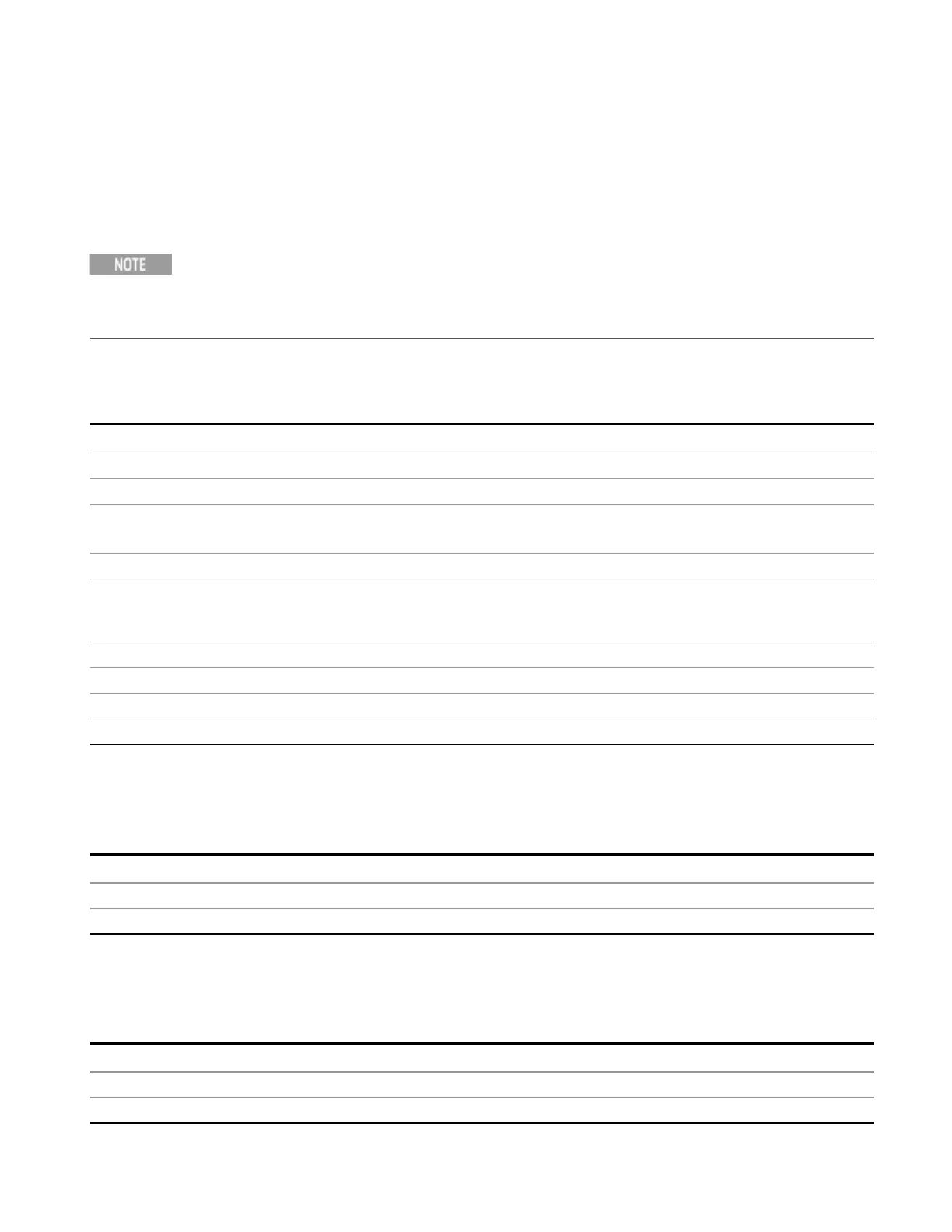6 System Functions
System
GPIB Controller
Sets the GPIB port into controller or device mode. In the normal state, GPIB controller is disabled, which
allows the analyzer to be controlled by a remote computer. When GPIB Controller is enabled, the
instrument can run software applications that use the instrument's computer as a GPIB controller;
controlling devices connected to the instrument's GPIB port.
When GPIB Controller is enabled, the analyzer application itself cannot be controlled over GPIB. In this
case it can easily be controlled via LAN or USB. The GPIB port cannot be a controller and device at the
same time. Only one controller can be active on the GPIB bus at any given time. If the analyzer is the
controller, an external PC cannot be a controller.
To control the instrument from the software that is performing GPIB controller operation, you can use an
internal TCP/IP connection to the analyzer application. Use the address TCPIP0:localhost:inst0:INSTR to
send SCPI commands to the analyzer application.
Key Path
System, I/O Config, GPIB
Mode All
Scope Mode Global
Remote Command
:SYSTem:COMMunicate:GPIB[1][:SELF]:CONTroller[:ENABle] ON | OFF | 0 | 1
:SYSTem:COMMunicate:GPIB[1][:SELF]:CONTroller[:ENABle]?
Example :SYST:COMM:GPIB:CONT ON Will set GPIB port to Controller
Notes When the instrument becomes the Controller bit 0 in the Standard Event Status Register is set (and
when the instrument relinquishes Controller capability bit 0 is cleared in the Standard Event Status
Register).
Preset This is unaffected by Preset but is set to OFF on a “Restore System Defaults->Misc”
State Saved No
Range Disabled|Enabled
Initial S/W Revision A.02.00
Disabled
Disables the GPIB Controller capability, this is the default (or normal) setting.
Key Path
System, I/O Config, GPIB, GPIB Controller
Example :SYST:COMM:GPIB:CONT OFF Will set GPIB port to Device
Initial S/W Revision A.02.00
Enabled
Enables the GPIB Controller capability.
Key Path
System, I/O Config, GPIB, GPIB Controller
Example :SYST:COMM:GPIB:CONT ON Will set GPIB port to Controller
Initial S/W Revision A.02.00
EMI Receiver Mode Reference 333
