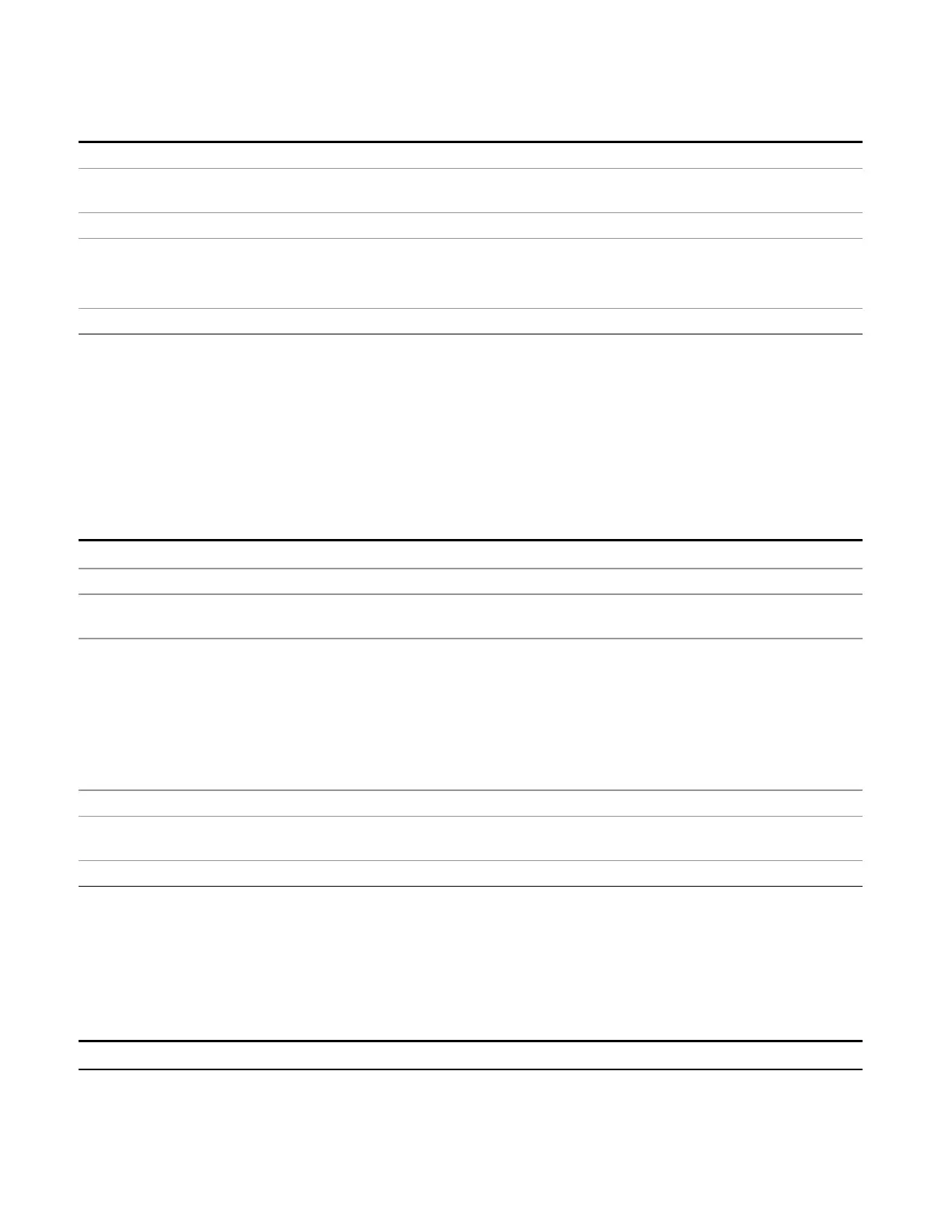12 Disturbance Analyzer Measurement
Recall
Couplings When a correction file is loaded from mass storage, it is automatically turned on (Correction ON) and
ApplyCorrections is set to On. This allows you to see its effect, thus confirming the load.
Readback selected Correction
Backwards
Compatibility SCPI
:MMEMory:LOAD:CORRection ANTenna | CABLe | OTHer | USER, <filename>
For backwards compatibility, ANTenna maps to 1, CABle maps to 2, OTHer maps to 3 and USER
maps to 4
Initial S/W Revision A.02.00
Trace
This key selects Trace as the data type to be imported. When pressed a second time, it brings up the Trace
Menu, which lets you select the Trace into which the data will be imported.
The trace file contains “meta” data which describes the state of the analyzer when the trace was
exported. If the meta data in the file does not match the current instrument state, the “invalid data
indicator” (*) is displayed.
Key Path
Recall, Data
Remote Command
:MMEMory:LOAD:DTRaces <filename>
Example :MMEM:LOAD:DTRaces "myPeakTrace.csv" imports traces from the file myPeakTrace.csv in the
current path. The default path is My Documents\EMI\data\ DANalyzer\traces
Dependencies A trace cannot be recalled from a trace file that was exported with ALL traces selected.
A trace cannot be imported if the number of trace points in the file do not match the number of trace
points currently set for the measurement. If this happens, an error message is generated.
Errors are reported if the file is empty or missing, or if the file type does not match, or if there is a
mismatch between the file type and the destination data type.
If any error occurs while trying to load a file manually (as opposed to during remote operation), the
analyzer returns to the Import Data menu and the File Open dialog goes away.
Readback Selected Trace
Status Bits/OPC
dependencies
Sequential - aborts the current measurement.
Initial S/W Revision A.14.00
Disturbance List
Selects the disturbance list as the data type to be imported. The next step is to select the Open key in the
Import Data menu. Importing a Disturbance List always replaces the data with the data that is already in
the disturbance list.
Key Path
Recall, Data
1088 EMI Receiver Mode Reference