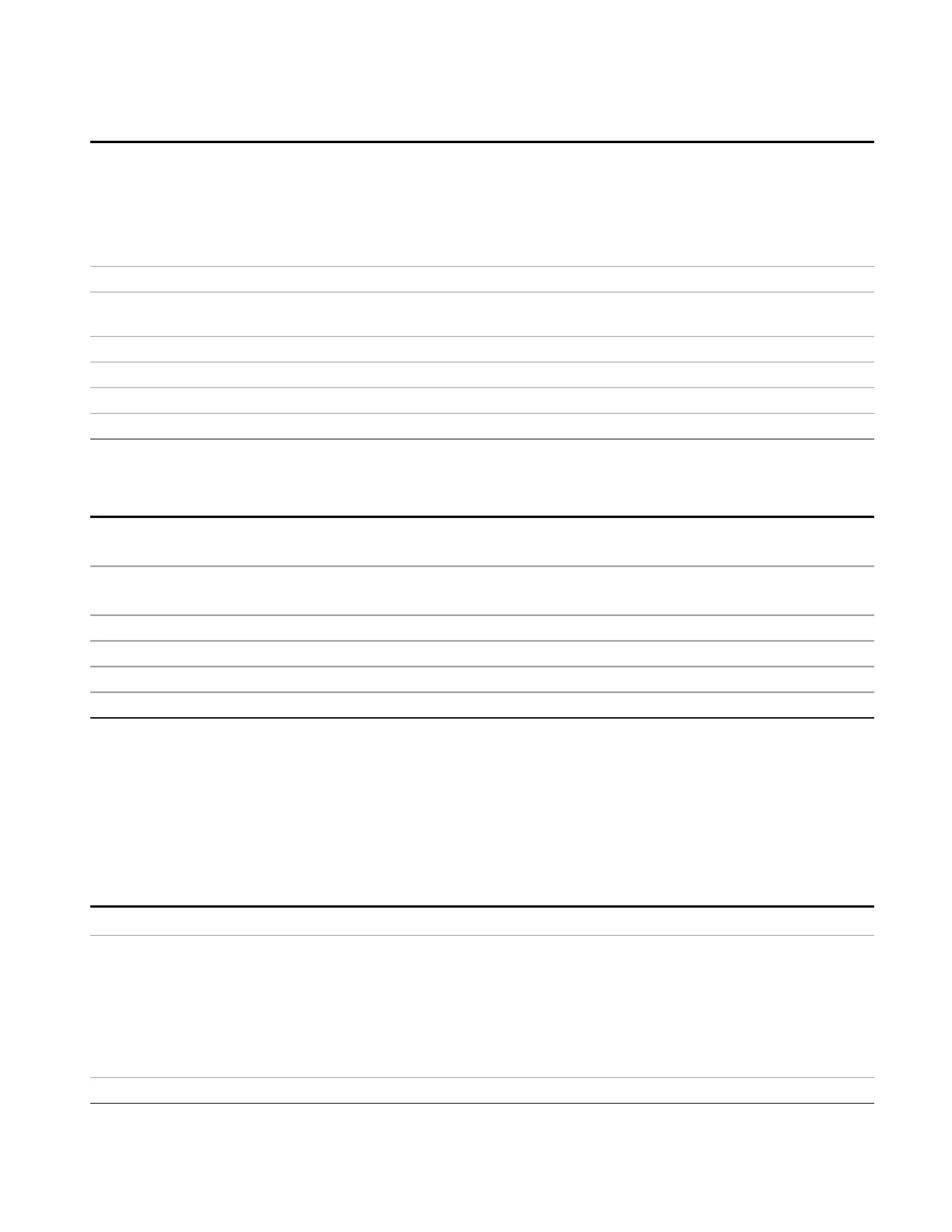4 Input/Output Functions
Input/Output
Notes Each probe type has its own attenuation setting. As probes are changed the attenuation value will
reflect the new probe's setting. Changing the attenuation affects only the current probe type's setting
and leaves all others unchanged.
When the IQ Path is I+jQ, the Q probe attenuation setting must match the I Probe attenuation setting
within 1 dB. If this is not the case, an error condition message is generated, 159;Settings Alert;I/Q
mismatch:Attenuation.
Preset Each probe type has its own default. The default for the "Unknown" probe type is 1:1.
State Saved Saved with probe calibration data. It survives a power cycle and is not affected by a Preset or
Restore.
Range 0.001 to 10000
Min 0.001
Max 10000
Initial S/W Revision Prior to A.02.00
This is an alternate form of the SCPI that allows input as a power instead of a ratio.
Remote Command
[:SENSe]:CORRection:IQ:I|Q:ATTenuation <rel_ampl>
[:SENSe]:CORRection:IQ:I|Q:ATTenuation?
Example Set the attenuation for the current I probe type to 100.00:1.
CORR:IQ:I:ATT 20 dB
Range –60 dB to +80 dB
Min –60 dB
Max +80 dB
Initial S/W Revision Prior to A.02.00
Calibrate
Invokes the guided probe calibration. The guided probe calibration is context sensitive and depends on the
channel (I or Q) and the Differential Input state. The calibration is only performed on the selected channel.
When Differential Input is on, both the probe attached to the main port and the probe attached to the
complementary port are calibrated. When Differential Input is off, only the probe attached to the main port
is calibrated. See "I/Q Guided Calibration " on page 208.
Key Path
Input/Output, I/Q, I Setup | Q Setup, I Probe | Q Probe, Coupling
Readback Text The last calibration date, or if no calibration exists, "(empty)".
Last: <cal date>
<cal time>
Example:
Last: 8/22/2007
1:02:49 PM
Initial S/W Revision Prior to A.02.00
EMI Receiver Mode Reference 165