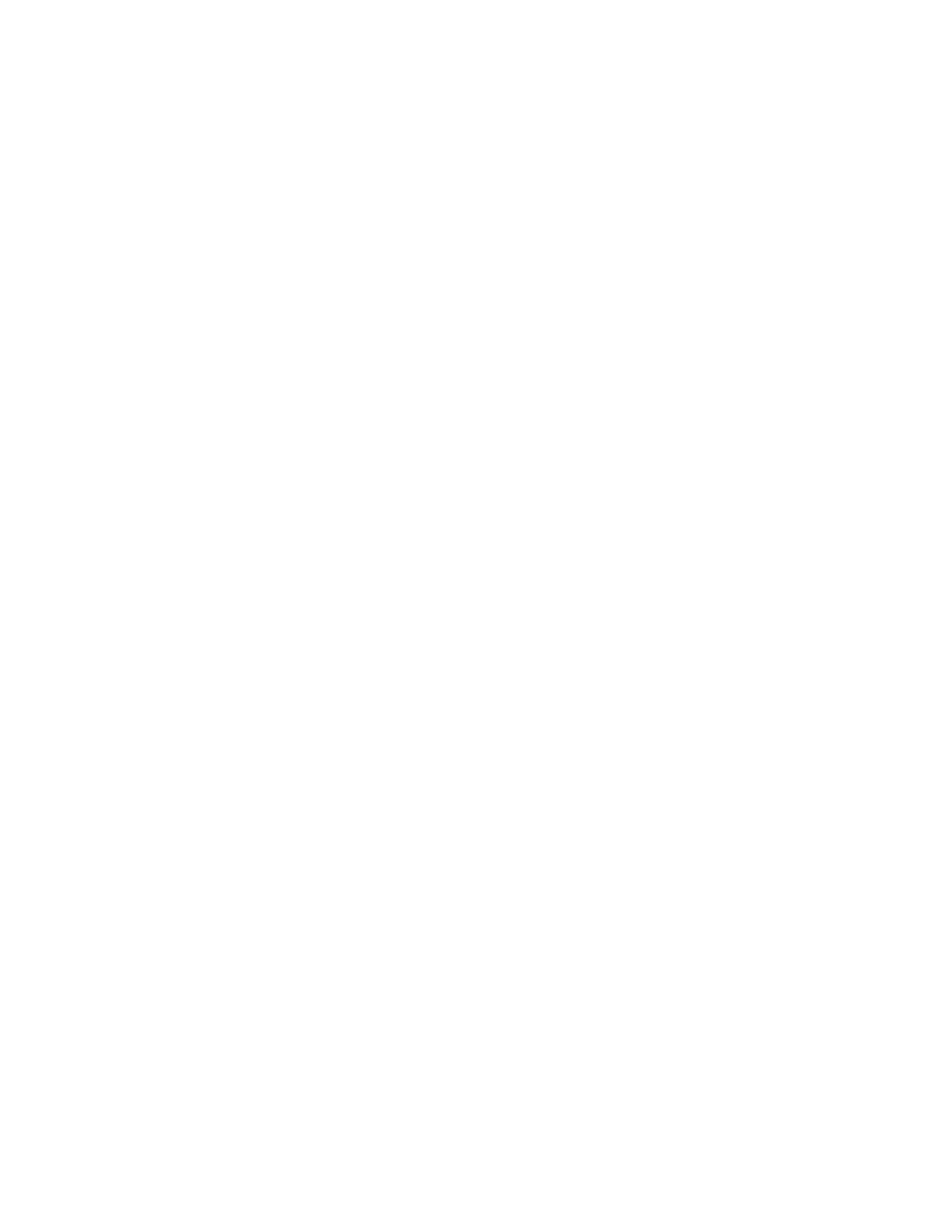Table of Contents
Marker To 424
Marker à List 424
Meas at Mkr Result à List 424
Mkr à Meters (Move Meters to Marker Freq) 425
Metersà Mkr (Move Marker to Meters Freq) 425
Meters à Signal (Replace) 425
Meters à List (Append) 425
Snap to Meters (Select Closest Signal) 426
Meas 427
Remote Measurement Functions 427
Measurement Group of Commands 428
Current Measurement Query (Remote Command Only) 430
Limit Test Current Results (Remote Command Only) 430
Data Query (Remote Command Only) 430
Calculate/Compress Trace Data Query (Remote Command Only) 431
Calculate Peaks of Trace Data (Remote Command Only) 436
Format Data: Numeric Data (Remote Command Only) 437
Format Data: Byte Order (Remote Command Only) 438
Meas Setup 439
Select Signal 439
Meas Setup 439
Select Signal 439
Navigate 440
Page Up 440
Page Down 440
Scroll Left 441
Scroll Right 441
Signal à Meters (Move Meters to Current Signal) 441
Mark Signals 441
Select Signal 442
Mark Signal 442
Mark Duplicates 442
Clear Mark 443
Mark All 444
Clear All 444
Delete Signals 444
Select Signal 445
Delete Signal 445
Delete All 446
Delete Marked 446
Delete Unmarked 446
Signal Zoom 447
Zoom Out 447
EMI Receiver Mode Reference xvii