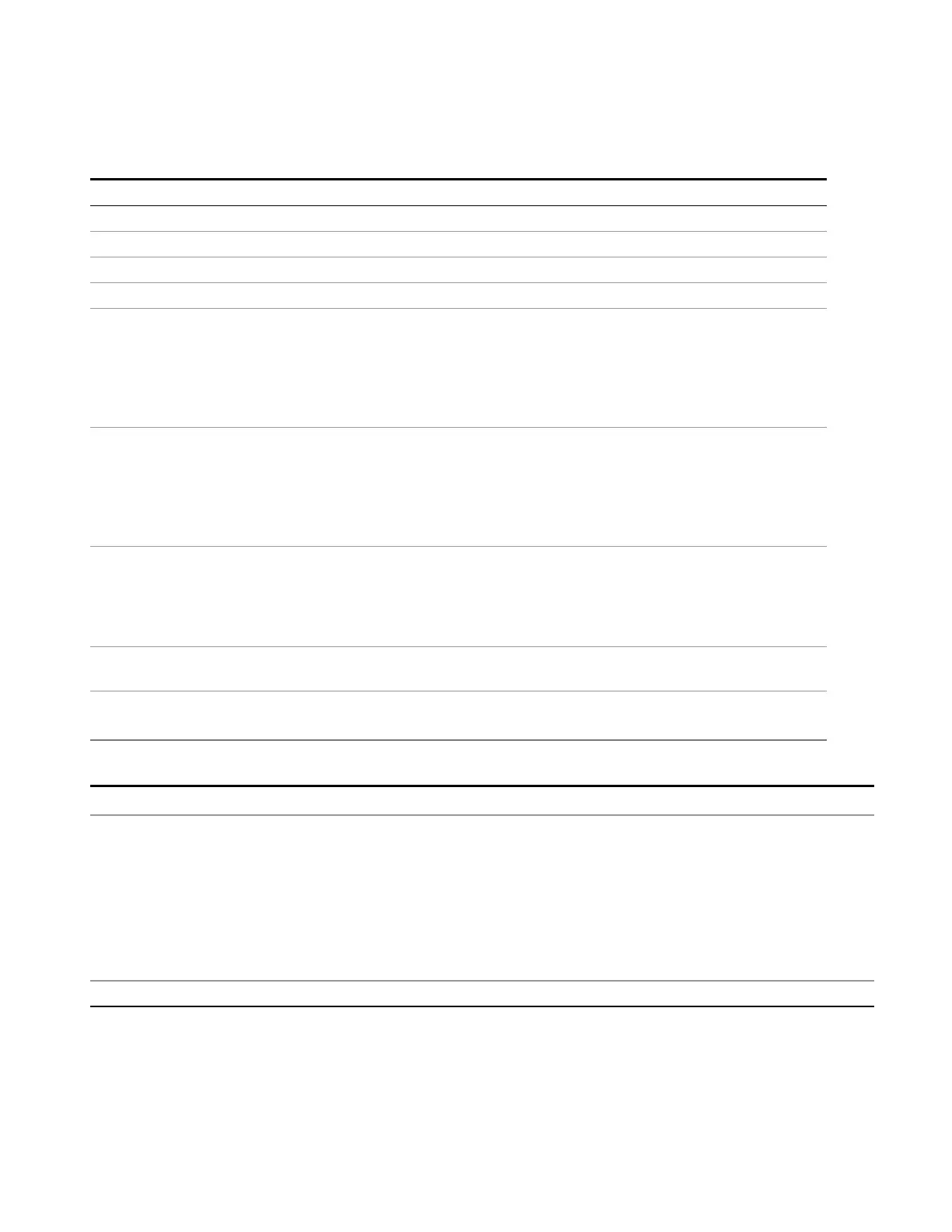10 Monitor Spectrum Measurement
Remote Command Results for Monitor Spectrum Measurement
Command N Results Returned
INITiate:MONitor n/a n/a
CONFigure? n/a name of current measurement: " MON"
CONFigure:MONitor n/a n/a (selects Monitor Spectrum measurement in Meas Preset state)
INITiate:MONitor n/a n/a (selects Monitor Spectrum measurement without affecting settings)
FETCh:MONitor [n]?
MEASure:MONitor [n]?
READ:MONitor [n]?
Not
specified
or n=1
Return the following comma-separated scalar results:
1. Current measurement result of Meter 1
2. Current measurement result of Meter 2
3. Current measurement result of Meter 3
Note : Return NaN (9.91E37) if the Meter is not available.
n=2 Return the following comma-separated scalar results:
1. Max measurement result of Meter 1
2. Max measurement result of Meter 2
3. Max measurement result of Meter 3
Note : Return NaN (9.91E37) if the Meter is not available.
n=3 This query returns Trace 1 data as a list of x,y pairs. The y-values are in the
current Y Axis Unit of the analyzer. The x-axis values are the values of the
trace, in the x-axis scale units of the trace (Hz for frequency domain traces,
seconds for time domain traces). There are always 2001 points in Monitor
Spectrum traces.
n=4 Returns Trace 2 data as a series of x,y pairs. There are always 2001 points in
Monitor Spectrum traces.
n=5 Returns Trace 3 data as a series of x,y pairs. There are always 2001 points in
Monitor Spectrum traces.
Key Path
Front-panel key
Dependencies Monitor Spectrum is only available in the MXE EMI Receiver, and only in MXE’s that contain option
DP2. In all other cases the Monitor Spectrum key is blank in the Measure menu.
If a SCPI command that would select Monitor Spectrum (MEASure|READ|FETCh|CONFig) is sent to a
CXA|EXA|MXA|PXA, the error “Settings conflict; Feature not supported for this model number” is
generated.
If a SCPI command that would select Monitor Spectrum (MEASure|READ|FETCh|CONFig) is sent to an
MXE without option DP2, the error “Hardware missing; Option not installed” is generated. You will
need to get an upgrade kit in this case, to add the 40 MHz wideband IF board to your MXE.
Initial S/W Revision A.13.00
EMI Receiver Mode Reference 727