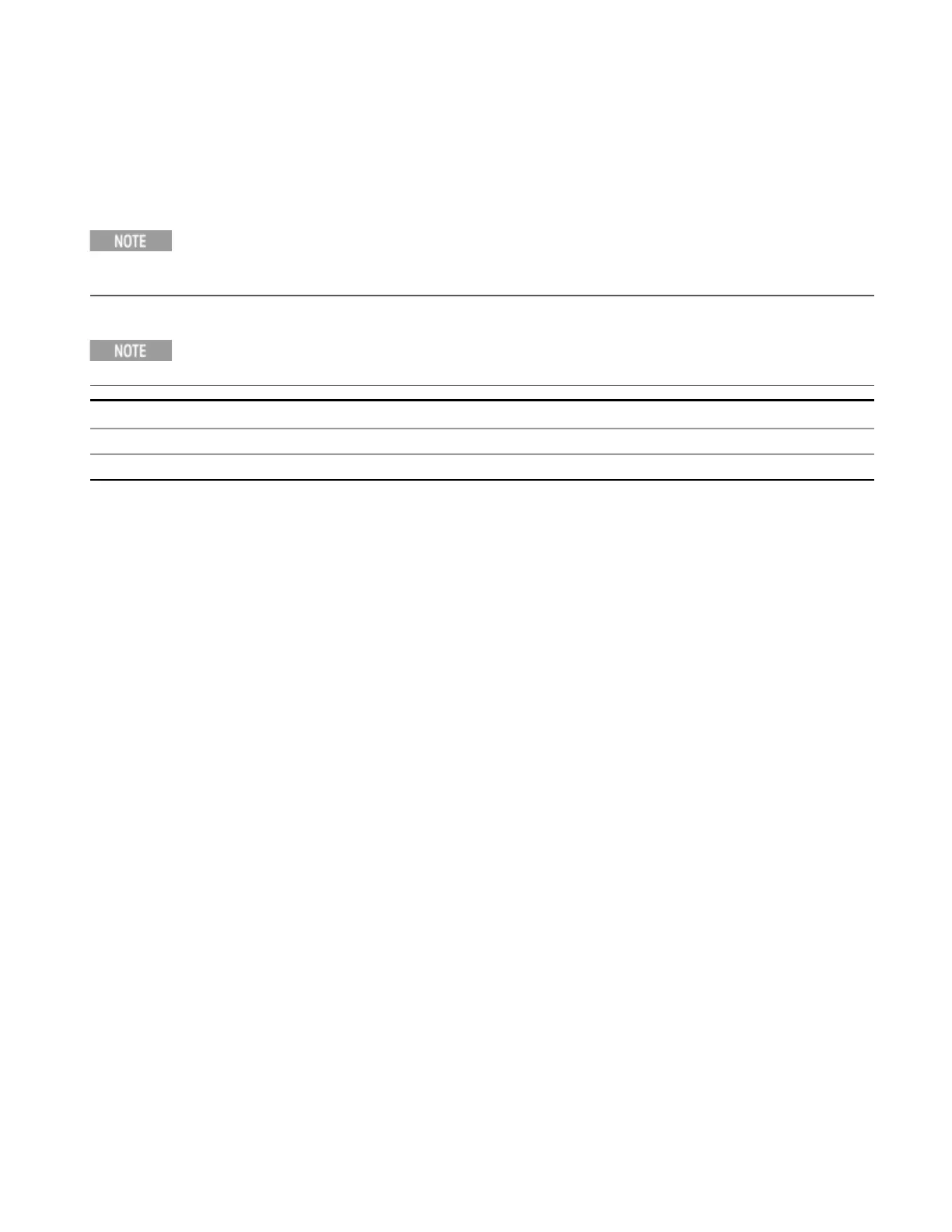11 APD Measurement
Quick Save
If you enter a file name for a given file type, then the prefix becomes the filename you entered instead of the
default prefix, followed by an underscore. The last four letters (the suffix) are the 4-digit number.
For example, if you save a measurement results file as “fred.csv”, then the next auto file name chosen for a
measurement results save will be fred_0000.csv.
Although 0000 is used in the example above, the number that is used is actually the current number in the
Meas Results sequence, that is, the number that would have been used if you had not entered your own
file name.
.
If the filename you entered ends with _dddd, where d=any number, making it look just like an auto file
name, then the next auto file name picks up where you left off with the suffix being dddd + 1.
Key Path
Front-panel key
Notes No remote command for this key specifically.
Initial S/W Revision Prior to A.02.00
EMI Receiver Mode Reference 965