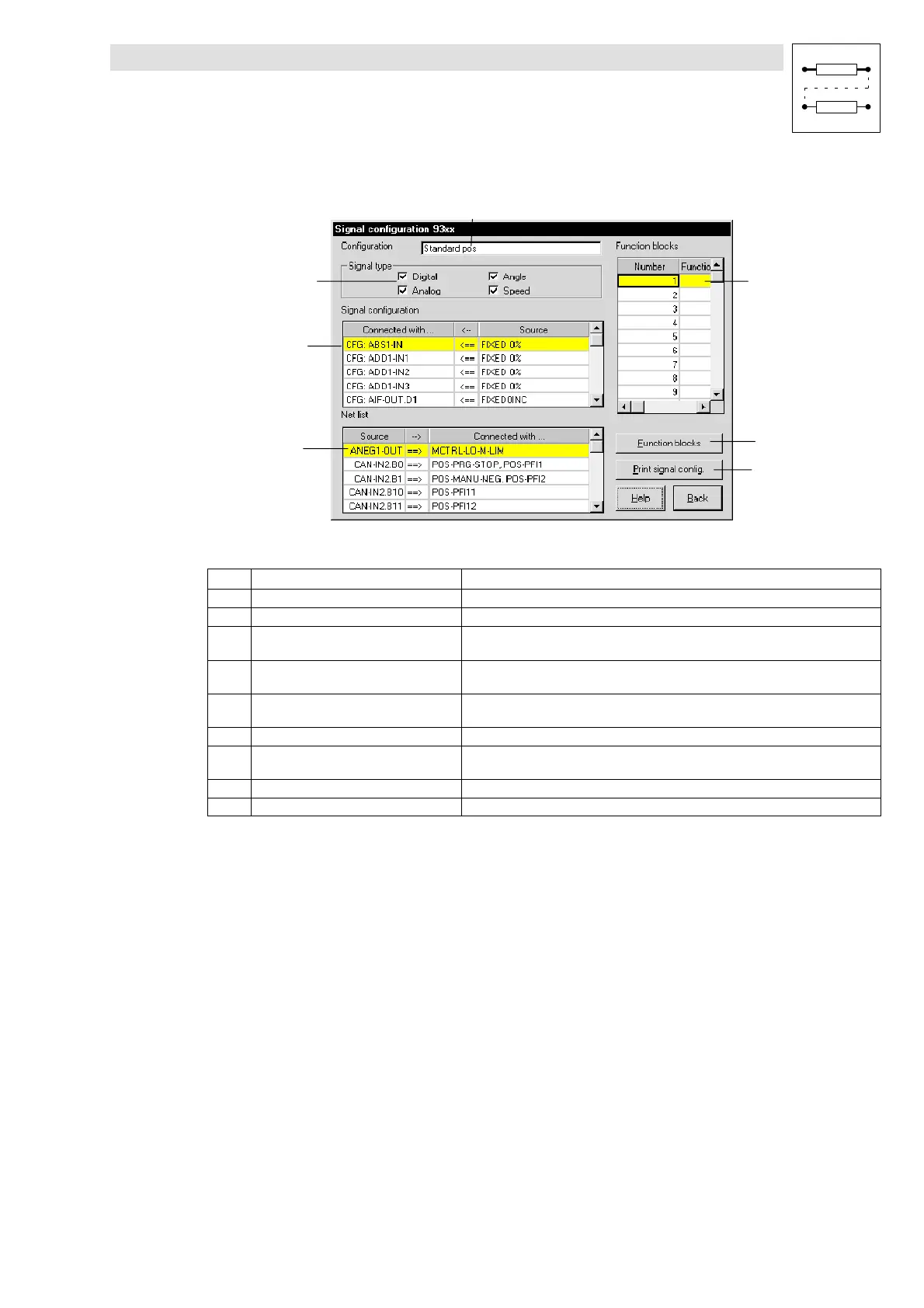Configuration
7-13
L
EDSVS9332P-D21 EN 3.0
7.2.6.1 Signal configuration with Global Drive Control
1
2
3
4
5
6
7
Fig. 7-6 Dialog field “Signal configuration of servo positioning controller 9300”
Field
Command Function
Initiate parameter menu
Open menu “Dial og signal configuration”.
1 Click “Configuration”. A ll signal configurations available are displayed in a window.
•
Select the signal configuration required and confirm with “OK”.
2 Highlight the option for “Signal type”
required.
Fields 4 and 5 onl y list the signal types availa ble for the corresponding option.
3 Click an entry in “Signal link”. All signal sources available for the FB input selected are displayed in a window.
•
Select the signal source required and confirm with “OK”.
4 Click the entry under “Network list”. The corresponding FB and its links are displayed in a windo w.
5 Click “Edit FB”. All FBs available are displayed in a window.
•
Select the FB required and confirm with “Accept”.
6 Click “Function blocks”. All FBs available are displayed in a window.
7 Click “Print signal config.”. Output of the current signal configuration to the printer.
Entry sequence for FBs
The FBs must not be entered directly one after another into the processing table. The best order,
however, corresponds to the signal flow. Non-assigned positions are permissible.
