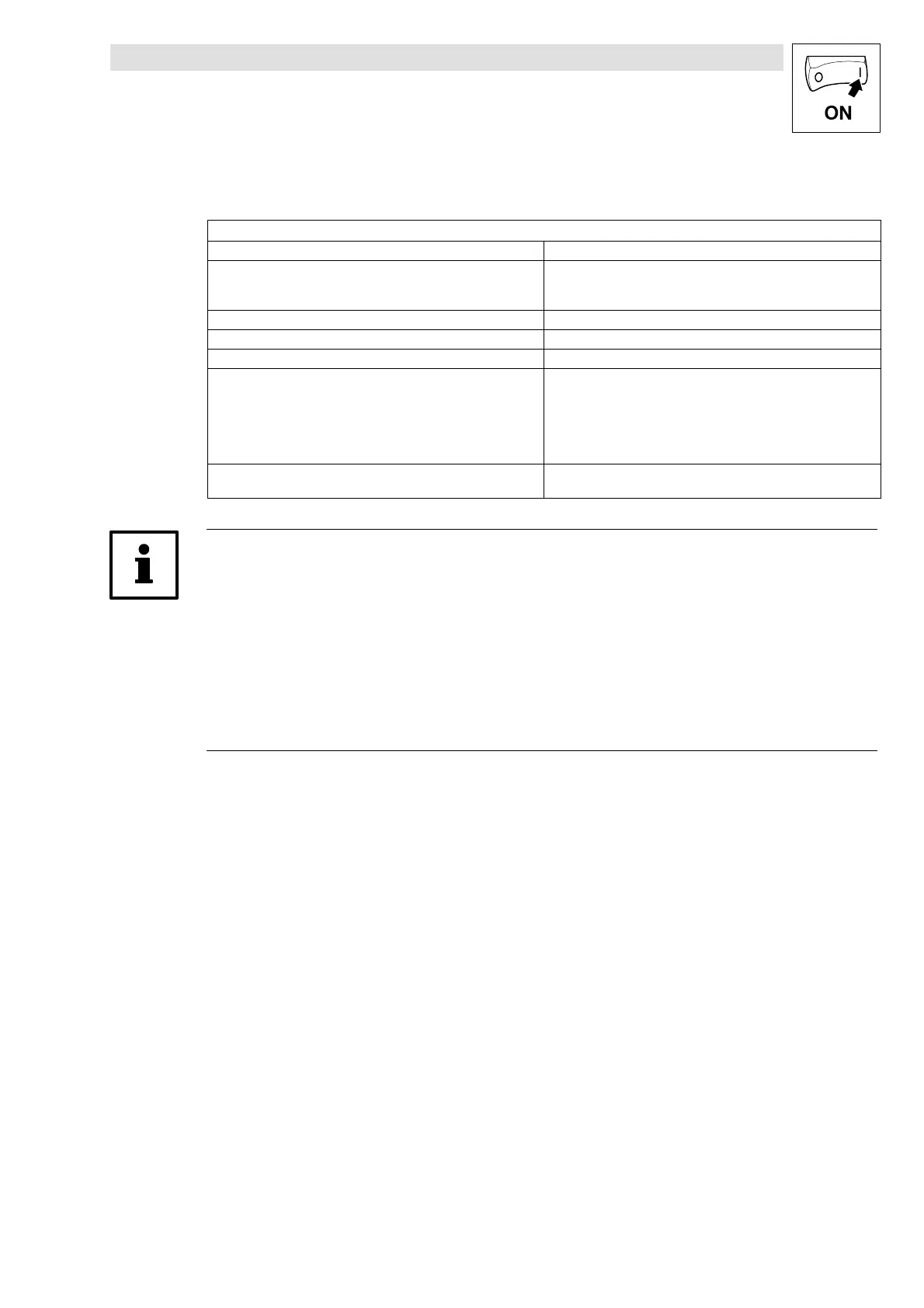Commissioning
5-5
L
EDSVS9332P-C EN 3.0
5.4 Switchoncontroller
Step
1. Assign X5/28 to LOW level (CINH).
2. Connect the travel range limit switch to terminals X5/E1 and X5/E2 See: E 4-24
Assign X5/E1 and X5/E2 with HIGH level if you do not use an y travel
range limit switches.
3. Assign digital input signals to (X5/E3 ... X5/E5).
4. Switch on mains voltage. The controller is ready for operation after approx. 2 s.
5. Adapt DC-bus voltage threshold with C0173 to the mains voltage.
6. Check whether the drive is read y for operation.
•
When the green LED is flashing:
– Controller is read y for opera tion
•
When green LED is o ff and red LED is flashing:
– A fault has occurred. Eliminate the fault before proceeding with
commissioning. See chapter 8 ”Troubleshooting and fault
elimination”.
7. For opera tion with a fieldbus module, additional settings are
necessary.
See Operating Instructions for the corresponding fieldbus module.
Tip!
For applications with active loads (e. g. hoists) the code C0172* must be set to C0172 = 0 [Volt] to
generate an overvoltage message (OU).
As long as the overvoltage message is applied
•
pulse inhibit is set and
•
the drive has no torque.
The controller inhibit is evaluated, among other things, by the ”holding brake (BRK)” (see chapter in
the corresponding 9300 System Manual).
*) C0172 = ”OV reduce - Threshold for activating the brake torque reduction before OU message”
