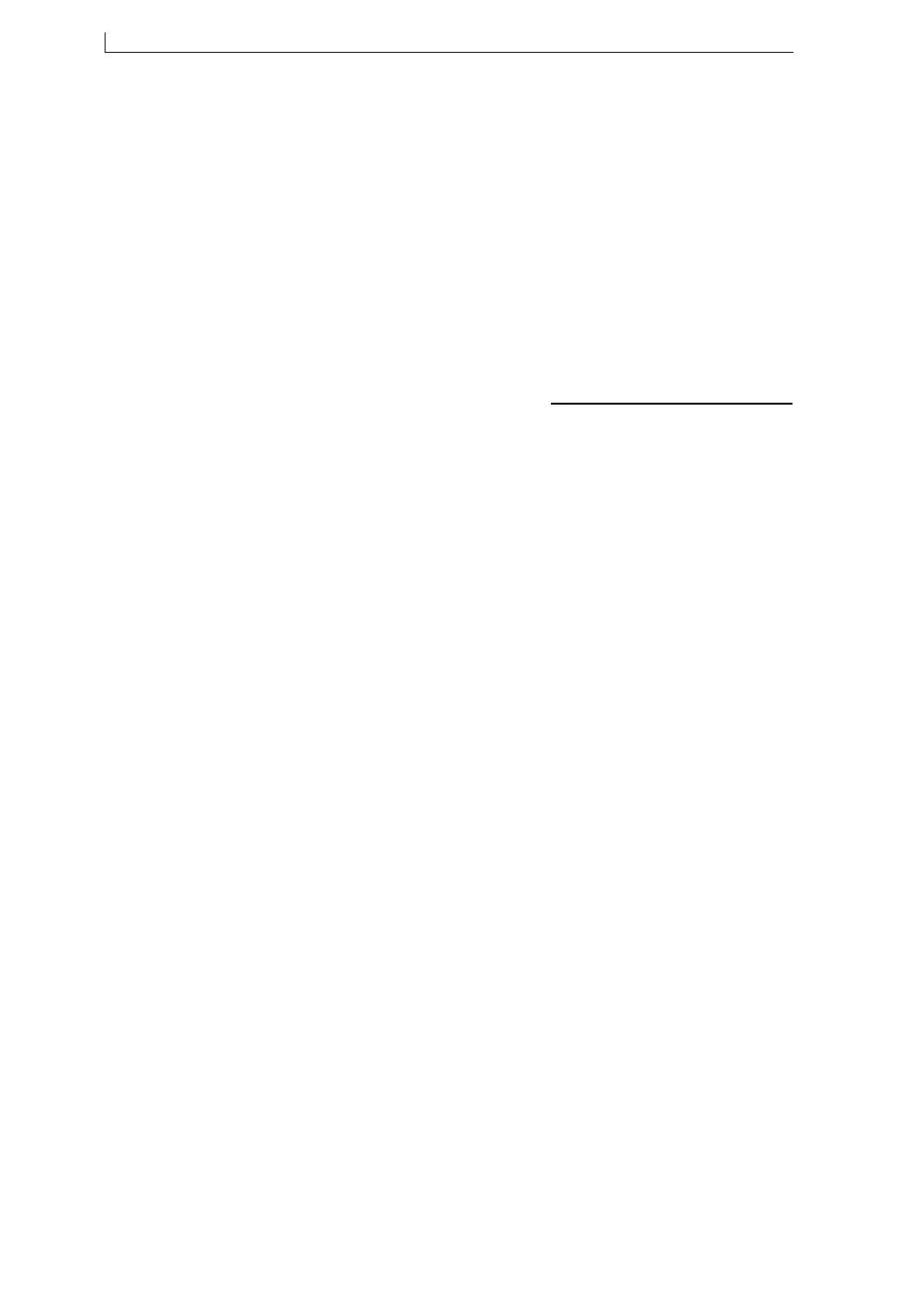Appendix A: Installation and Setup
Linx 4900 Operating Manual 164 MP65492–1
The character widths shown in Figure A-8 also apply to the Russian and
Greek character sets of the same size. For example, ‘7 FH (Caps)’ Greek
has a character width of 6. Note that the Russian character set 15 non-FH
(Cyrillic) has a character width of 11.
For example:
Consider printing “Sell By 12 May 03” onto a print area 38 mm long, using
a 7 Quality message type and an Ultima 62 µm printhead.
From the table above (Figure A-8), the width of each character is 6 rasters.
The message is 17 characters long, including spaces, therefore, the
required raster pitch is given by:
This is the maximum pitch possible; any larger, and the message will not fit
in the print target area.
At this stage, it is also worth considering if any other pitch values are
required for other products that you intend to run on the production line.
The following tables (Figure A-9 and Figure A-10 on page 165) show the
ideal raster pitch (mm), raster rate (kHz), and the maximum line speed (m/
s) at ideal raster pitch, for each printhead and message type combination.
From Figure A-9, the required raster pitch (0.373 mm) is slightly higher
than the ideal raster pitch (0.353 mm) for a 7 Quality message type, using
an Ultima 62 µm printhead.
Required raster pitch (mm) = 38 mm
17 characters x 6 rasters
= 0.373 mm
4900 Op Manual.book Page 164 Tuesday, September 9, 2003 12:32 PM