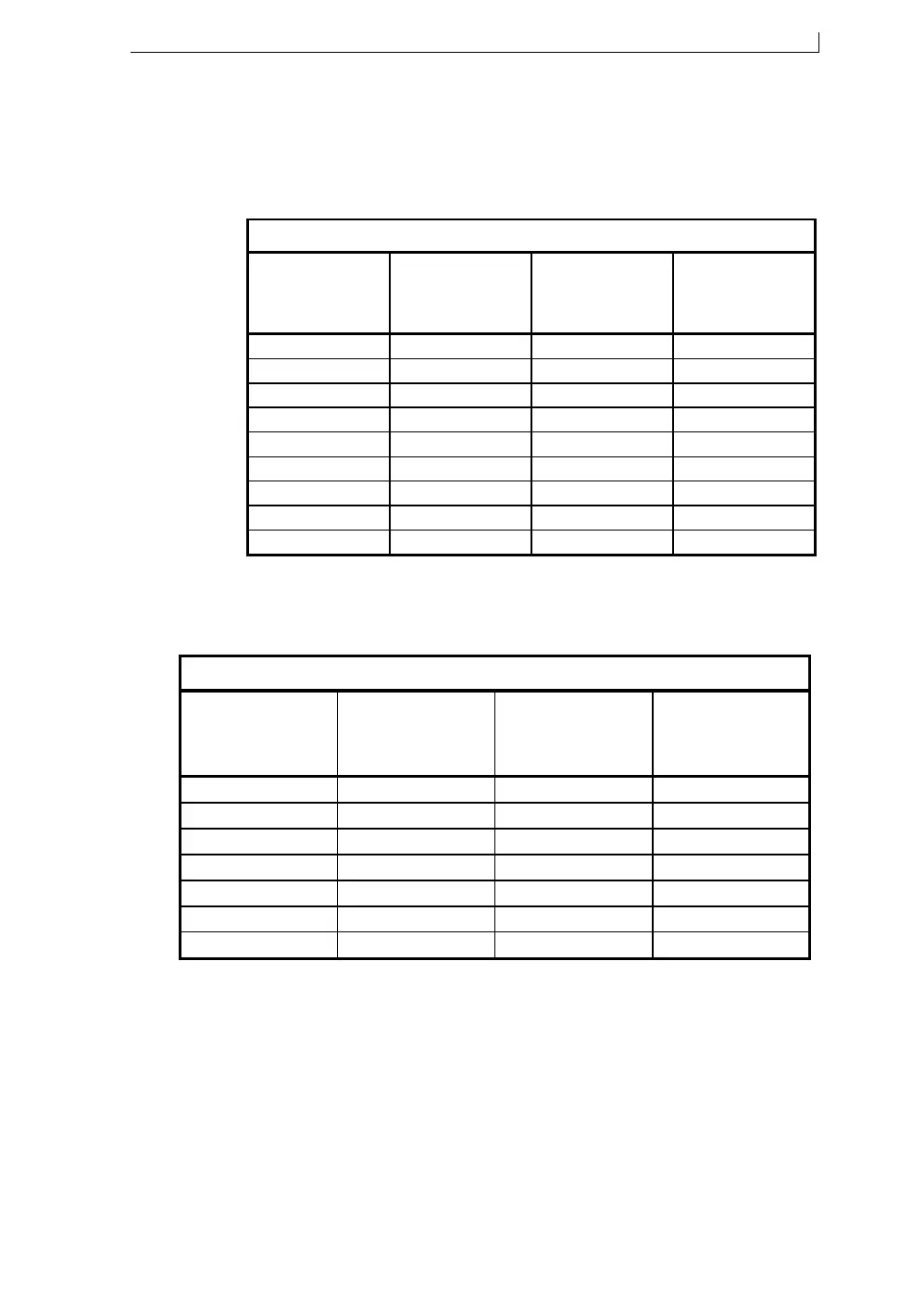Appendix A: Installation and Setup
MP65492–1 165 Linx 4900 Operating Manual
In this instance, the message will fill the print area. However, there will be
a small gap between the drops on the print area. In addition, the higher
value of the required raster pitch may increase the potential maximum line
speed.
Figure A-9 Ultima Printhead Ideal Raster Pitch, and Raster Rate
Figure A-10 Ultima
plus
Printhead Ideal Raster Pitch, and
Raster Rate
49081
ULTIMA PRINTHEAD
Message Type Ideal Raster Pitch
(mm)
Maximum Raster
Rate
(kHz)
Maximum Line
Speed at Ideal
Raster Pitch
(m/s)
5 Wide 0.469 13.33 6.25
7 Flexible 0.423 5.00 1.99
7 Quality 0.353 6.15 2.01
7 Speed 0.353 10.00 3.53
7 Wide 0.469 10.00 4.69
16 Flexible 0.423 1.54 0.63
16 Quality 0.353 1.74 0.56
16 Speed 0.400 2.11 0.82
16 Wide 0.469 3.20 1.44
49269
ULTIMA PLUS PRINTHEAD
Message Type Ideal Raster Pitch
(mm)
Maximum Raster
Rate
(kHz)
Maximum Line
Speed at Ideal
Raster Pitch
(m/s)
5 Wide 0.568 12.80 7.28
7 Quality 0.428 4.00 1.61
7 Speed 0.428 8.00 3.42
7 Wide 0.568 9.14 5.20
16 Quality 0.428 1.31 0.54
16 Speed 0.428 1.83 0.78
16 Wide 0.559 1.88 1.05
4900 Op Manual.book Page 165 Tuesday, September 9, 2003 12:32 PM