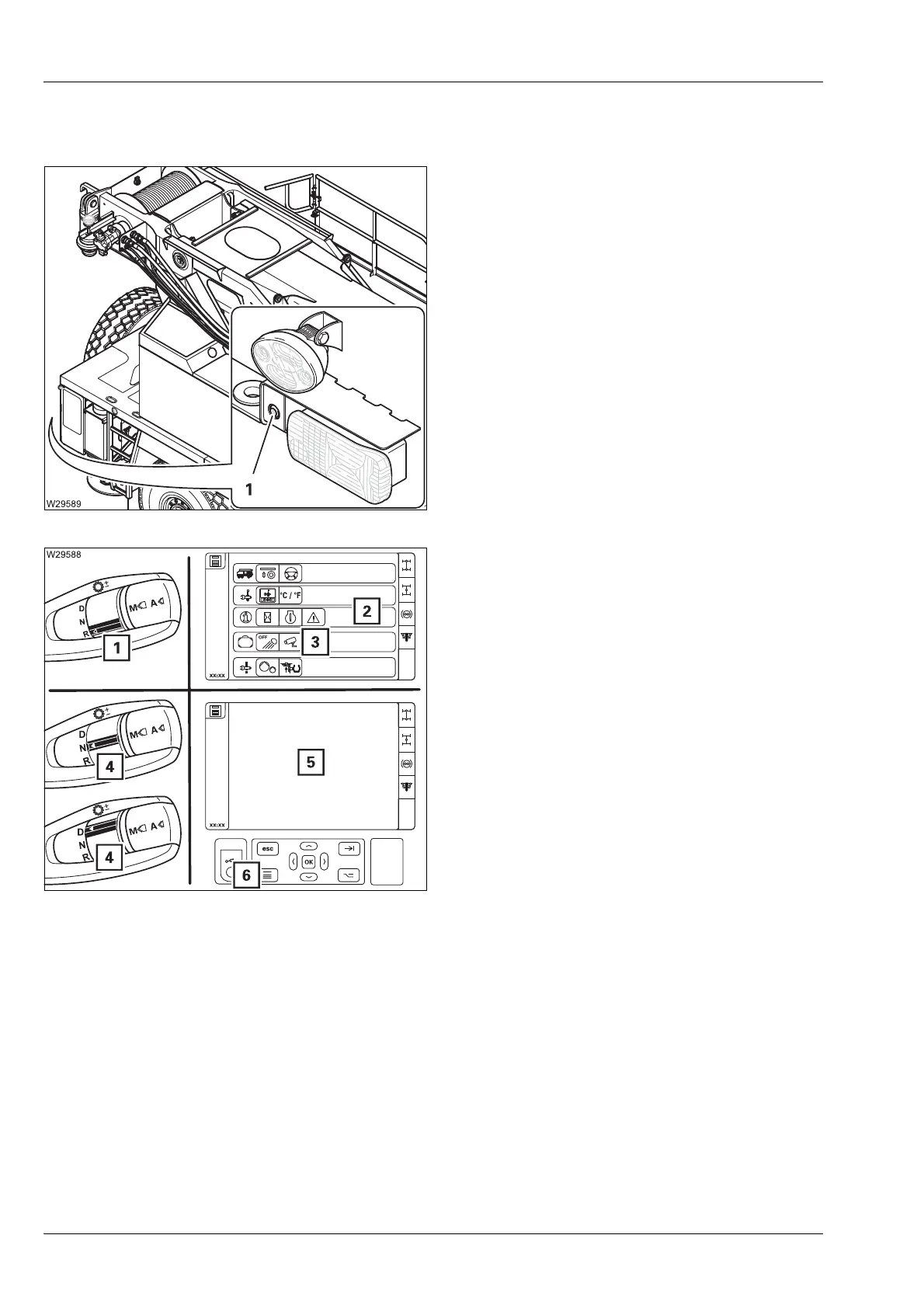Operating elements for driving
3.2 Brief description of the operating elements
3 - 56 3 302 633 en Operating Instructions GMK5250L
27.09.2017
3.2.9 Reverse camera
The reverse camera (1) displays the area
behind the truck crane on the CCS display in
the driver's cab.
• Switch on the spotlight if necessary.
Switching on
– Automatically, when reversing (1),
– Manual – select symbol (3) and confirm
The display (5) shows the area behind the
truck crane
Switching off
– Automatically, when driving forwards or in
neutral position (4),
– Manual – press button (6)
The display (2) shows the CCS menu