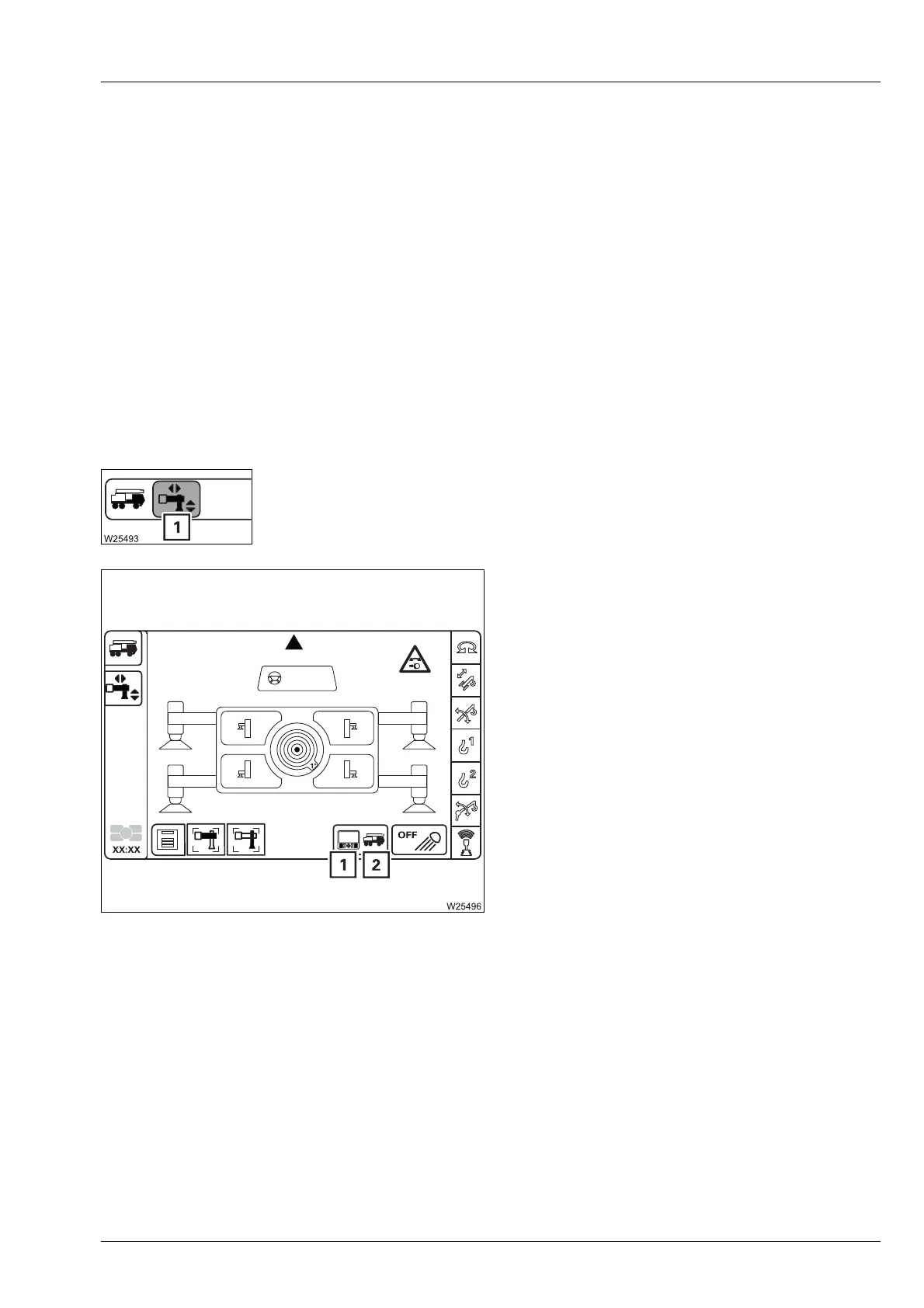Rigging work
11.8 Outrigger operation
Operating Instructions GMK5250L 3 302 633 en 11 - 41
27.09.2017
11.8.3 Preparing the truck crane
In the driver's cab Levelling the truck crane
• Align the truck crane horizontally with the level adjustment system;
à Operating the level adjustment system, p. 5 - 52.
Locking the suspension
• Switch off the suspension; à Switching the suspension on/off, p. 5 - 15.
The operating elements for the outriggers are only released if the suspen-
sion is switched off. If the suspension is switched off, the wheels are lifted
when the crane is put on outriggers.
Outriggers
control units
You can switch the
Outrigger control units on and off from the crane cab.
• Open the Outrigger menu (1) if necessary.
The
Outrigger menu opens.
The current status is displayed:
– Symbol (1) red – Carrier control units off,
buttons disabled. Operating the outriggers
via the CCS display.
– Symbol (2) red – Carrier control units on,
operating the outriggers via the CCS display
disabled.
• Select confirm the corresponding symbol to
switch over.
