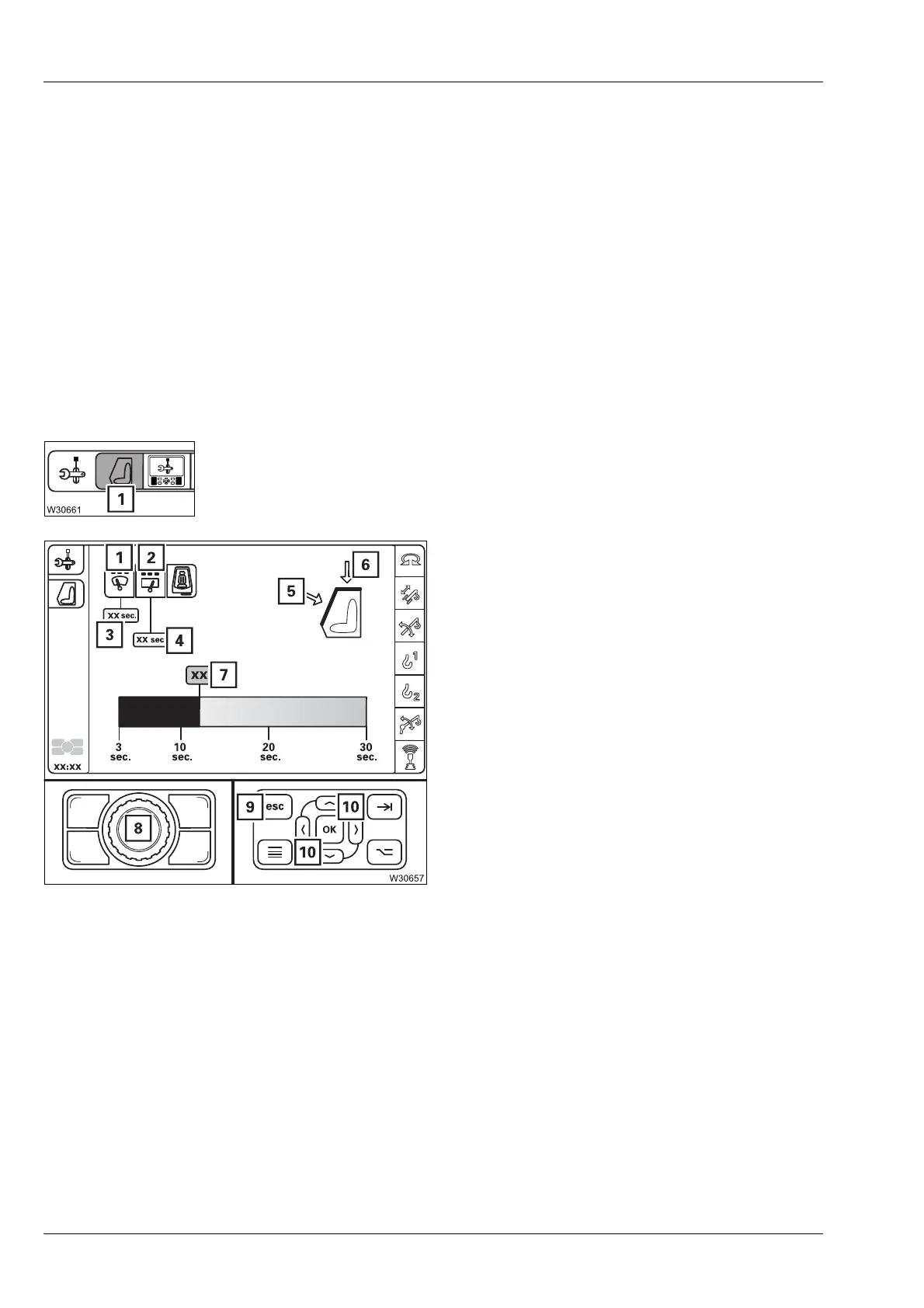Crane operation
10.6 Settings and displays for crane operation
10 - 122 3 302 633 en Operating Instructions GMK5250L
27.09.2017
10.6.2 Set idling speed
à Set idling speed, p. 9 - 7.
10.6.3 Adjusting the wiper stroke interval of the windscreen wiper
You can set a value between 3 and 30 seconds for the front and roof window
wiper stroke interval.
H
The higher the selected value is, the longer the pauses between the strokes
of the wiper are.
• Open the Crane cab menu (1).
• The displays show the current values.
• Select and confirm the symbol:
• Select and confirm the symbol (7).
Symbol is orange – input on.
To cancel the input – press button (9) once.
• Change the value using buttons (8) or (10).
• Confirm the changed value.
3 Interval for windscreen wiper
4 Interval for roof window wiper
1 For the windscreen wiper – Symbol (5)
displayed
2 For the roof window wiper – Symbol (6)
displayed
