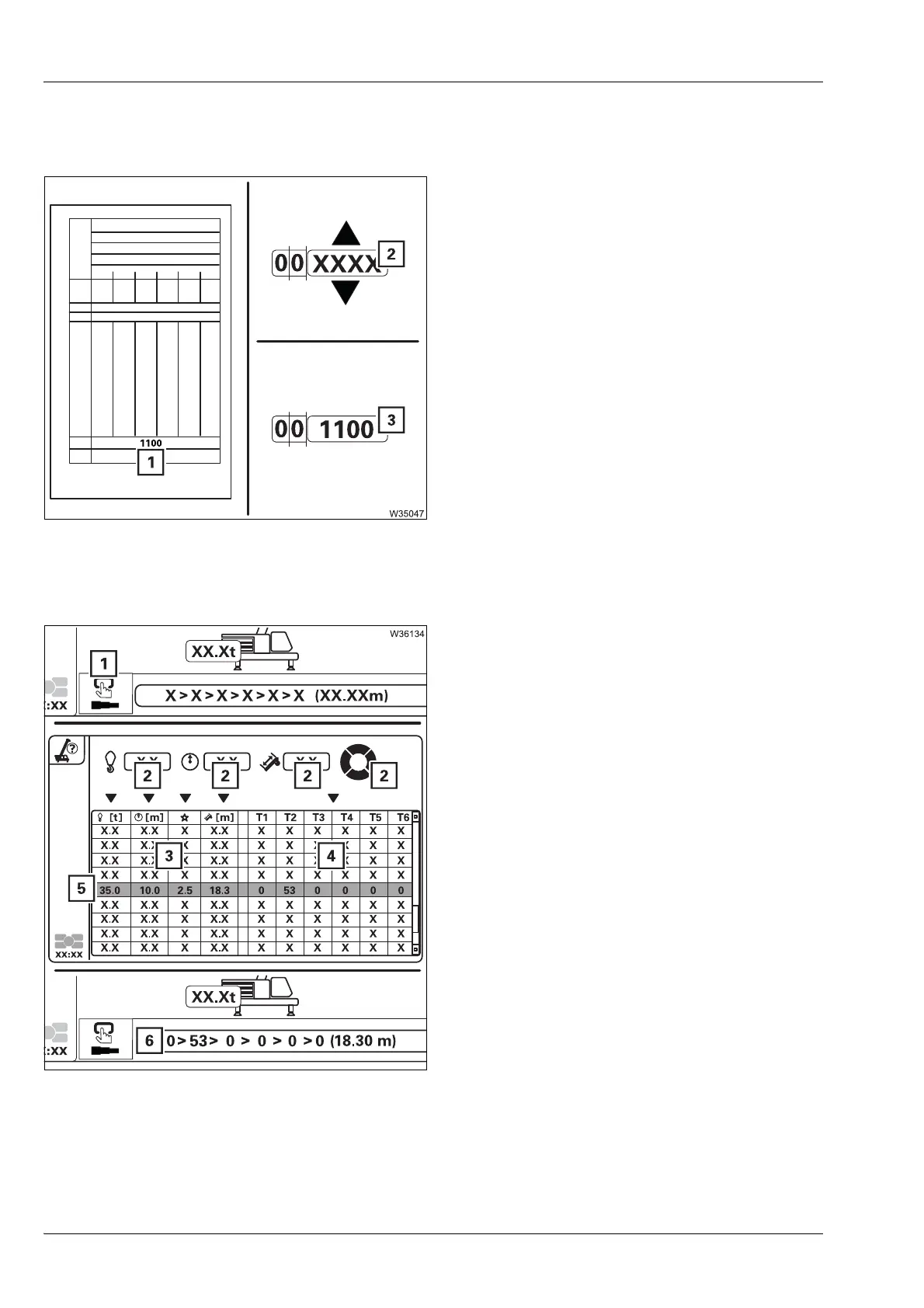Crane operation
10.4 Operation of the rated capacity limiter
10 - 40 3 302 633 en Operating Instructions GMK5250L
27.09.2017
Entering the
RCL code
You must enter the RCL code for the rigging mode according to the lifting
capacity table
.
• Refer to the lifting capacity table for the cur-
rent rigging mode. The corresponding RCL
code (1) is specified at the bottom of the
table (e.g. 1100).
• Select and confirm the symbol (2).
• Select the necessary RCL code (3), e.g. 1100.
• Confirm the selection.
The other displays will show the correspond-
ing rigging mode.
10.4.3 Pre-selecting telescoping
•
First enter the current rigging mode.
• Select and confirm the symbol (1).
The
Pre-selection telescoping menu opens.
• Enter the desired parameter (2); à p. 8 - 38.
The table shows all permissible telescop-
ings (4) and the associated parameter (3) for
the entered rigging mode and entered
parameter.
• Select and confirm the line with the desired
telescope status, e.g. line (5).
The
Enter rigging mode/telescope status menu
opens – the preselected telescope status (6)
is displayed.
