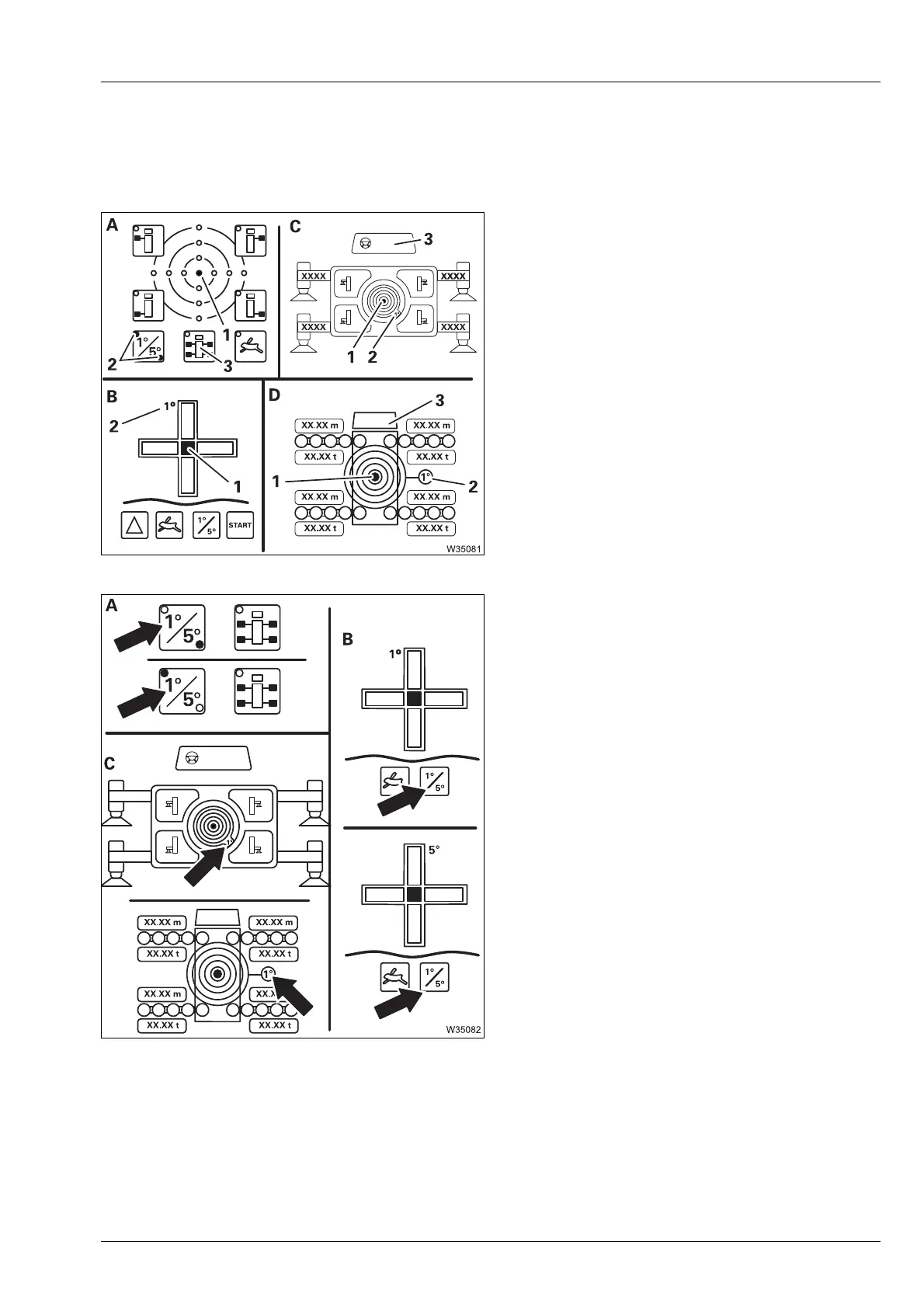Operating elements for crane operation
8.2 Brief description of the operating elements
Operating Instructions GMK5250L 3 302 633 en 8 - 103
27.09.2017
8.2.11 Inclination indicators
à Inclination indicators, p. 11 - 58
Current inclination display
Switch over measuring range
A On the hand-held control
B On the
outrigger control units
C In the Outrigger menu
D In the Monitoring menu
1 Inclination indicator
2 Measuring range display
3 Directional indicator
A On the hand-held control
Press button once – lamp for current
measuring range 1° or 5° lights up
B On the
outrigger control units
Press button once – the current measur-
ing range 1° or 5° is shown
C In the
Outrigger and Monitoring menus –
automatically switched over
