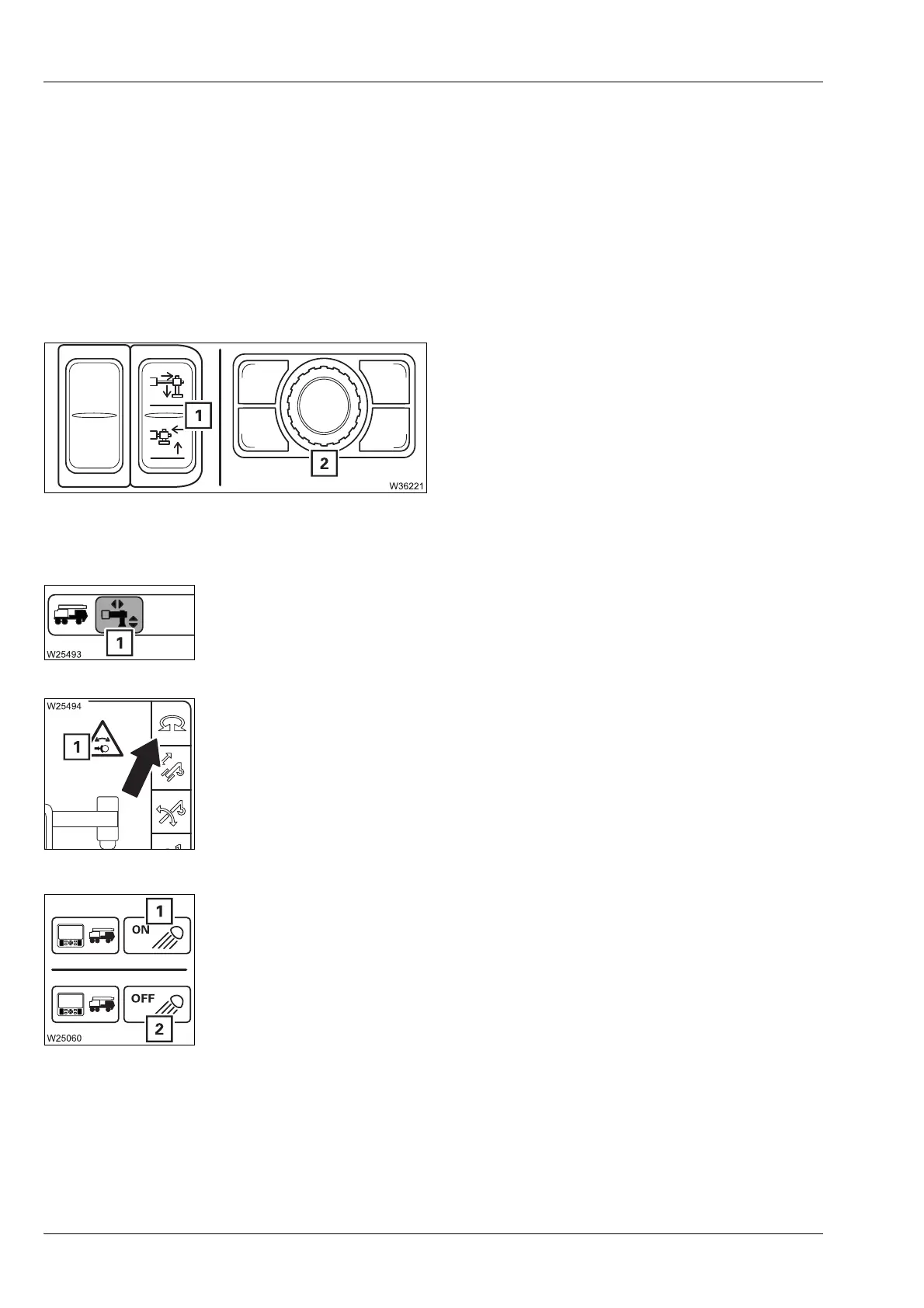Operating elements for crane operation
8.2 Brief description of the operating elements
8 - 96 3 302 633 en Operating Instructions GMK5250L
27.09.2017
8.2.8 Outrigger – crane cab
à Extending/retracting outrigger beams, p. 11 - 45
à Extending/retracting supporting cylinders, p. 11 - 53
The display fields must be switched on for crane operation – in the driver's
cab, in the
Settings submenu on the CCS display.
Control panels
Short description on the
CCS display
CCS display
Outrigger menu
Slewing gear/movements locked display
Outrigger lighting on/off
1 Left – Moving the outrigger;
à p. 8 - 97
2 Right – Outrigger pre-selection;
à p. 8 - 97
– To open: Select and confirm symbol (1)
–Red: Slewing gear switched off
–Green: Slewing gear switched on – outrigger movement disabled –
symbol (1) is displayed
à p. 11 - 41
– To switch on: Select and confirm symbol (2)
– To switch off: Select and confirm symbol (1)
à p. 11 - 41
